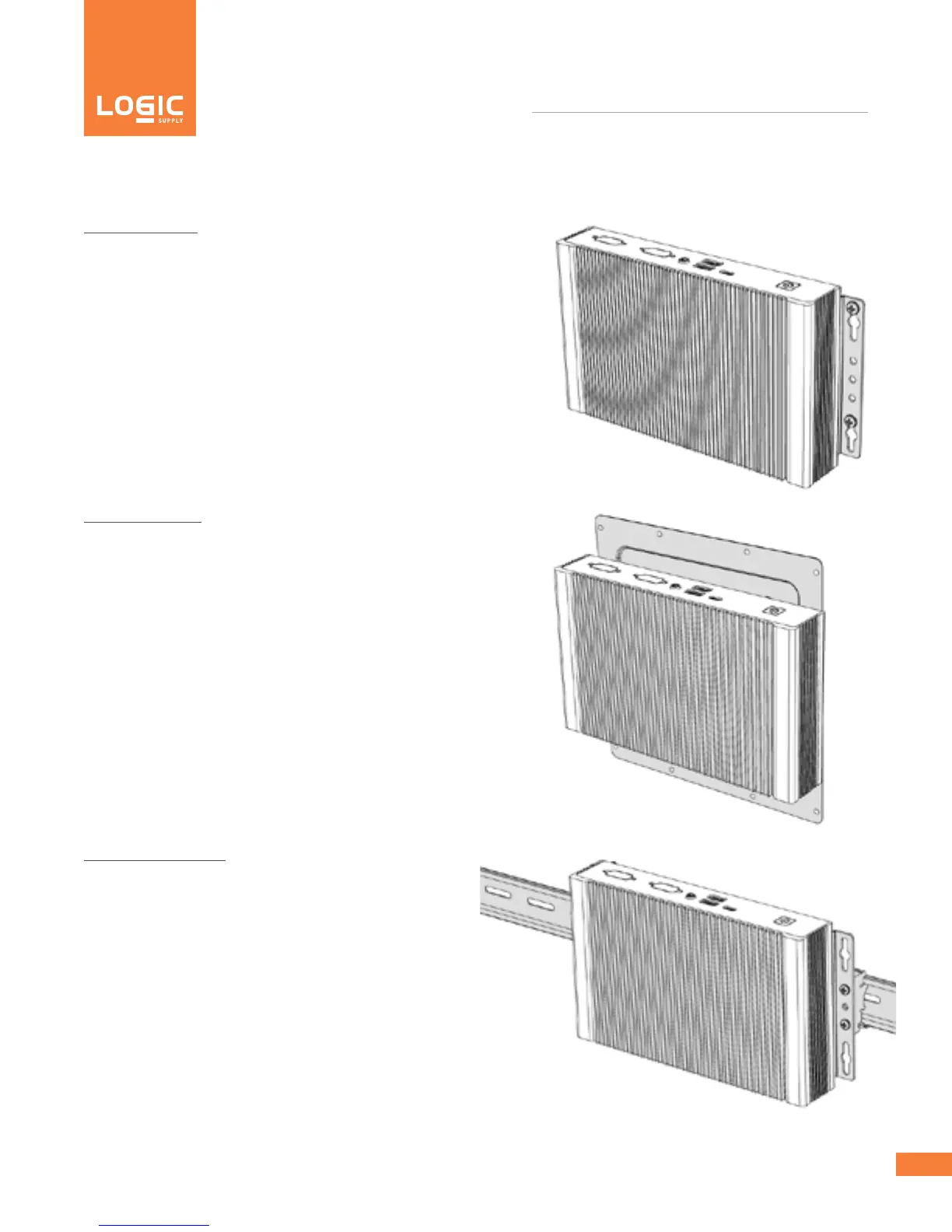ML350G-10 Industrial Computer
10
5.4 - Mounting Guide
Wall Mounting
Step 1:Attachwallmountbracketstochassis
Step 2:Markandprepholesinsurfaceformounting
Step 3: Fastensystemtosurface
VESA Mounting
Step 1:Install4VESAScrewsintoyourdisplay/surface
Step 2:AttachVESAbrackettothechassis
Step 3: Hangcombinedsystemandbrackettodisplay/surface
DIN Rail Mounting
Step 1:Attachwallmountingbracketstothechassis
Step 2:AttachDINRailClipstothemountingbrackets
Step 3:ClipsystemtotheDINRail
