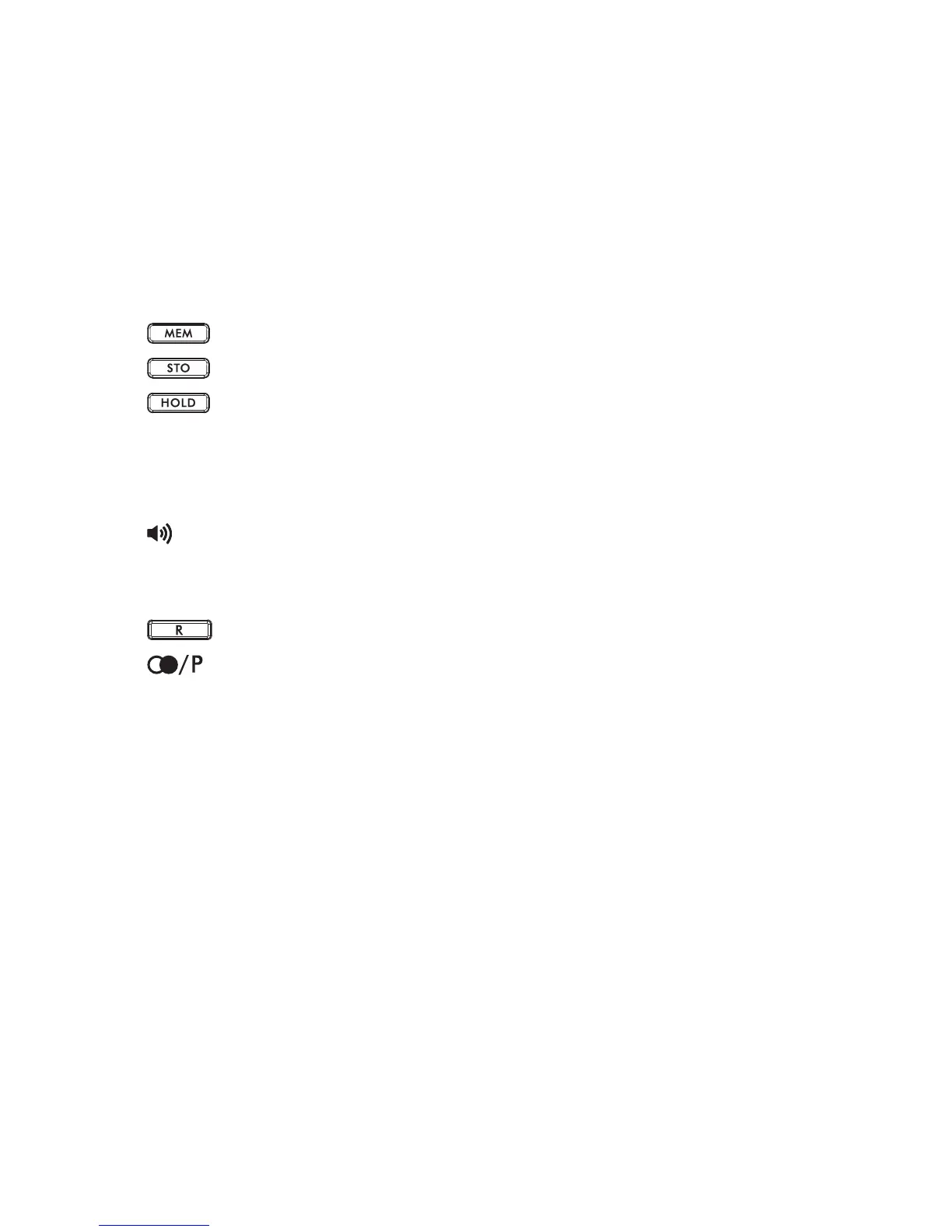11
1. Switch
Allows you to make a follow-on call without replacing the handset.
2. Wallmount hook
Allows your handset to rest securely on the base unit when it’s wall
mounted.
3. Speaker
For the speakerphone function.
4. Handset volume adjust switch
5. Memory button
6. Store button
7. Hold button
8. Dialpad
Use it for entering the number you will be calling.
9. Speakerphone volume adjust switch
10. Speakerphone button
11. Line in Use Light
This is on when the phone is on a call.
12. button
13. Redial / Pause button
14. Hold Light
This is on when a caller is put on hold.
15. Ringer light
This flashes when the phone is ringing for an incoming call.
