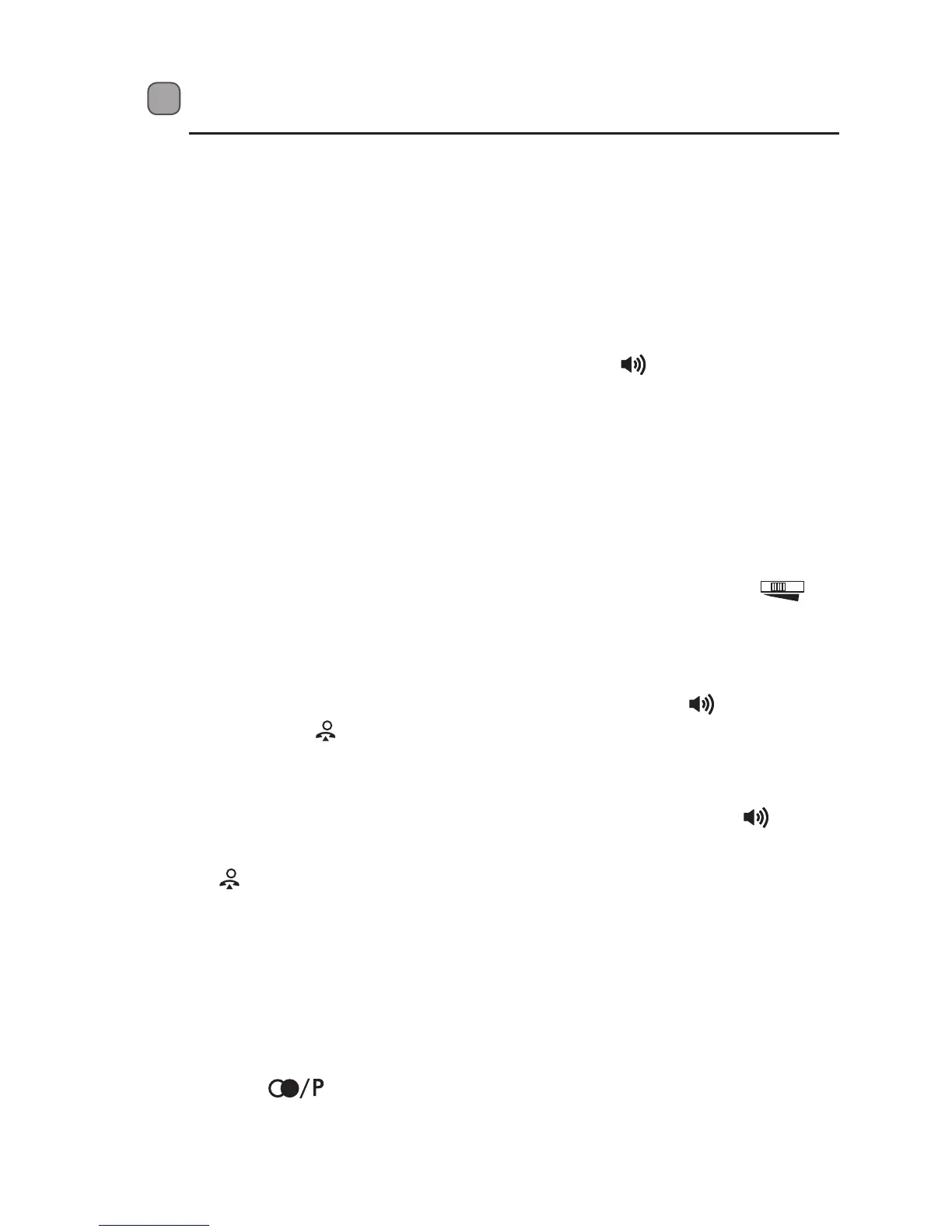12
Operation
To Make a call
1. Lift the handset, listen for the dial tone.
2. Dial the telephone number you wish to call.
3. To end the call, return the handset to the base unit.
To Answer a Call
When the phone rings, lift the handset or press the button to answer
the call.
To Adjust the Handset Volume
During a call, adjust the volume of the handset earpiece by using the
handset volume switch.
To Adjust the Speakerphone Volume
During a call, adjust the volume of the speakerphone by using the
switch located on the base unit.
To End a Call
Replace the handset onto the base unit cradle or press the button on
the base unit. The light indicator will turn OFF.
To Switch between the Handset and the Speakerphone
1. During a phone conversation through the handset, press the button
to speak hands-free.
2. The light will illuminate, but conversation remains through the
handset until the handset is placed on the base unit.
3. While in speakerphone mode, lift the handset to enable a private
conversation.
Last Number Redial
1. Lift the handset, and listen for a dial tone.
2. Press the button. The phone automatically dials the last number
you called (maximum of 32 digits).
