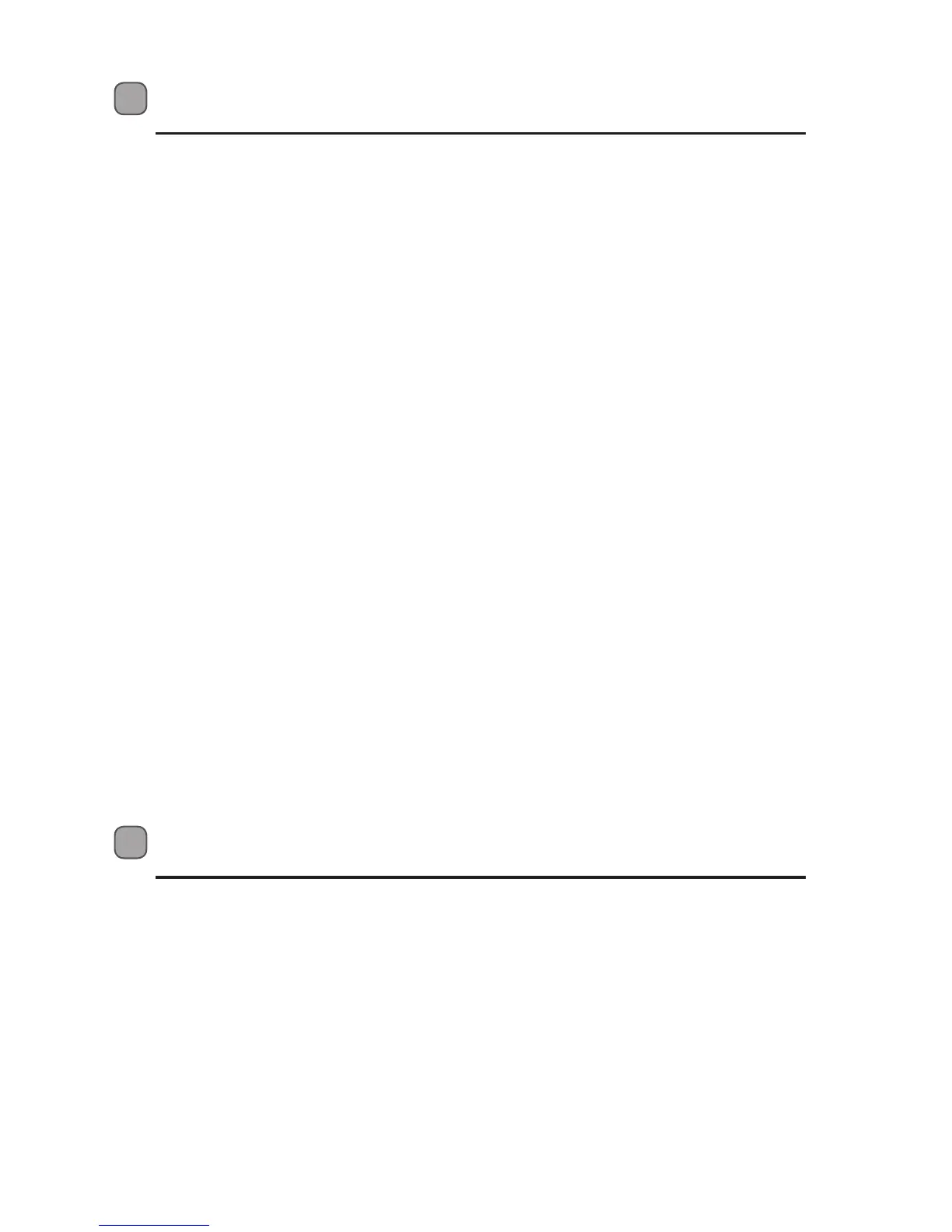15
Helpful Information
• Environment
Place the unit in a room where the temperature is between 0°C and
40°C. Allow 5cm clearance around the unit for proper ventilation. Avoid
excessive smoke, dust, mechanical vibration, shock, or direct sunlight.
• Cleaning
Wipe the unit with a soft cloth. Do not use benzine, thinner, or any
abrasive cleaners.
• If there is no sound
Disconnect the unit from the telephone line and connect a known
working phone. If the known phone does not operates or have sound,
then it could be a phone line problem. Please contact your telephone
company for assistance.
• Moving your phone
Carefully pack your unit, preferably in the original packaging.
• Disposal
Old units still have some residual value. An environmentally friendly
method of disposal will ensure that valuable raw materials can be
recovered and used again. Up to date information concerning options
of the disposal of your old unit and packaging from the new one can
be obtained from your local council office.
Specications
Product Dimension: L20cm x W16cm x H7cm
Weight: 0.6kg
Dialing Mode: Tone (DTMF)
Operating Environment: 0 - 40°C
Features and specifications are subject to change without prior notice.
