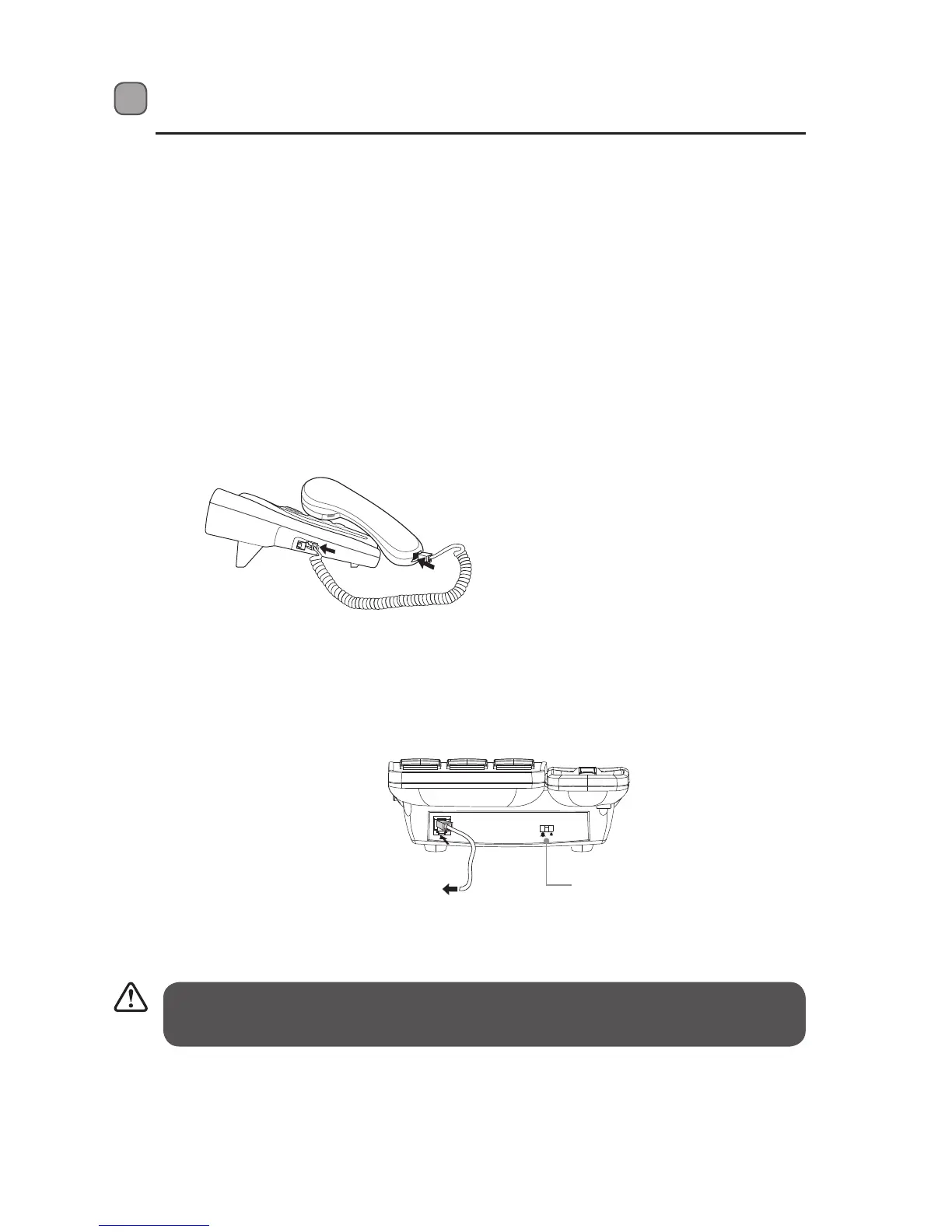7
Getting Started
Locating the Base Unit
1. The base unit should be placed on a level surface, in a position where:
• The telephone line cord will reach your telephone line wall socket.
• It is not close to a sink, bath or shower, or anywhere else where it
might get wet.
• It is not close to other electrical equipment - fridges, washing
machines, microwave ovens, TVs, fluorescent lights, etc.
2. Plug the handset cord into the handset. Plug the other end into the
side of the base unit.
3. Place the handset on the base unit.
4. Plug one end of the telephone line cord into the socket of the base
unit, and the other end into your telephone line wall socket.
5. Lift the handset and check for a dial tone.
Make sure the plugs click into
place.
Ringer HI/LOW switch.
To telephone line wall socket.
Always use the telephone line cord supplied with your telephone. Other telephone
line cords may not work.