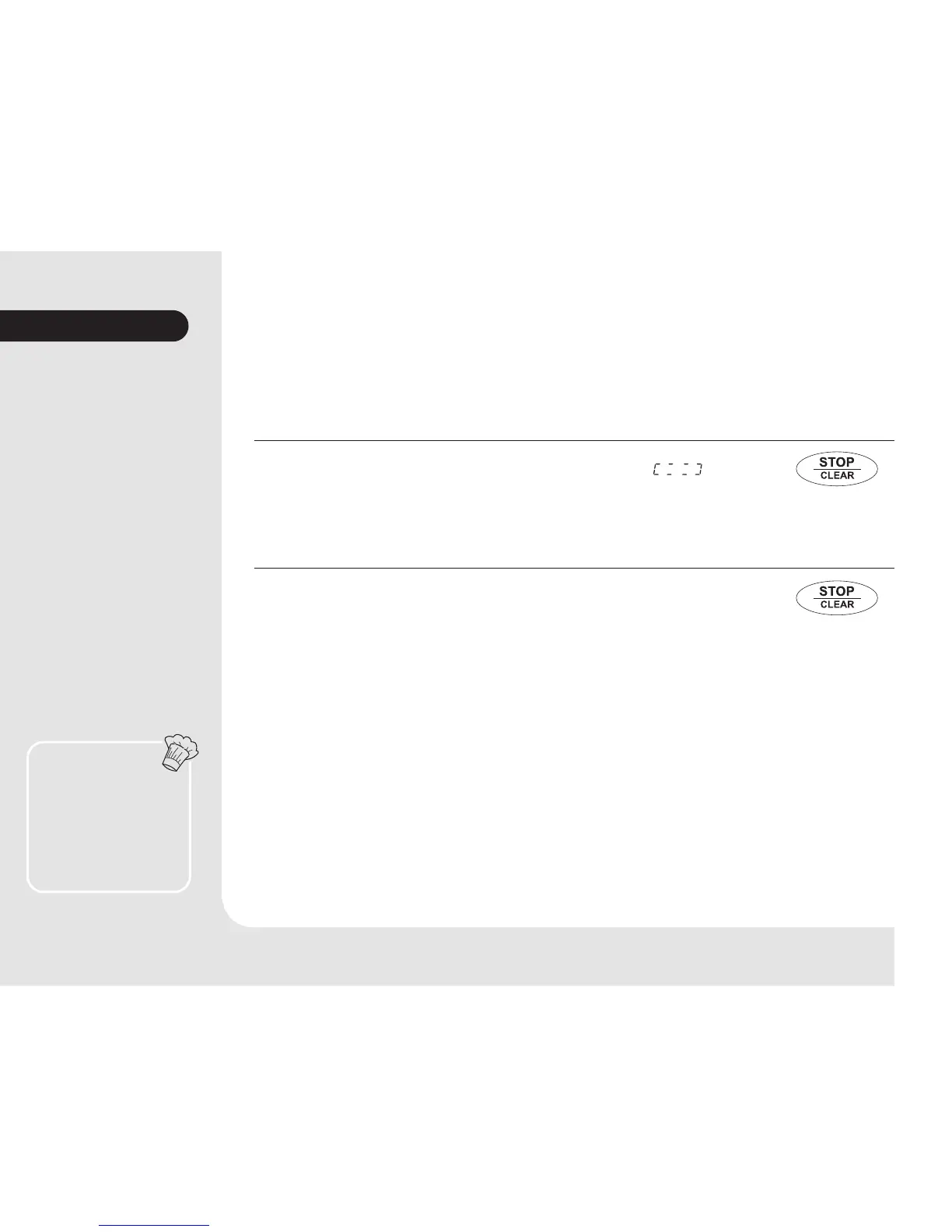12
Setting the child lock
Hint
Your oven has a safety
feature that prevents children
from using your oven. Once
the child lock is set, you will
be unable to use any functions,
and no cooking can take
place. However, your child can
still open the oven door.
Setting the Child Lock
1
2
To Unlock: In locking state, press "STOP/CLEAR" for 3 seconds, there will be a
long "beep" denoting that the lock is released.
To Lock: In waiting state, press "STOP/CLEAR" for 3 seconds, there will be a long beep
denoting entering into the children-lock state and LED will display " ".
The child lock is a safety feature which when set will lock all of the buttons on your
microwave. This prevents your microwave being used accidentally, though your
microwave door will still open.
