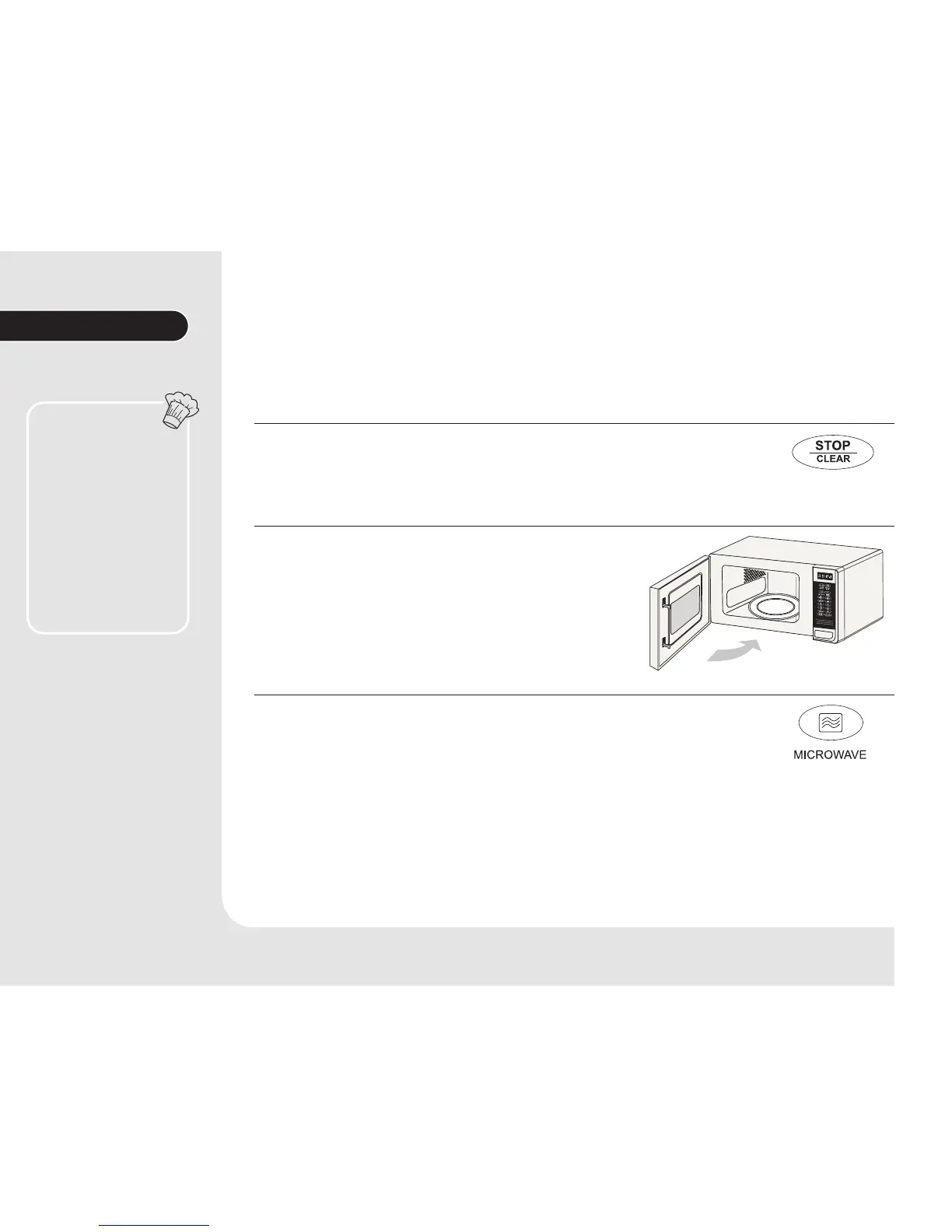14
Using the microwave
Hint:
Starting and stopping
cooking
It is possible to check cooking
progress at any time, by
opening the door and
inspecting the food. This
interrupts the emission of
microwave energy and the
oven stops working until the
door is closed again.
To resume cooking, close the
door, and press the "START/
EXPRESS COOK" button.
Using the microwave
Basic microwave cooking and reheating
1
Press the "Stop/Clear" button.
2
Make sure the glass turntable and the turntable ring
are inside the oven.
3
Select different microwave power level and set cooking time as you wish. There are five
power levels available for choosing. Refer to Chart 1. The maximum microwave cooking
time is 99 minutes and 99 seconds. Keep on pressing "MICROWAVE" to choose the
power wished.
