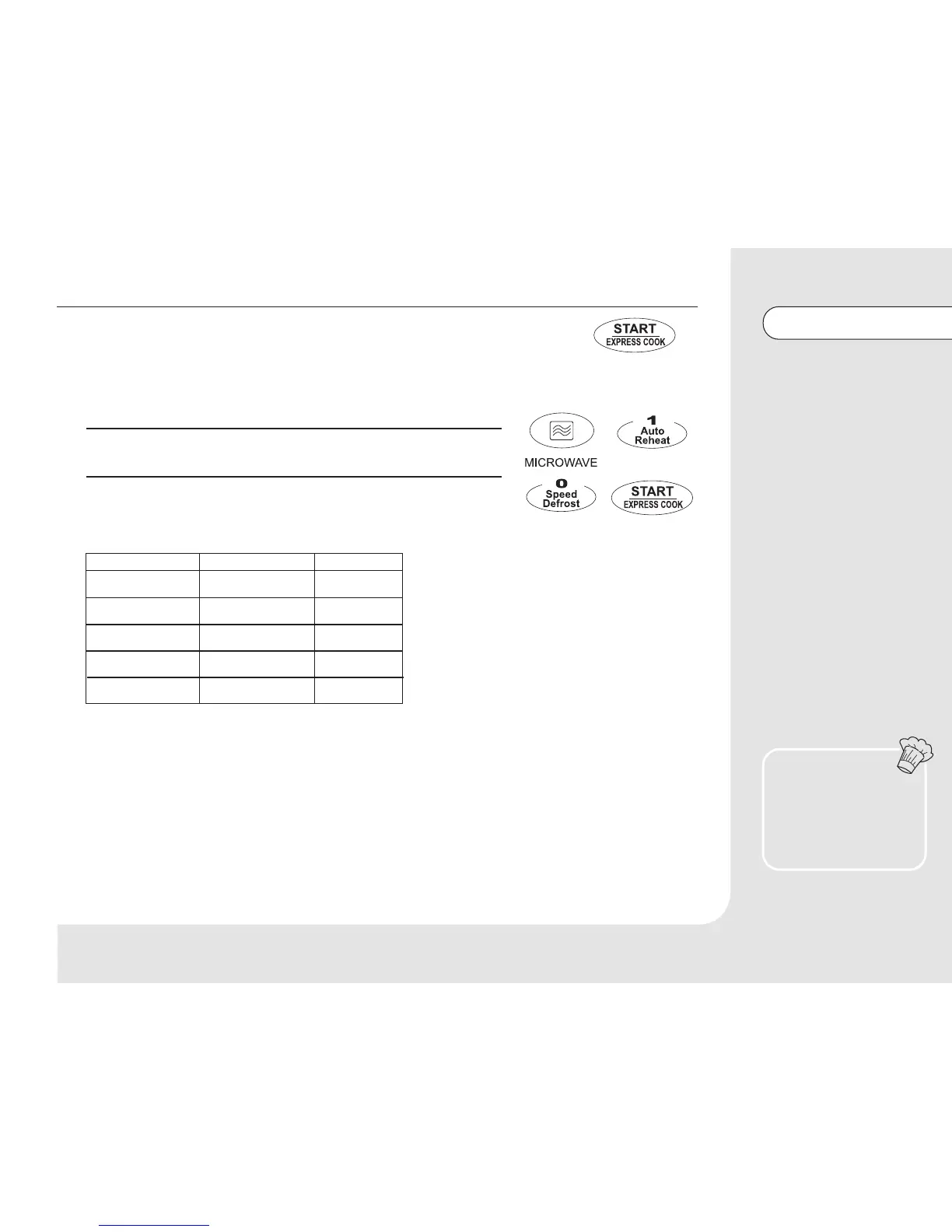15
Microwave cooking
Hint
If you do not open the oven
door or press "STOP/CLEAR"
when cooking time has
elapsed, your microwave
power will stop automatically.
4
Press "START/EXPRESS COOK" to start cooking.
(1) Press "MICROWAVE" thrice, and the P 50 will display.
(3) Press "START/EXPRESS COOK" to start cooking, the time will count down.
(2) Press the numeral buttons of "1", "0", "0", "0" in order;
Microwave Power Chart
Microwave Power
80%
50%
30%
10%
100%
Display
P100
P80
P50
P30
P10
Press "Microwave"
Once
Twice
Thrice
4 times
5 times
Example: Choose 50% power for cooking 10 minutes.
