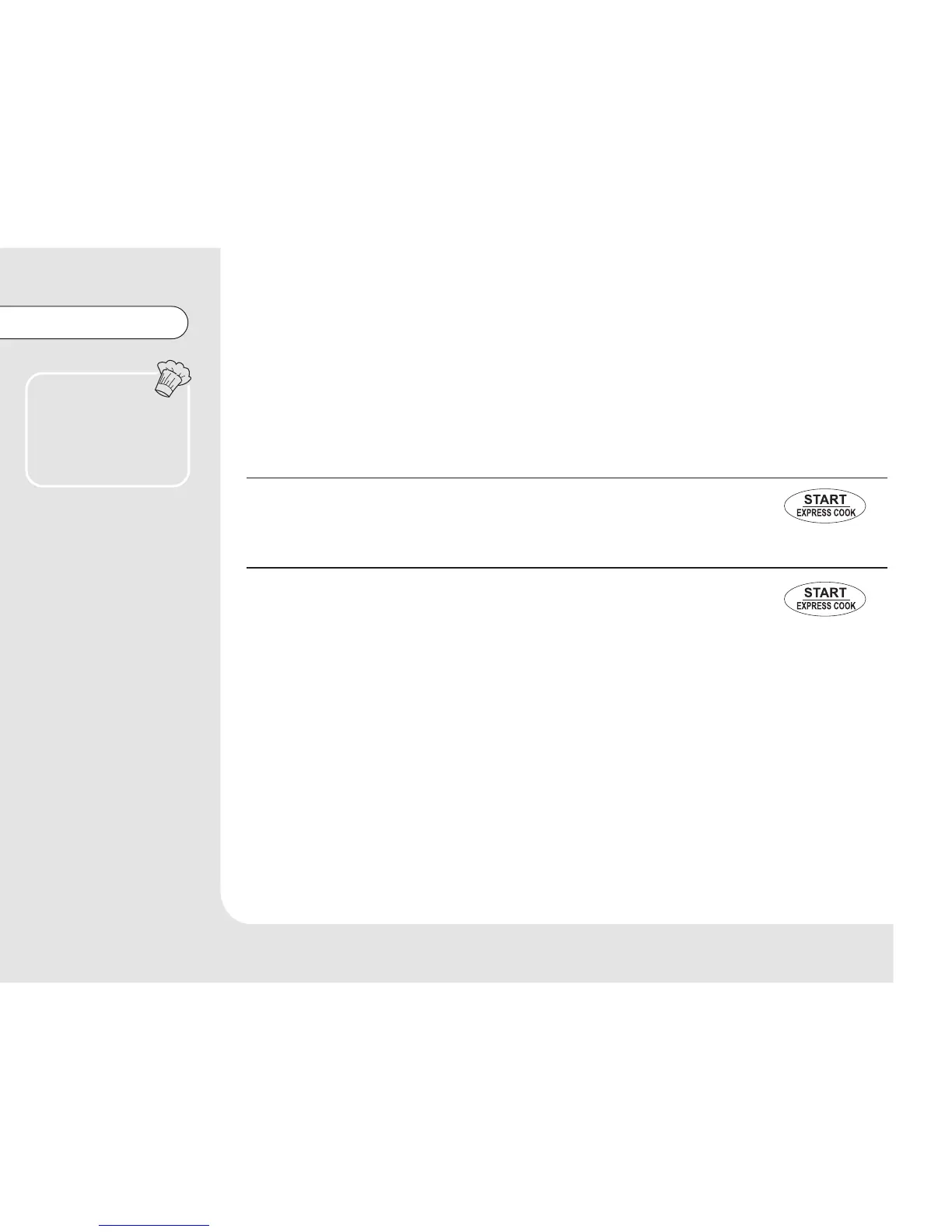18
Microwave cooking
1
2
Press "START/EXPRESS COOK" again for 4 times, and the cooking time will be
3 minutes.
Press "START/EXPRESS COOK" once to start cooking, LED will display "0:30".
When the unit is in waiting state, press on "START/EXPRESS COOK" can start cooking at 30 seconds
with 100% microwave power. Each additional press will increase the cooking time by 30 seconds until the
accrued time reaches 1 minute 30 seconds or less. By then, each press will increase the cooking time by 1
minute, the maximum cooking time is 12 minutes.
Example: Set 3 minutes speedy cooking:
Hint
The quick start feature allows
you to set 30 seconds intervals
of HIGH power cooking with
the touch of the "START/
Express Cook" button.
Speedy Cooking
