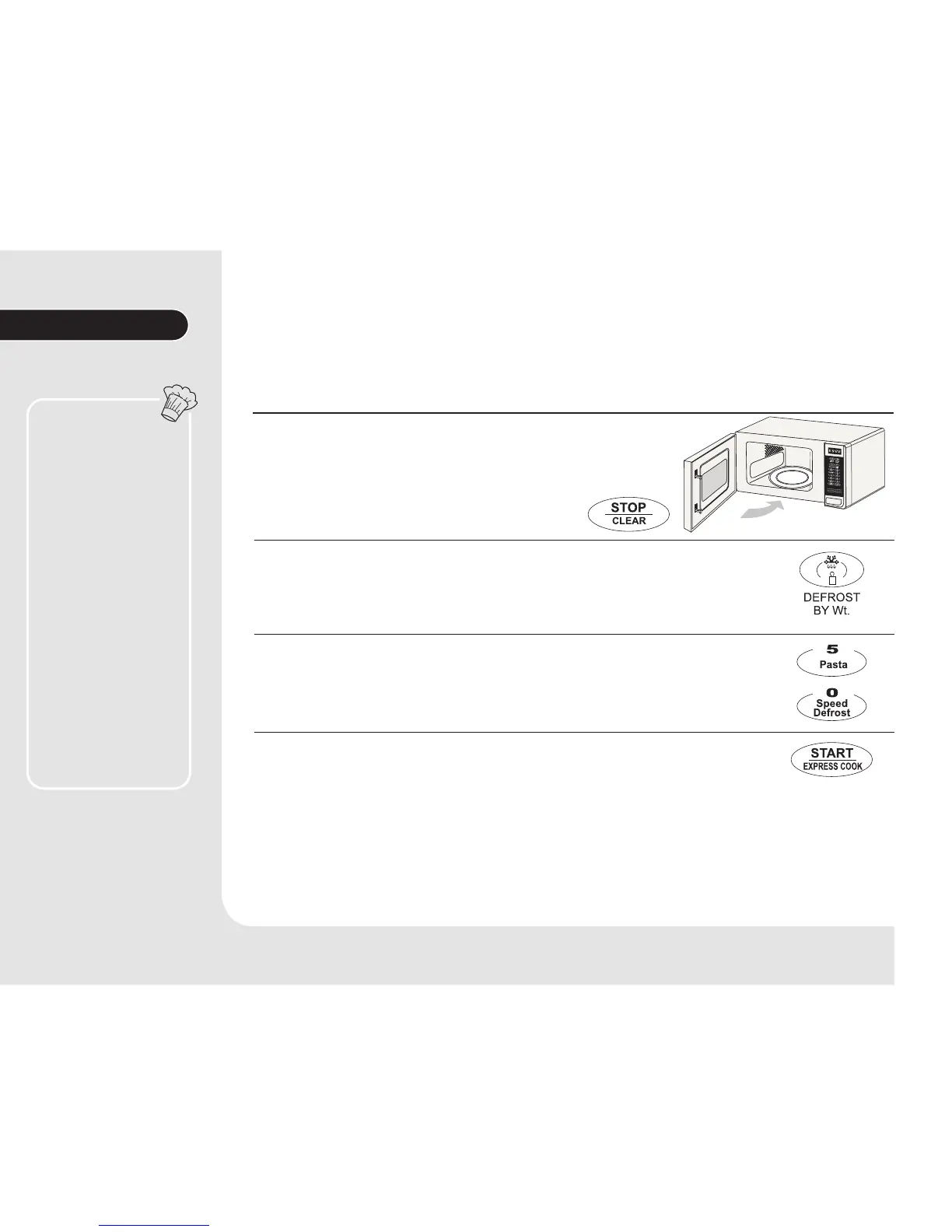24
Defrosting
Hint
You may wish to place the
frozen food onto a plate or
dish before placing it onto the
defrost rack. This will ensure
the food load is contained
While the Oven is defrosting,
open the oven door, turn the
food over and separate to
ensure even thawing, close the
door. Press the "STOP/CLEAR"
button
Your oven will not stop
defrosting unless the door is
opened.
If the unit does not come with
the defrost rack, please add the
Defrost Rack statement!!
Note
The defrost rack is not included/
supplied in this microwave
package.
Defrosting
2
Press "DEFROST BY Wt.", and the LED will display "dEF1".
3
Press "5", "0", "0" in order, "g" will light, the range of defrosting weight is
100g-2000g.
4
Press "START/EXPRESS COOK" to start defrosting.
1
Make sure the glass turntable, turntable ring and defrost rack
are inside the oven.
After putting your frozen food in the oven on the defrost rack,
close the door.
Press the "STOP/CLEAR" button.
Example: Defrost beef of 500g:
Note: Uniform shapes/sizes of the meat heat more evenly.
For example: The thin end of a drumstick will cook more quickly than the meaty end.
To compensate for irregular shapes, place thin parts toward the center of the dish and
thick pieces toward the edge.
Defrost by weight (dEF1)
