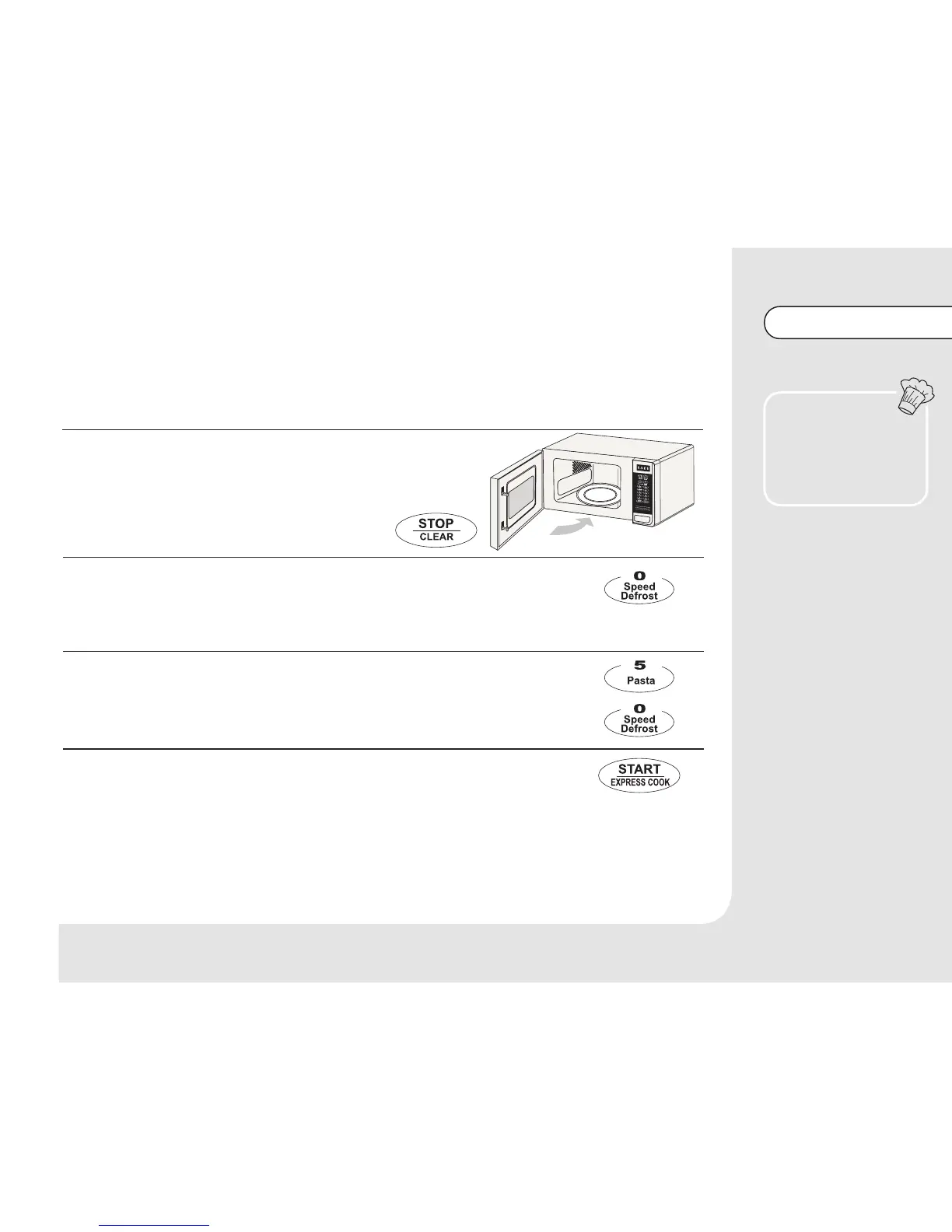25
Defrosting
2
Press "SPEED DEFROST", LED will display "dEF2".
3
Press "5" "0" "0" in order, "g" will light, the range of defrosting weight is 100g-1200g.
4
Press "START/EXPRESS COOK" to start defrosting.
1
Make sure the glass turntable, turntable ring and defrost rack
are inside the oven.
After putting your frozen food in the oven on the defrost rack,
close the door.
Press the "STOP/CLEAR" button.
Example: Defrost meat of 500g
dEF2's defrosting time is shorter than dEF1's, while dEF1's defrosting effect is more even.
Note
The defrost rack is not included/
supplied in this microwave
package.
Speedy Defrost (dEF2)
