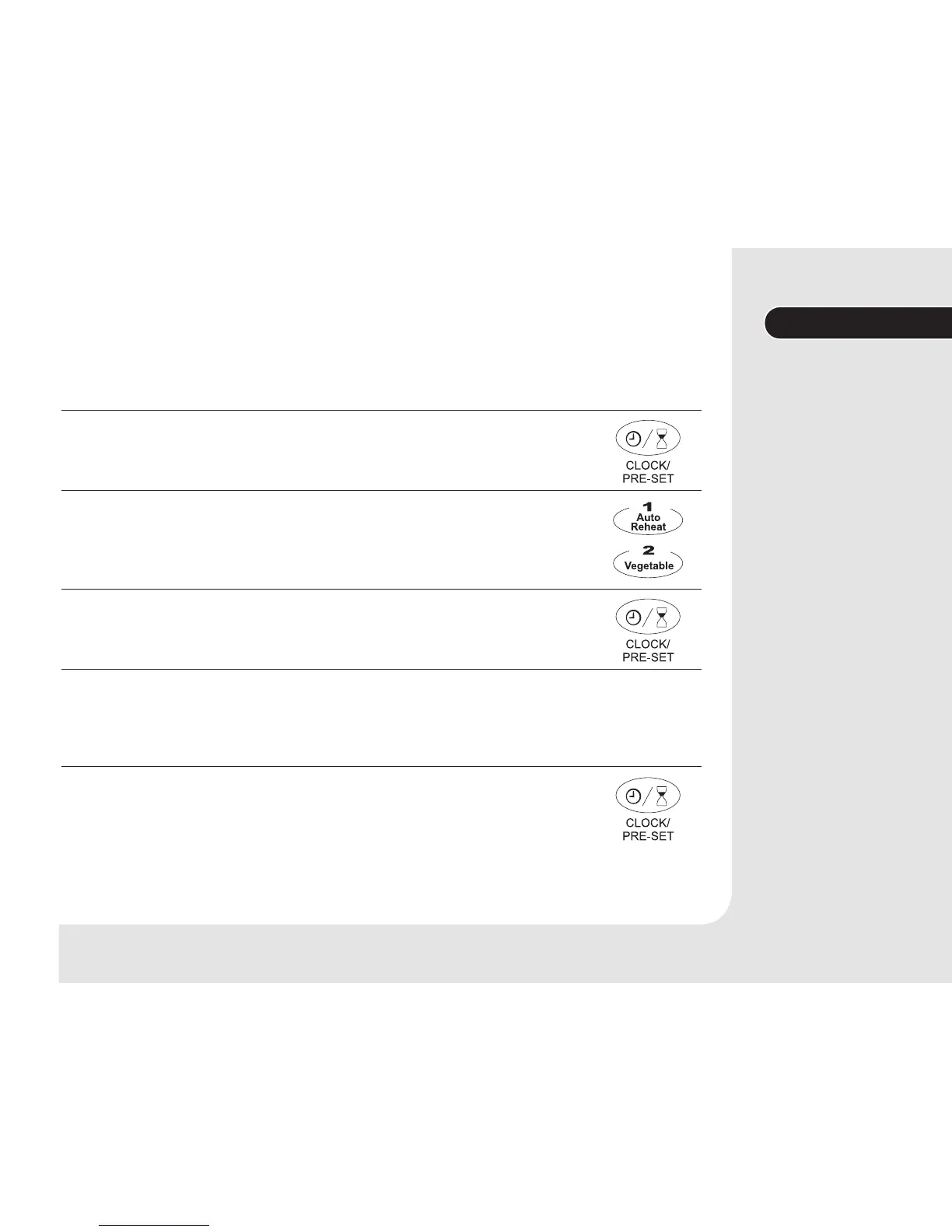13
Setting the clock
1
2
3
4
5
Press the "CLOCK/PRE-SET" button, and the hour figures will flash.
Press the number buttons of "1", "2", "1","2" in order.
Press "CLOCK/PRE-SET" to finish clock setting.":" will flash, and the time will light.
The input time MUST be within 0:00-23:59, or it will not work.
Press "CLOCK/PRE-SET" again if you want to reset the clock. The first setting time will
display, and repeat the steps (2)--(5) to reset the clock.
When the microwave oven is electrified, the LED will display "0:00". The input time should be within 0:00--23:59;
Example: To set the time 12:12.
Note: In the process of clock setting, if "STOP/CLEAR" is pressed or if there is no
operation within 1 minute, the oven will go back to the previous status
automatically.
Setting the Clock
