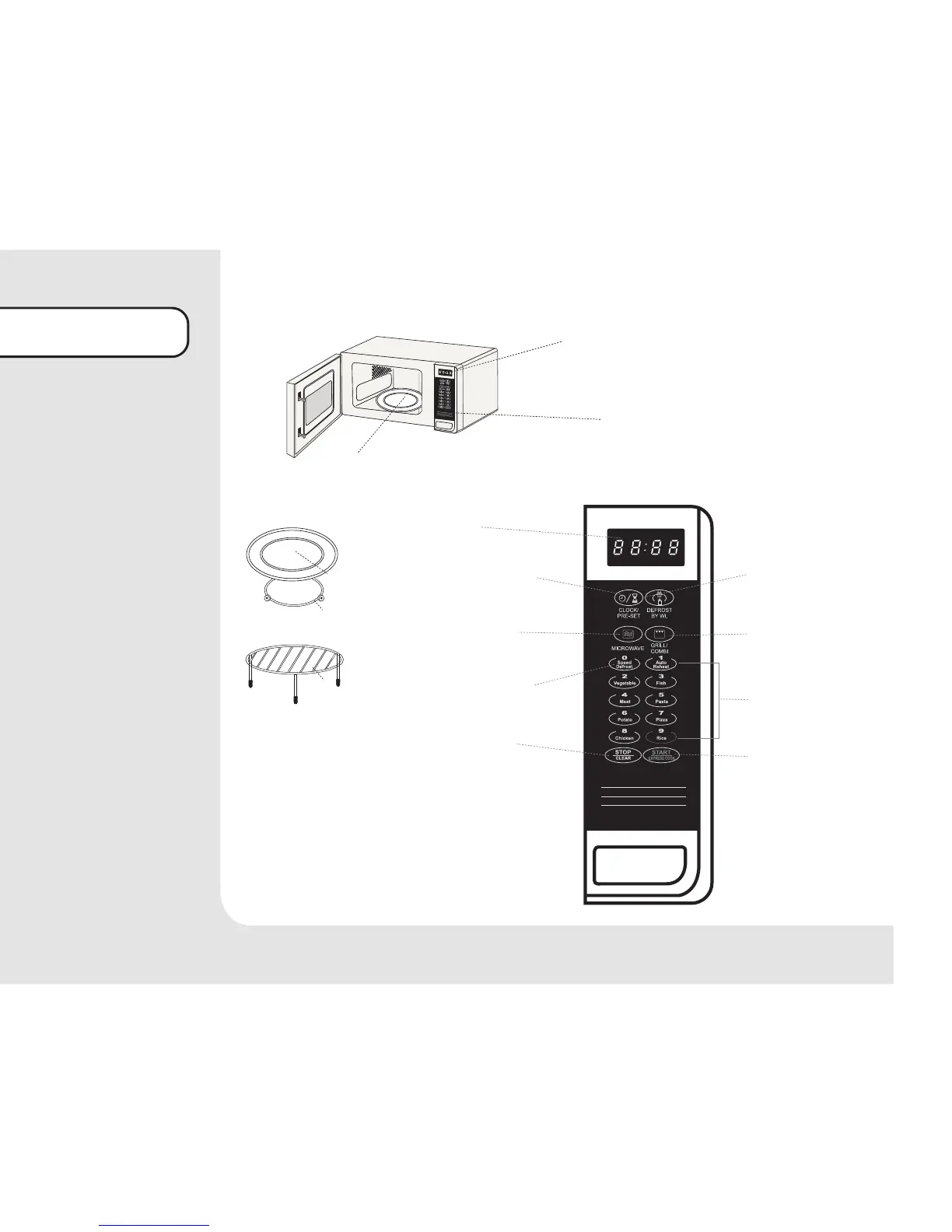6
Getting to know your
microwave
Control panel
The oven beeps when you choose a
setting on the control panel
Turntable spindle
Display
Shows the clock and cooking
time/setting
Glass turntable
Turntable ring
Accessories: (included)
Clock/Pre-set button
Use this button to set clock and
preset
Microwave button
Use this button to select the
function of microwave
Stop/Clear button
This button will stop cooking
and clear cooking settings.
Grill/Combi. button
Use this button to select the
function of grill and microwave
& grill combination
Start/Express Cook button
Use this button once to instantly
begin 30 seconds of microwave
cooking, keep pressing to
increase time.
LED display
Shows the clock or cooking
time/setting
Defrost by Weight button
Speed Defrost button
Use this button to
select
the speed defrost function
Use this button to select the
defrost by weight function
Auto Cook button
To quickly set cooking
times for certain foods
Grill rack
