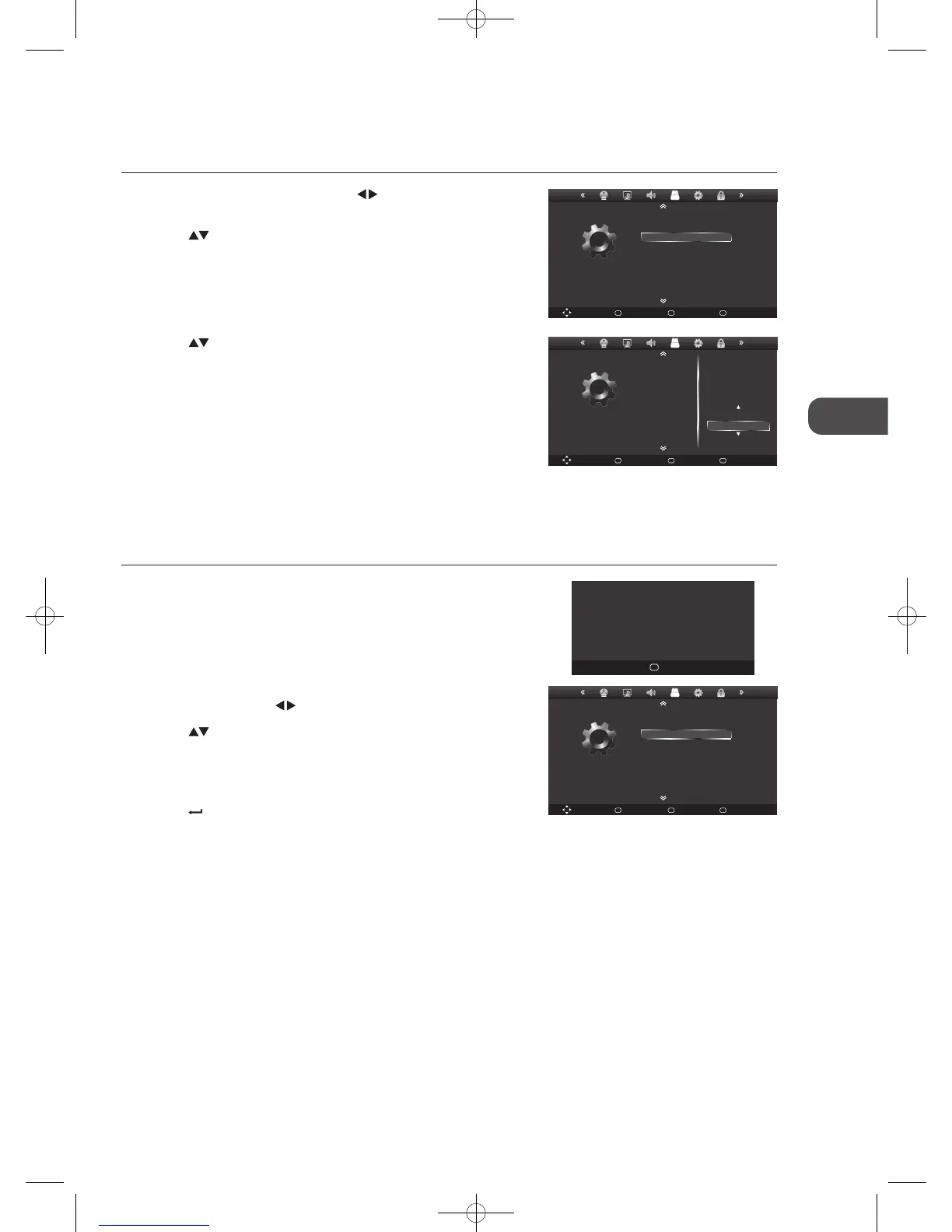31
GB
Customising TV Settings
Auto Standby
This TV has the eco friendly power saving technology enabled, and will automatically switch to standby mode after 4 hours if any
of the TV remote control buttons have not been used.
A reminder screen will pop up informing you that the “Auto Standby Feature”
countdown timer of 10 minutes has been activated, after which the TV will
switch to standby mode.
To continue viewing, press the OK button on the remote control, and it will
cancel the "Auto Standby Function" and will continue for a further 4 hours of
viewing.
1. To permanently disable the Auto Standby Feature, press the Menu
button and then press the
buttons to select the OPTIONS menu.
2. Press the
buttons to select Auto Standby and then press the OK
button to change On to Off.
To reactivate the Auto Standby Feature, repeat the above procedure and
then press the OK button to change Off to On.
3. Press the
Exit button to exit the menu.
3. Press the
buttons to select YES and then press the OK button to
conrm. All settings will be reset to factory defaults and the OPTIONS
menu will disappear.
Restore Factory Default
Restores all settings to the factory defaults.
1. Press the Menu button and then press the
buttons to select the
OPTIONS menu.
2. Press the
buttons to select Restore Factory Default and then press
the OK button.
Move Back
MENU
Select
OK
Quit
EXIT
OPTIONS
Menu Time Out
Country
Restore Setting
Auto Standby
10s
UK
On
Move Back
MENU
Select
OK
Quit
EXIT
OPTIONS
Menu Time Out
Country
Restore Setting
Auto Standby
Are you sure?
Yes
No
Select
OK
Auto Standby Feature
This TV will automatically switch to the
standby mode in 9 minutes 36 seconds......
To continue viewing press the OK button on
the TV remote control.
Move Back
MENU
Select
OK
Quit
EXIT
OPTIONS
Country
Restore Setting
Auto Standby
UK
On
L23IP11_IB_Running Change110923_Annie.indd 31 11年10月13日 下午6:08
