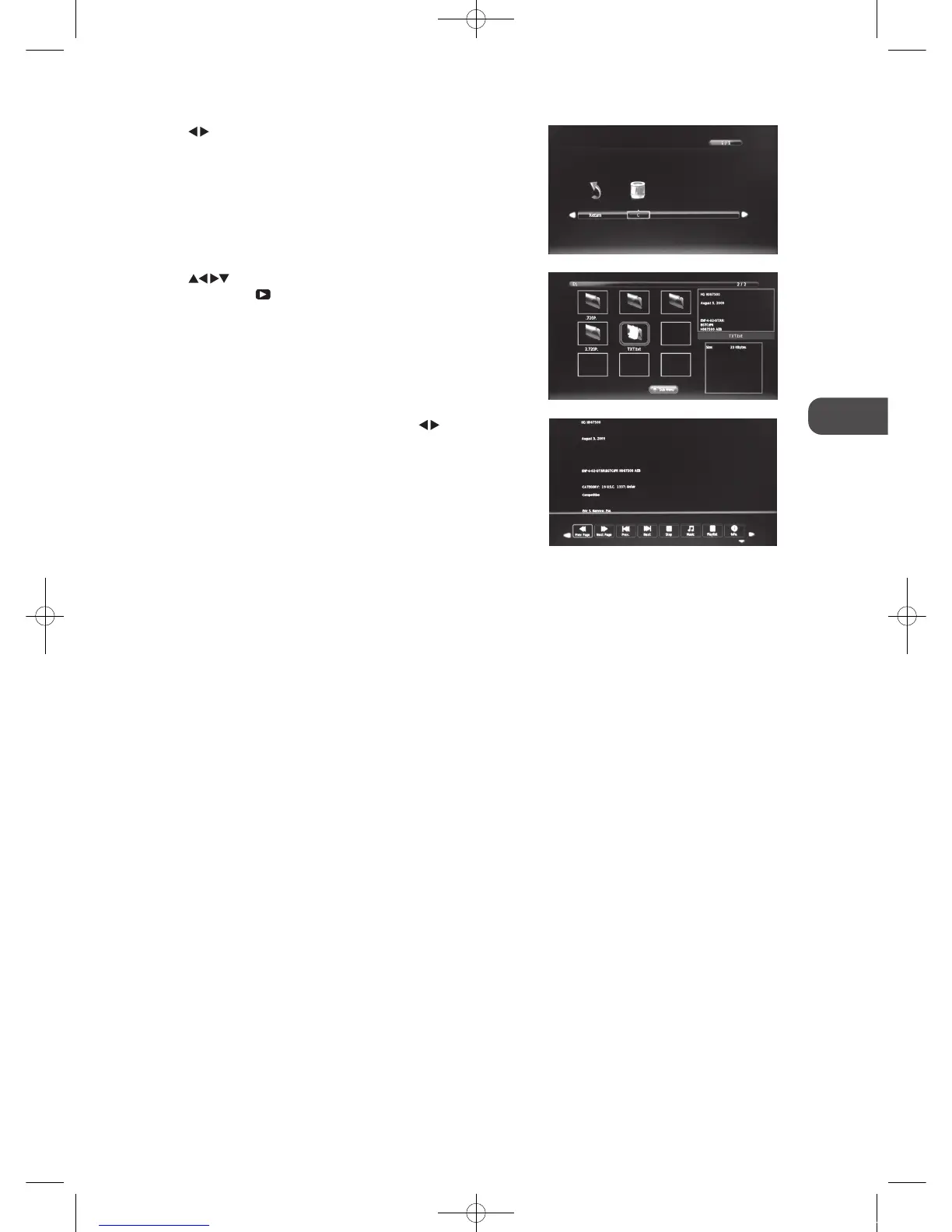43
GB
Entertainment
4. Press the buttons to navigate in the text folder. Select the text
file and then press the
PLAY button to view.
5. Press the i button to display the function bar. Press the
buttons and
then press the OK button to select the function: Prev. page / Next page /
Prev. / Next / Stop / Music / Playlist / Info.
6. Press the EXIT button to return back to the previous menu.
3. Press the
buttons to select your storage device and then press the
OK button.
L26DVDB21_IB_111004_Annie.indd 43 11年10月4日 下午5:57