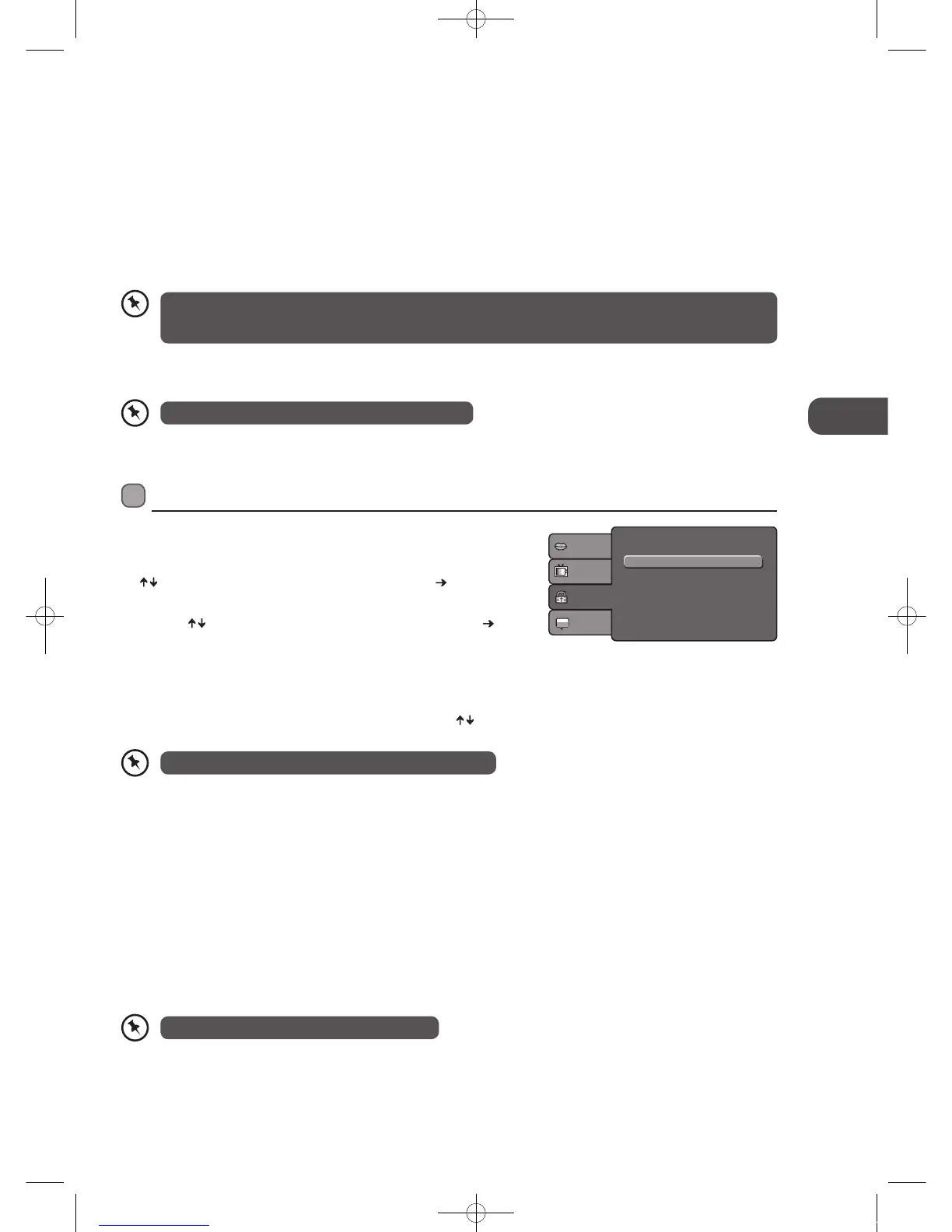53
GB
Using the DVD Features
Using the DVD Rating Setup Page
Parental Control
1. In DVD mode, press the SETUP button on the remote control. Press the
buttons to select the Rating menu and then press the button to
enter the sub menu.
2. Press the
buttons to select Parental control and then press the
button to confirm.
3. Press the 0-9 buttons to input the current password (The factory pre-set
password is “6666” for the first time setup) and then press the OK button
to confirm.
4. Press the OK button on the remote control and then press the
buttons on the remote control to select Parent lock levels.
Aspect Ratio
Select the aspect ratio of viewing screen if the disc has more than one aspect ratio.
4:3 Letter Box
Select this if you have a standard TV and want both sides of the picture to be trimmed or formatted to fit your TV screen.
4:3 Pan Scan
Select this if you have a standard TV and want to display upper and lower bands with a wide-screen picture display.
16:9
Select “Aspect Ratio: 16:9” for outputting 16:9 ratio video for a widescreen TV. Black bands might appear on the screen if playing
non 16:9 video.
TV System
Select the TV playing system according to the local TV system (NTSC / PAL / AUTO).
The image display ratio is related to the recorded disc format. Some discs cannot display images in the aspect ratio
you choose. If you play a disc recorded in 4:3 format on a wide screen TV, black bars will appear on the left and right
side of the screen. You must adjust the screen setting depending on the type of the television you have.
The DVD player setting should be matched to your TV set.
Language
Video
Rating
Misc
Parental control : 8. Adult
Set Password
In Setup mode, the disc playback function will not be available.
Password is needed before setting Parental Control.
The parental lock levels are equivalent to the following ratings:
1. Kid Safe: Kid safe; it is safe even for kids.
2. G: General audience; recommended as acceptable for viewers of all ages.
3. PG: Parental Guidance suggested.
4. PG 13: Material is unsuitable for children under the age of 13.
5. PG R: Parental Guidance-restricted; recommended that parents restrict children aged 17 or younger from viewing or
allow children to view only when supervised by a parent or adult guardian.
6. R: Restricted, children aged 17 or younger would not be admitted without an accompanying parent or adult
guardian.
7. NC 17: No children aged 17 or younger, not recommended viewing for children aged 17 or younger.
8. ADULT: Adult only.
5. Press the OK button to confirm. (Rating 1 has the most restrictions while rating 8 can virtually playback all DVD’s.)
6. Press the SETUP button to exit the menu.
L26DVDB21_IB_111004_Annie.indd 53 11年10月4日 下午5:57