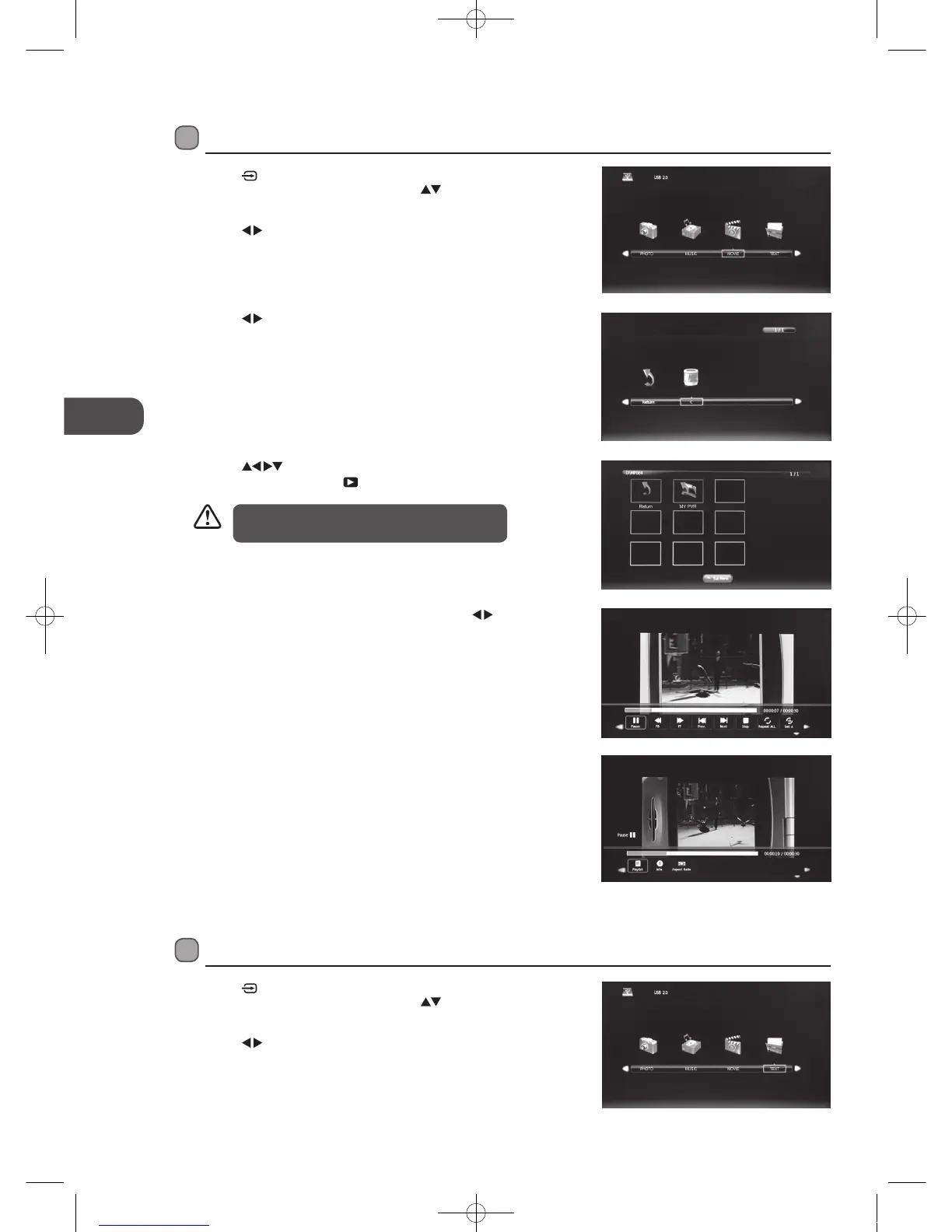42
GB
Entertainment
4. Press the buttons to navigate in the movie folder. Select the
movie file and then press the
PLAY button to playback.
5. Press the i button to display the function bar. Press the
buttons and
then press the OK button to select the function: Pause / FB / FF / Prev. /
Next / Stop / Repeat All / Set A / Playlist / Info / Aspect Ratio.
6. Press the EXIT button to return back to the previous menu.
3. Press the
buttons to select your storage device and then press the
OK button.
• Some audio file formats will not be supported.
• Supported file formats: MPEG1/2
Viewing Texts
1. Press the button on the right side panel of the TV or the INPUT
button on the remote control then press the
buttons to select the
DMP mode and then press the OK button.
2. Press the
buttons to select TEXT and then press the OK button.
Watching Movies
1. Press the button on the right side panel of the TV or the INPUT
button on the remote control then press the
buttons to select the
DMP mode and then press the OK button.
2. Press the
buttons to select MOVIE and then press the OK button.
L26DVDB21_IB_111004_Annie.indd 42 11年10月4日 下午5:57