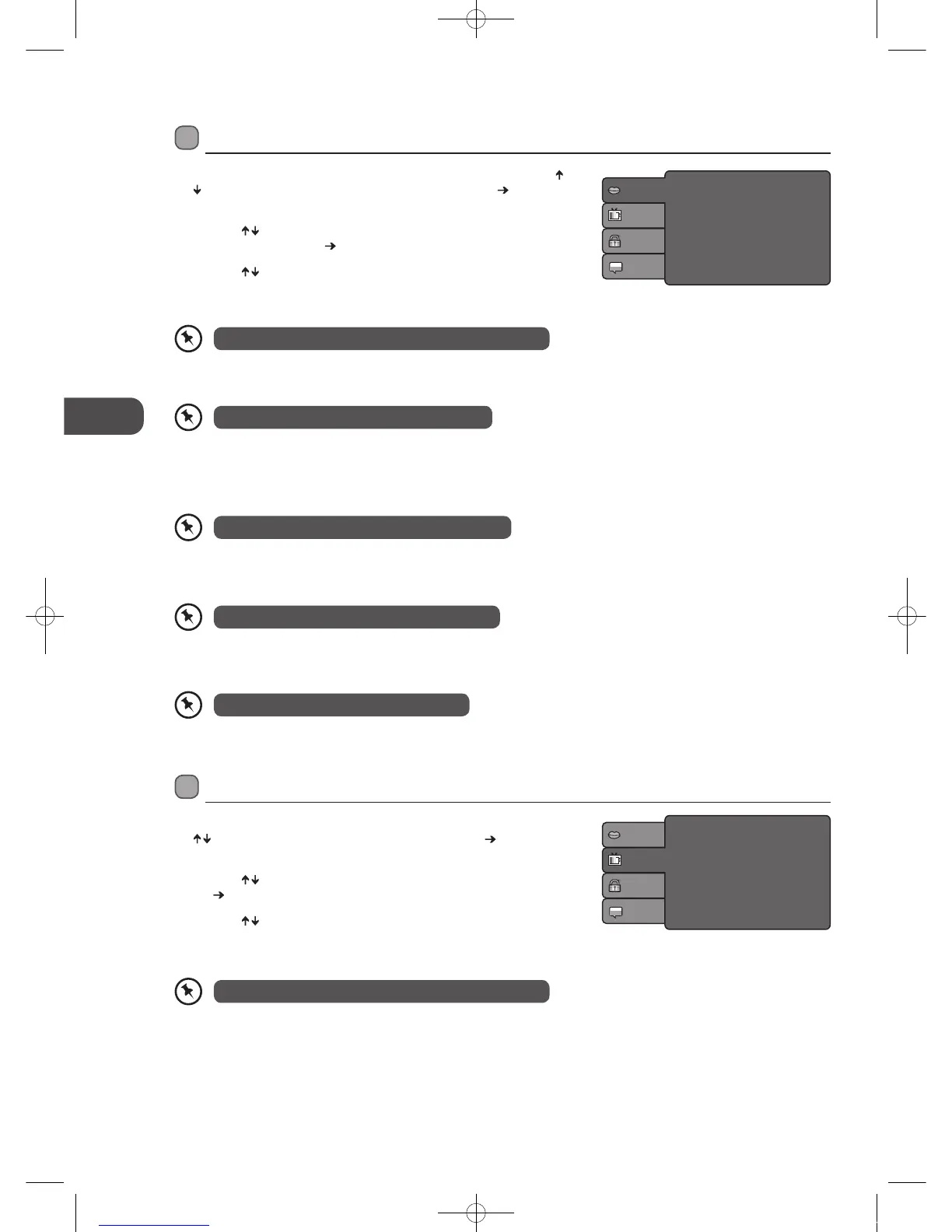52
GB
Using the DVD Features
OSD Language
Select the system display language.
Subtitle
Select the default subtitle language you wish to play on the screen. If the selected language is not recorded on the disc, the
player will play the top-priority language of the disc.
Audio
Select the default sound track you wish to play if your DVD supports multi-language sound tracks.
DVD Menu
Select the Disc Menu language.
Using the DVD Language Setup Page
1. In DVD mode, press the SETUP button on the remote control. Press the
buttons to select the Language menu and then press the button to
enter the sub menu.
2. Press the
buttons to select OSD Language / Subtitle / Audio / DVD
menu and then press the
button to confirm.
3. Press the
buttons to select an option, and then press the OK button
to confirm.
4. Press the SETUP button to exit the menu.
In Setup mode, the disc playback function will not be available.
Language
Video
Rating
Misc
OSD Language
Subtitle
Audio
DVD menu
: English
: Off
: English
: English
Not all DVD discs support multiple OSD Languages.
Not all DVD discs support multiple Subtitle Languages.
Not all DVD discs support multiple Audio Languages.
Not all DVD discs support multiple DVD Menu.
Using the DVD Video Setup Page
1. In DVD mode, press the SETUP button on the remote control. Press the
buttons to select the Video menu and then press the button to
enter the sub menu.
2. Press the
buttons to select Aspect Ratio / TV System and then press
the
button to confirm.
3. Press the
buttons to select an option, and then press the OK button
to confirm.
4. Press the SETUP button to exit the menu.
In Setup mode, the disc playback function will not be available.
Language
Video
Rating
Misc
Aspect Ratio
TV System
: 16:9
: PAL
L26DVDB21_IB_111004_Annie.indd 52 11年10月4日 下午5:57
