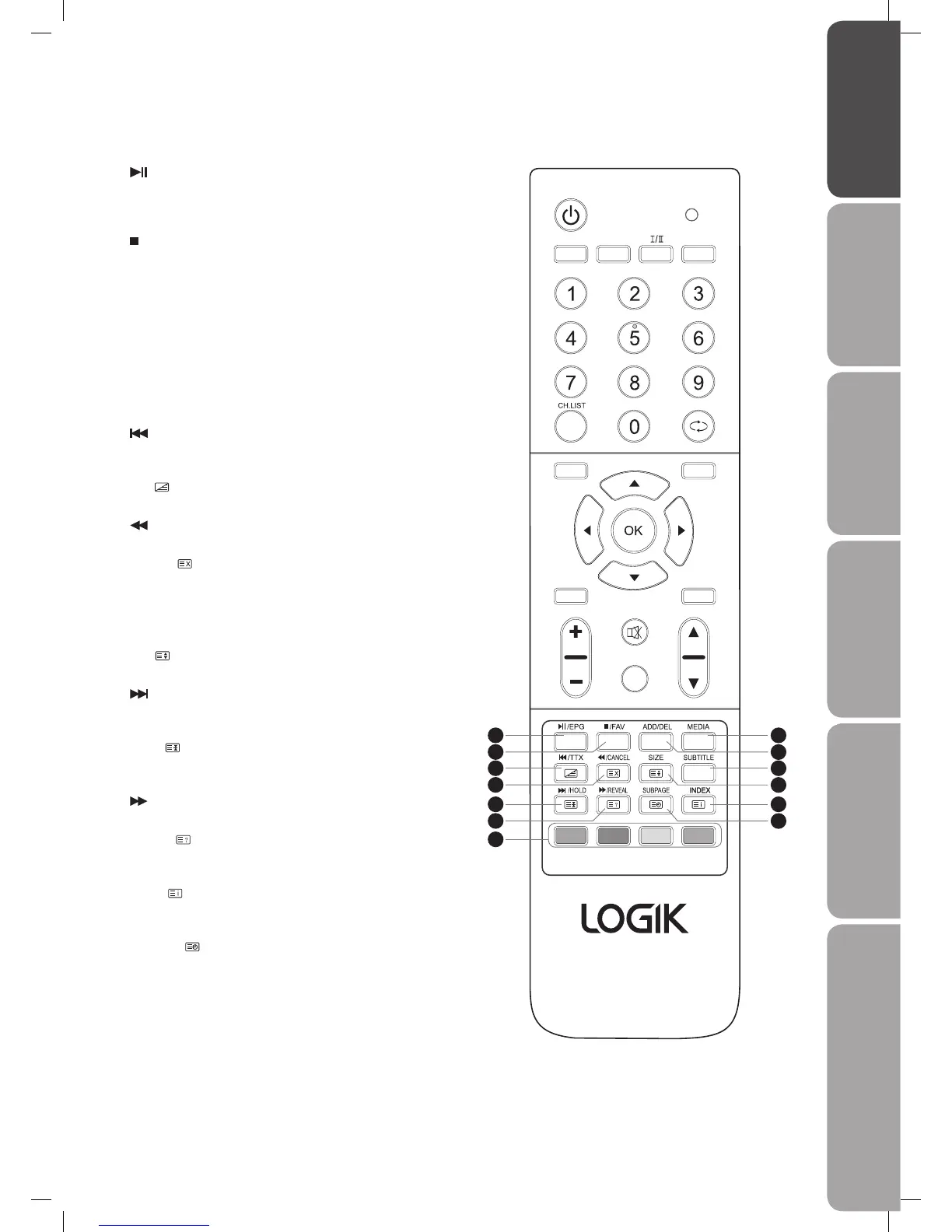GB-11
PreparationConnectionsInitial SetupUsing the FeaturesHints and Tips, Specification
and Safety Warnings
Using the Features
via USB port
19.
Press to start playback or pause. (MEDIA mode)
EPG
Display the EPG. (Electronic Programme Guide)
20.
Press to stop playback. (MEDIA mode)
FAV
Display the Favourite Channel List.
21. MEDIA
Enter the MEDIA mode.
22. ADD
Add Favourite Channel.
DEL
Delete Favourite Channel.
23.
Press to skip to the beginning of the previous chapter or
track. (MEDIA mode)
TTX
Turn on and off the Teletext function. (TV mode)
24.
Use to reverse playback rapidly. (MEDIA mode)
CANCEL
To cancel the teletext mode completely. (TV mode)
25. SUBTITLE
Display the subtitle which is broadcast with the
programme. (TV mode)
26. Size
To enlarge the picture on the TV in teletext. (TV mode)
27.
Press to skip to the beginning of the next chapter or
track. (MEDIA mode)
HOLD
Freeze a multi-page passage on screen in Teletext. (TV
mode)
28.
Use to fast forward. (MEDIA mode)
REVEAL
Reveal hidden information such as the answer to a quiz
in Teletext. (TV mode)
29. INDEX
Press to select the page number of the Index from
Teletext. (TV mode)
30. SUBPAGE
Display the subpage on the Teletext screen. (TV mode)
31. Coloured buttons (RED / GREEN / YELLOW / BLUE)
Access the TELETEXT items or programme edit when
using Digital / Freeview TV Channels. (TV mode)
VOL CH
MUTE
INFO EXIT
ASPECT
SOURCE MENU
P.MODE S.MODE SLEEP
19
23
27
31
20
24
28
21
25
29
22
26
30
L32DIGB20_IB_final110325_running change_PN not updated.indd 11 25/03/2011 7:11 PM