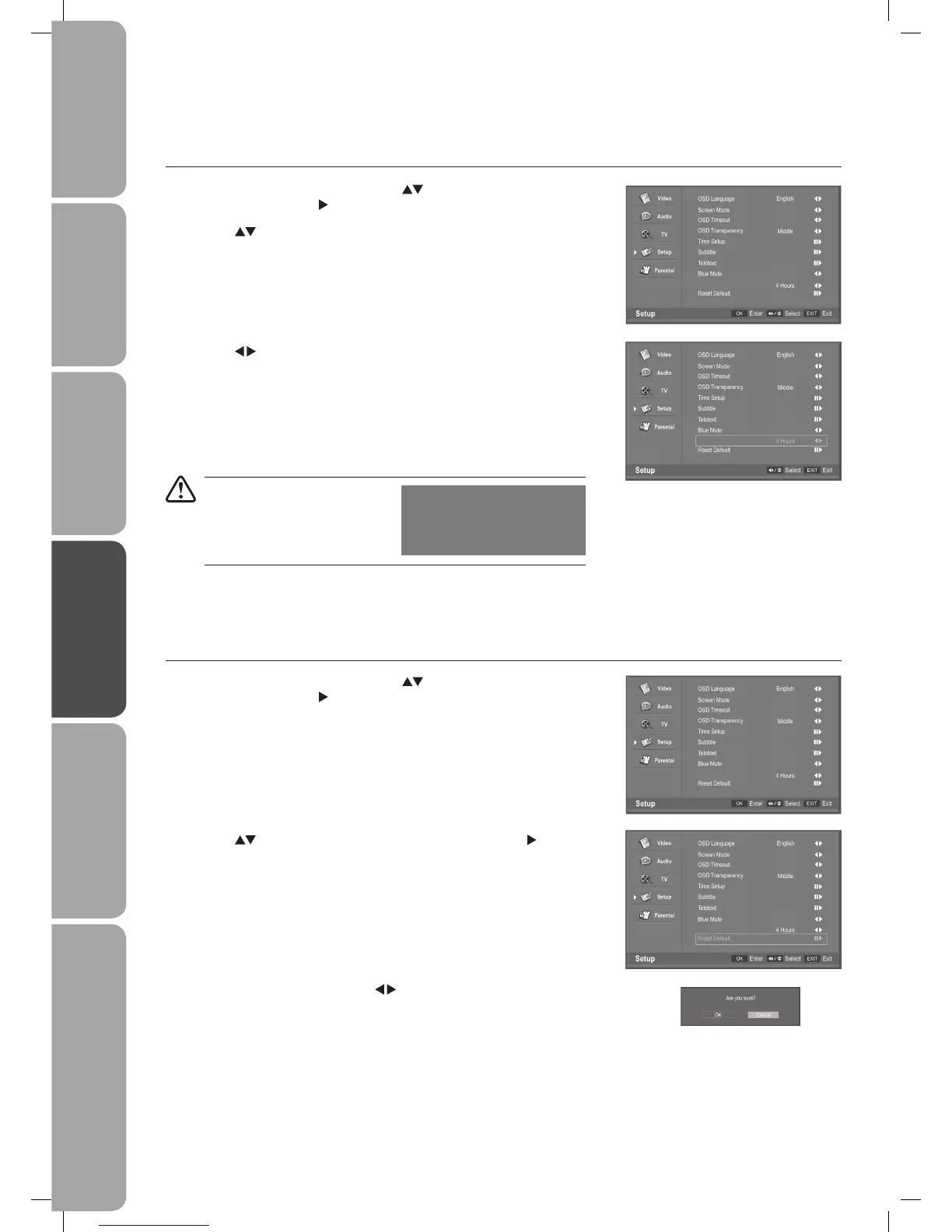GB-38
Preparation Connections Initial Setup Using the Features Hints and Tips, Specification
and Safety Warnings
Using the Features
via USB port
3. Confirm Menu will appear. Press the button to select OK on the screen
and then press the OK button on the remote control to reset default setting
and return back to the previous menu.
4. If you select the Cancel and then press the OK button on the remote control
then return back to the previous menu.
5. Press the EXIT button to exit the menu.
Reset Default
Allows you to restore default setting.
1. Press the MENU button and then use the
buttons to select the Setup
menu and then press the
button.
Off
30S
Auto
Auto Standby
Off
30S
Auto
Auto Standby
2. Press the buttons to select Reset Default and then press the button.
Auto Standby
Allows you to set the TV to automatically enter standby mode if no button has been pressed.
1. Press the MENU button and then use the
buttons to select the Setup
menu and then press the
button.
2. Press the
buttons to select Auto Standby.
Off
30S
Auto
Auto Standby
Off
30S
Auto
Auto Standby
3. Press the buttons to change the time: 1 Hour / 2 Hours / 3 Hours / 4
Hours / Off. To save energy you should always turn on the auto standby
function.
4. Press the MENU button to save the setting and return back to the previous
menu.
5. Press the EXIT button to exit the menu.
If no user input, TV will turn off
after the preset time. A reminder
screen will pop up and count down
before the unit switches to standby
mode.
The unit will automatically switch to standby
mode in 03:35.
Press the OK button to continue viewing.
OK
L32DIGB20_IB_final110325_running change_PN not updated.indd 38 25/03/2011 7:12 PM