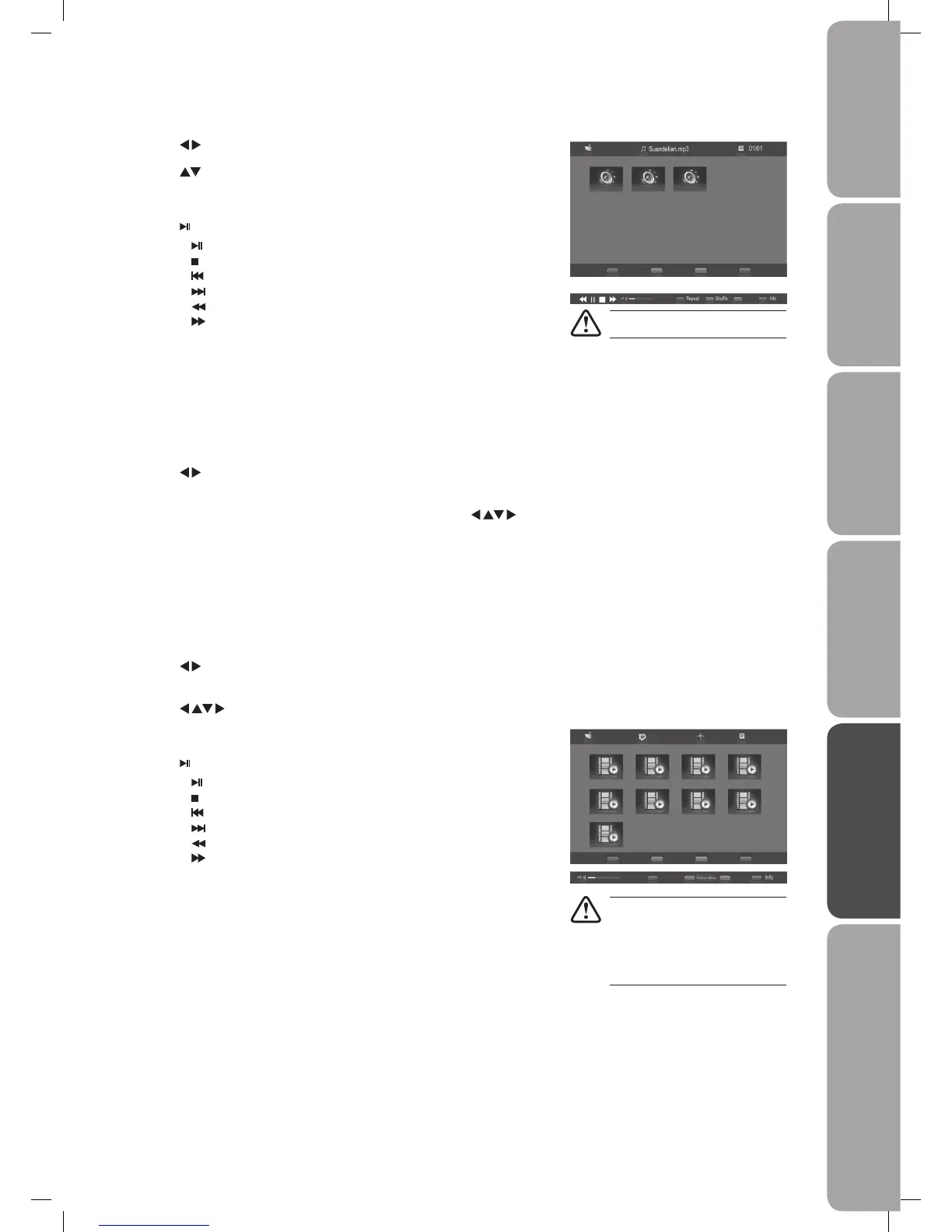GB-43
PreparationConnectionsInitial SetupUsing the FeaturesHints and Tips, Specification
and Safety Warnings
Using the Features
via USB port
Music Mode
1. Press the buttons to select the Music mode, press the OK button to enter.
2. Press the
buttons to select the music to play.
3. Press the OK button to play the music.
4. Press the
button once to pause.
• Press the
button again to resume playback.
• Press the
button to stop playback.
• Press the
button to play the previous track.
• Press the
button to play the next track.
• Press the
button for fast backward search.
• Press the
button for fast forward search.
• Press the RED button to select repeat play mode.
• Press the GREEN button to select shuffle play mode.
• Press the BLUE button to display the tracks information.
5. Press the EXIT button to exit.
Picture and Music Mode
1. Press the buttons to select the Music mode, then press the OK button. Select the music you want and then press the OK
button to playback.
2. Press the EXIT button to exit the Music mode and then press the
buttons to select the Picture mode. Select the
picture you want.
3. Press the OK button to play the picture. The music will become the background music during picture playback.
4. Press the EXIT button to exit.
Video Mode
1. Press the buttons to select the Video mode, press the OK button to
enter.
2. Press the
buttons to select the video to view.
3. Press the OK button to play the movie.
4. Press the
button once to pause.
• Press the
button again to resume playback.
• Press the
button to stop playback.
• Press the
button to play the previous track.
• Press the
button to play the next track.
• Press the
button for fast backward.
• Press the
button for fast forward search.
• Press the GREEN button to select video display mode(Picture Mode):
user/cinema/sport/vivid/hi-bright.
• Press the BLUE button to display the currently video information.
5. Press the EXIT button to exit.
File format just supported: MP3
File format just supported :
SD MPEG1(.dat .mpg) /
SD MPEG2(.vob .mpg)/ not
supported SD MPEG4(.avi), divx
file and other HD video format.
L32DIGB20_IB_final110325_running change_PN not updated.indd 43 25/03/2011 7:12 PM