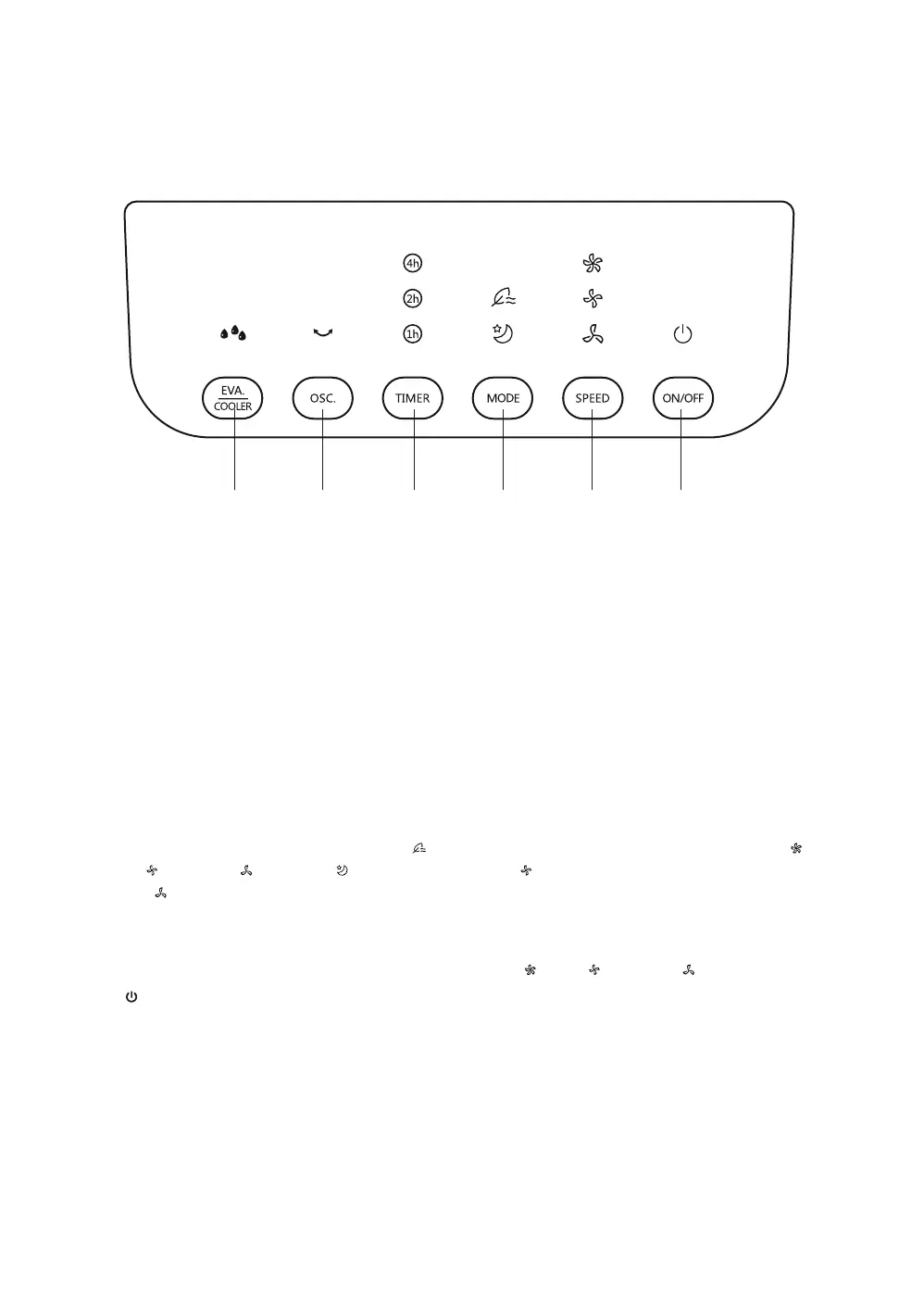6
Control Panel
1. EVA. / COOLER Button
• Press repeatedly to select between Evaporator / Cooler mode.
• The indicator lights up in Evaporator mode.
• The indicator ashes while there is a shortage in the water tank. Rell the water tank at the
rear of the unit.
2. OSC. Button
Press repeatedly to switch oscillation on/o.
3. TIMER Button
Press repeatedly to switch TIMER O and On (from 1h to 7h).
4. MODE Button
• Press repeatedly to switch between
Natural Wind (switching wind speed between high
/ medium / low level), Sleep (Wind speed in medium level for 15 minutes, and then
in low level) and Normal mode.
• Both indicators will turn o in Normal mode.
5. SPEED Button
Press repeatedly to switch the wind speed between
high / medium / low level.
6.
ON/OFF Button
Press repeatedly to switch the unit on/o.
4
1 2 3 5 6
L48ACW20_IB_Final191210V1.indd 6 11/12/2019 11:47
