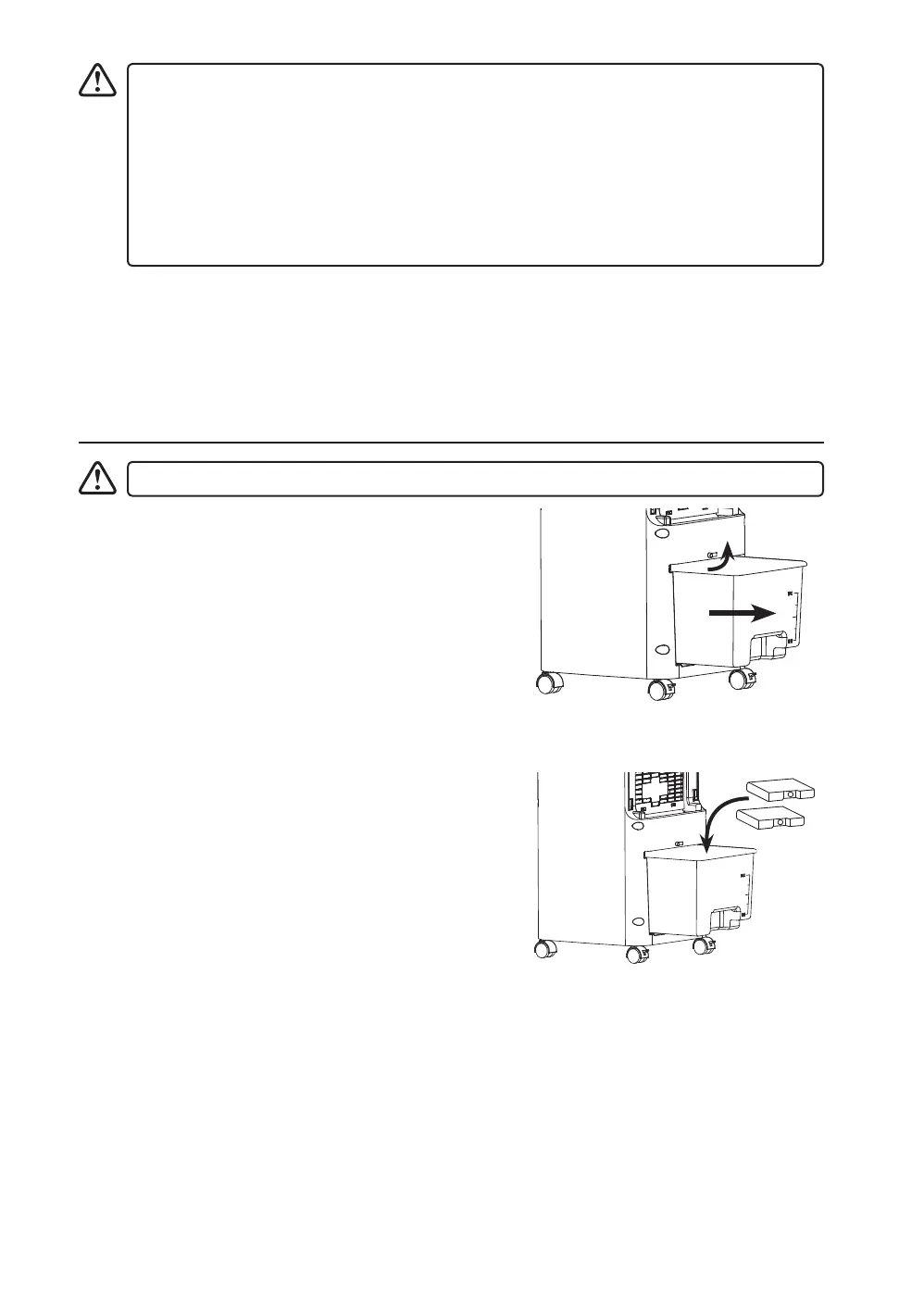9
Filling the Water Tank
Make sure the unit is unplugged from the mains socket.
1. Turn the water tank switch anticlockwise at the rear of
the unit.
2. Slide the water tank out from the main unit.
3. Pour water and add the ice box(es) into the water tank
not more than the MAX level.
4. Slide the water tank back into the main unit. Turn the
water tank switch downwards to lock the water tank
securely.
• Do not ingest battery. Chemical Burn Hazard.
• This product contains a coin / button cell battery. If the coin / button cell battery is
swallowed, it can cause severe internal burns in just 2 hours and can lead to death.
• Keep new and used batteries away from children.
• If the battery compartment does not close securely, stop using the product and keep
it away from children.
• If you think batteries might have been swallowed or placed inside any part of the
body, seek immediate medical attention.
L48ACW20_IB_Final191210V1.indd 9 11/12/2019 11:47
