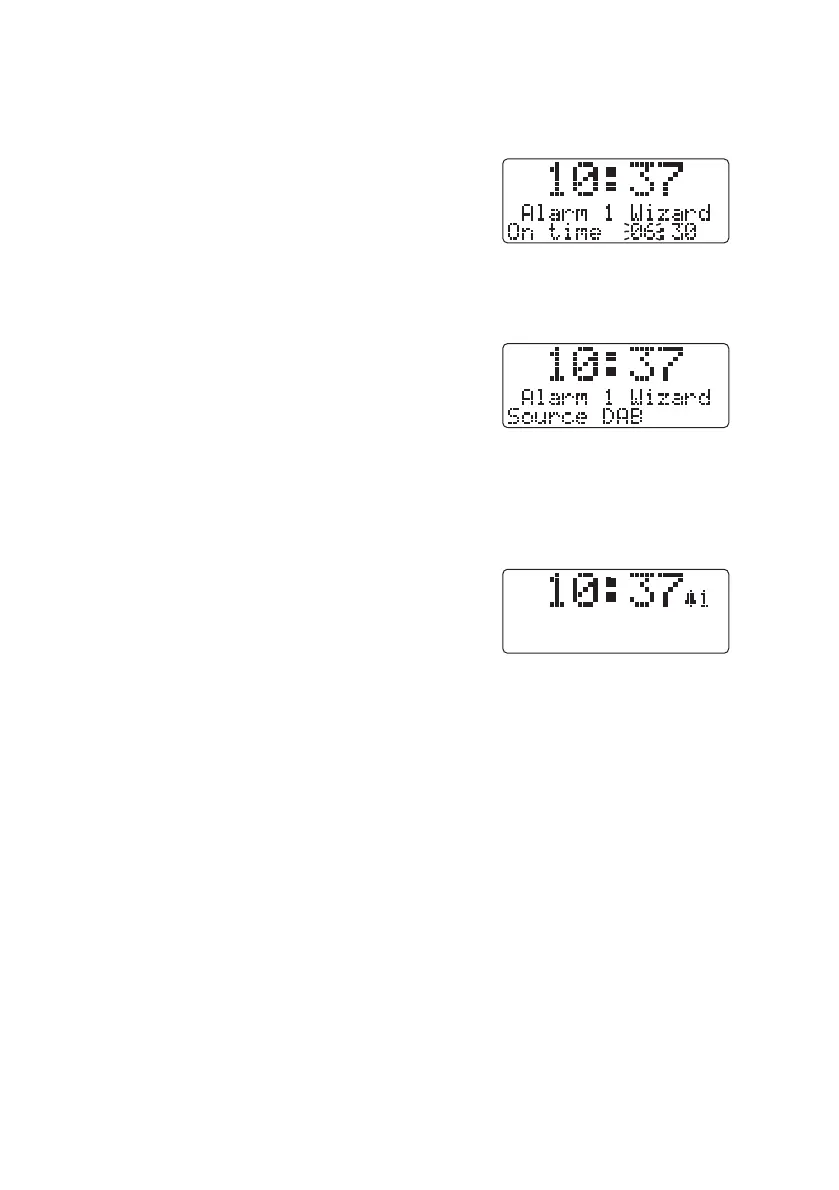13
Setting the Alarm (Mains Operation Only)
Make sure you have preset FM and DAB stations before setting the Alarm.
1. The unit has two alarms. Press the ALARM 1/ALARM 2 button to set alarm 1 or alarm 2.
The display will show “Alarm # Setup”.
2. Press the TUNE/ENTER button, then use the
VOLUME/SELECT control to adjust the hour digits.
Press the TUNE/ENTER button to conrm.
3. The minute digits will ash. Turn the VOLUME/
SELECT control to adjust the minute digits and then press the TUNE/ENTER button to
conrm.
4. Turn the VOLUME/SELECT to select the alarm duration (15/30/45/60/90/120 minutes).
Press the TUNE/ENTER button to conrm.
5. Turn the VOLUME/SELECT control to select the type
of alarm (FM/Buzzer/DAB). Press the TUNE/ENTER
button to conrm.
6. If you have chosen FM or DAB, turn the VOLUME/
SELECT control to select a preset radio station. Press the TUNE/ENTER button to conrm.
7. Turn the VOLUME/SELECT control to select the day(s) the alarm is set for (weekdays/
daily/once/weekends). Press the TUNE/ENTER button to conrm.
8. Turn the VOLUME/SELECT to select the alarm wake up volume level. Press the TUNE/
ENTER button to conrm.
9. Turn the VOLUME/SELECT to select alarm on or o.
Press the TUNE/ENTER button to conrm.
10. When set, the alarm icon and number will appear on
the display.
L55DAB15_IB_Final200325V6.indd 13 25/03/2020 17:56