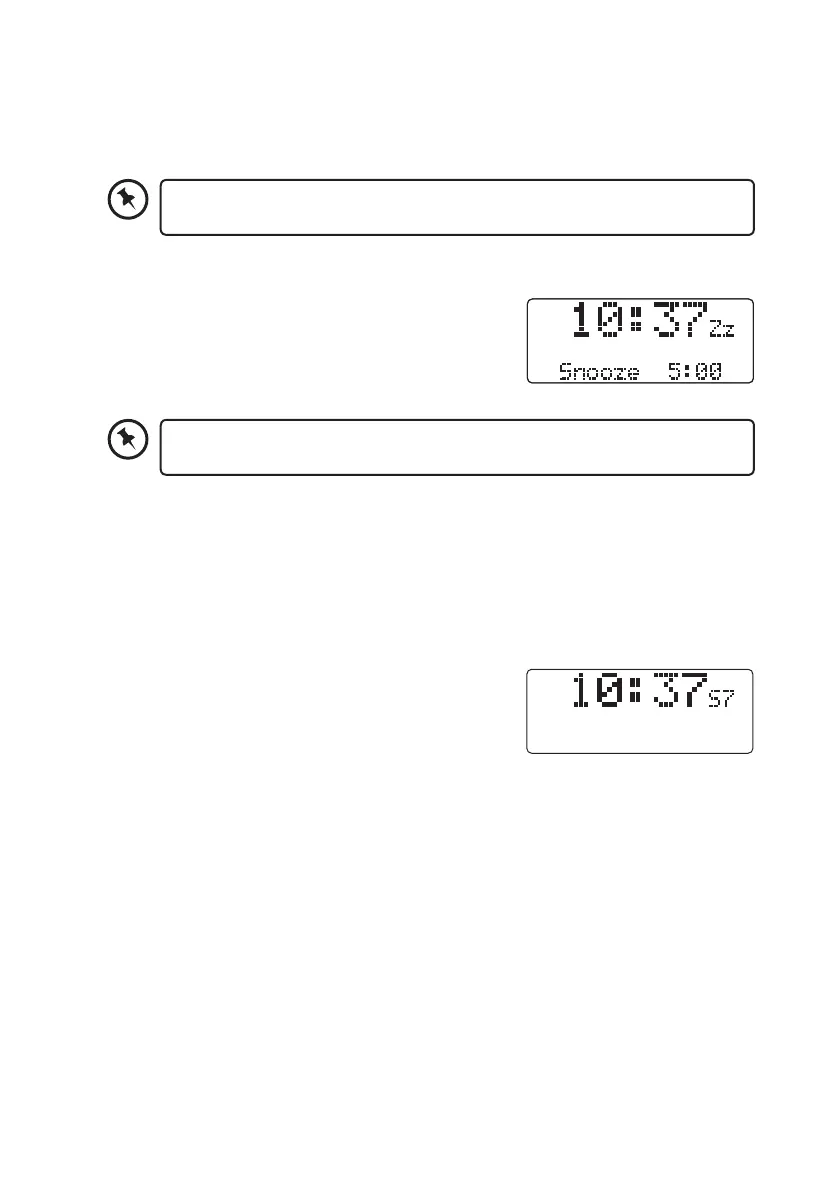14
Activating/Deactivating the Alarm Function
1. To activate or deactivate the alarm function, press the ALARM 1 or ALARM 2 button,
then turn the VOLUME/SELECT control to select Alarm On or Alarm O.
2. Press the TUNE/ENTER button to conrm.
If you have activated the alarm function and the wake-up mode is DAB or FM,
make sure that the volume is at a sucient level for you to hear.
Snooze Function (Mains Operation Only)
When the alarm has been triggered, press the
SNOOZE/DIMMER button to temporarily switch o
the alarm. Press the SNOOZE/DIMMER button to
select a time 5/10/15/30 minutes. The display will
show “Zz” to indicate that snooze is on and the display
will show the minutes remaining before the alarm sounds again.
If one alarm goes o while the other is in snooze mode, snooze mode will
be cancelled.
Sleep Function
This function allows you to program the unit to switch o by itself after a set period of time.
1. Press the SLEEP button to activate the Sleep Timer, “Set Sleep Time” shows on the
display. Press the SLEEP button repeatedly or turn the VOLUME SELECT control to
adjust the setting. The time (in minutes) will change in the below sequence on every
press:
Sleep o/10/20/30/60/70/80/90.
2. When your desired sleep time appears in the
display, release the button and the sleep function
will be activated in ve seconds. “S#” will show
on the display (for example “S1” represents “10
minutes” sleep time).
3. When the sleep timer is zero, the unit will go o. To turn the sleep function o while the
sleep timer is still counting down, press the SLEEP button repeatedly until, “Sleep O”
shows on the display.
4. To see how much sleep time is left press the SLEEP button.
L55DAB15_IB_Final200325V6.indd 14 25/03/2020 17:56
