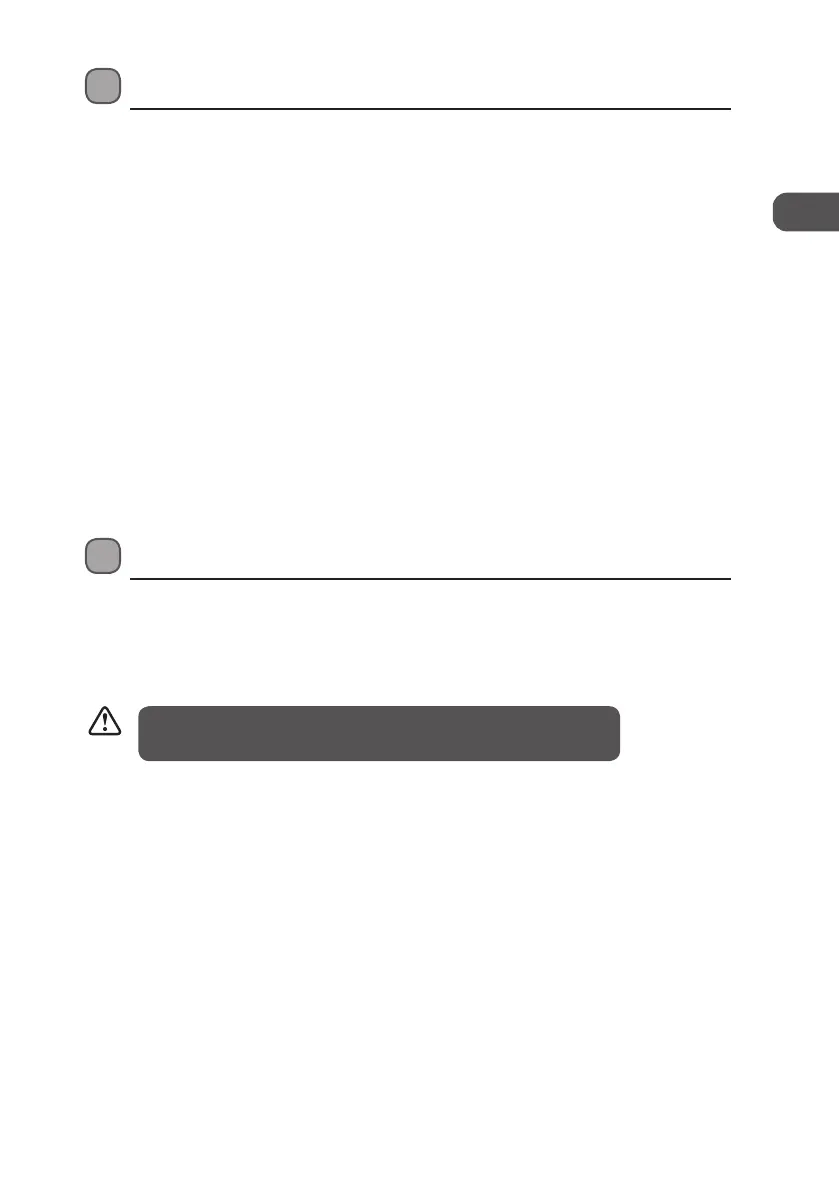GB
11
The name of the found group of DAB radio stations will be displayed
on the bottom half of the display.
Setting the Clock
Extend the FM aerial to make sure you receive the best signal, this may need some adjustments
when listening to the radio.
1. The first time you plug your unit in the clock on the display will be flashing. Press the
Standby button. Your unit will automatically search for a DAB radio station. Once a station is
found the time will be set automatically.
If a DAB radio station isn’t found you can set the clock manually.
2. Press the Function button until you see DAB displayed.
3. Press Menu. Press the UP arrow to scroll to ‘Main Menu’ and press Select/Enter.
4. Press the UP arrow to scroll to ‘System Setup’, press Select/Enter.
5. Press the UP arrow to scroll to ‘Time Setup’, press Select/Enter.
6. Press Select/Enter then the UP or Down arrow to select 12 hour or 24 hour clock. Then
press Select/Enter to confirm.
7. Press the UP arrow to select ‘Set time’, press the UP or DOWN arrow buttons to change the
hours. Press Select/Enter to confirm. Repeat this process to set the minutes and date.
DAB Operation
The first time you switch the unit on it will automatically search for all available DAB radio
stations. The word ‘Scanning’ will appear on the display and a number will be counting up to
show how many stations have been found. When it has finished scanning it will play the first
station found in alphabetical order.
Re-scanning for DAB stations
Press the Scan button. The unit will search for all available DAB stations. When the scan has
finished it will return to the last DAB station you were listening to.
Selecting another DAB station
• Press the UP or Down arrows to scroll through all the tuned DAB stations.
Press the Select/Enter button to select the station you want to listen to.
L5DABiP13E_IB_121010_Michelle.indb 11 10/10/2012 10:39 AM
