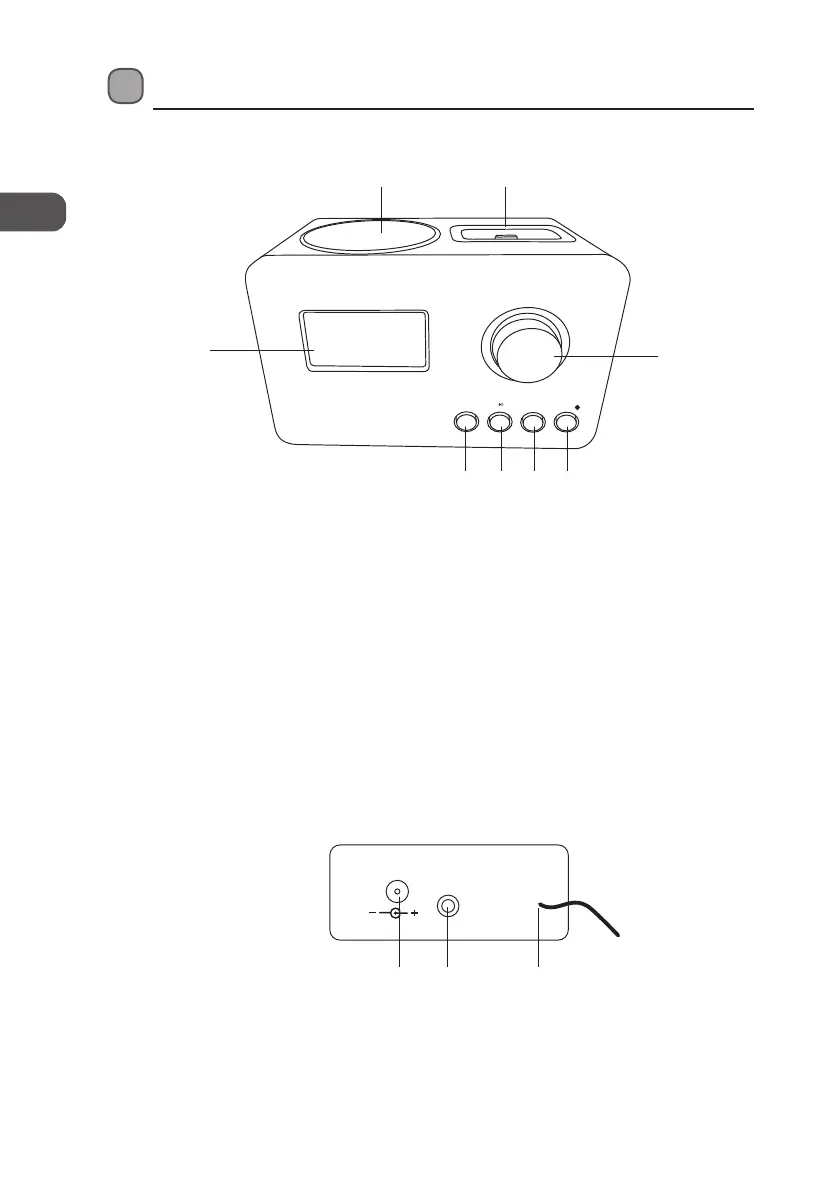GB
8
1. Speaker
2. iPod/iPhone dock
Insert your iPod/iPhone into the dock
it will automatically charge your iPod/
iPhone if the unit has power to it.
3. Volume -/+ control and
Enter/Select button
Turn the knob to adjust the volume. Press
the knob to Enter or Select something.
4. Menu button
Press the Menu to enter the DAB or iPod/
iPhone menus.
5. Function button
Press the function button to select FM,
iPod, Auxiliary or DAB modes.
6. Play/Pause and Scan button
Press the Play/Pause button when in iPod
mode to play or pause music. Press the
Scan button when in FM or DAB modes to
search for radio channels.
7. Snooze/Dimmer button
Press the Dimmer button to dim the
display. When your alarm has sounded
press Snooze button to snooze your alarm
for 9 minutes.
1. DC IN 9V
Connect the mains cable.
2. AUX IN
3.5mm AUX IN socket for connecting
auxiliary devices.
3. FM Antenna
Extend the FM antenna to receive the best
radio reception.
Product Overview
Front View
Rear View
DC IN 9V
AUX IN
FM
ANT
21 3
- VOLUME +
ENTER
SELECT
SNOOZE
DIMMER SCAN FUNCTION MENU/
21
3
4567
8
L5DABiP13E_IB_121010_Michelle.indb 8 10/10/2012 10:39 AM