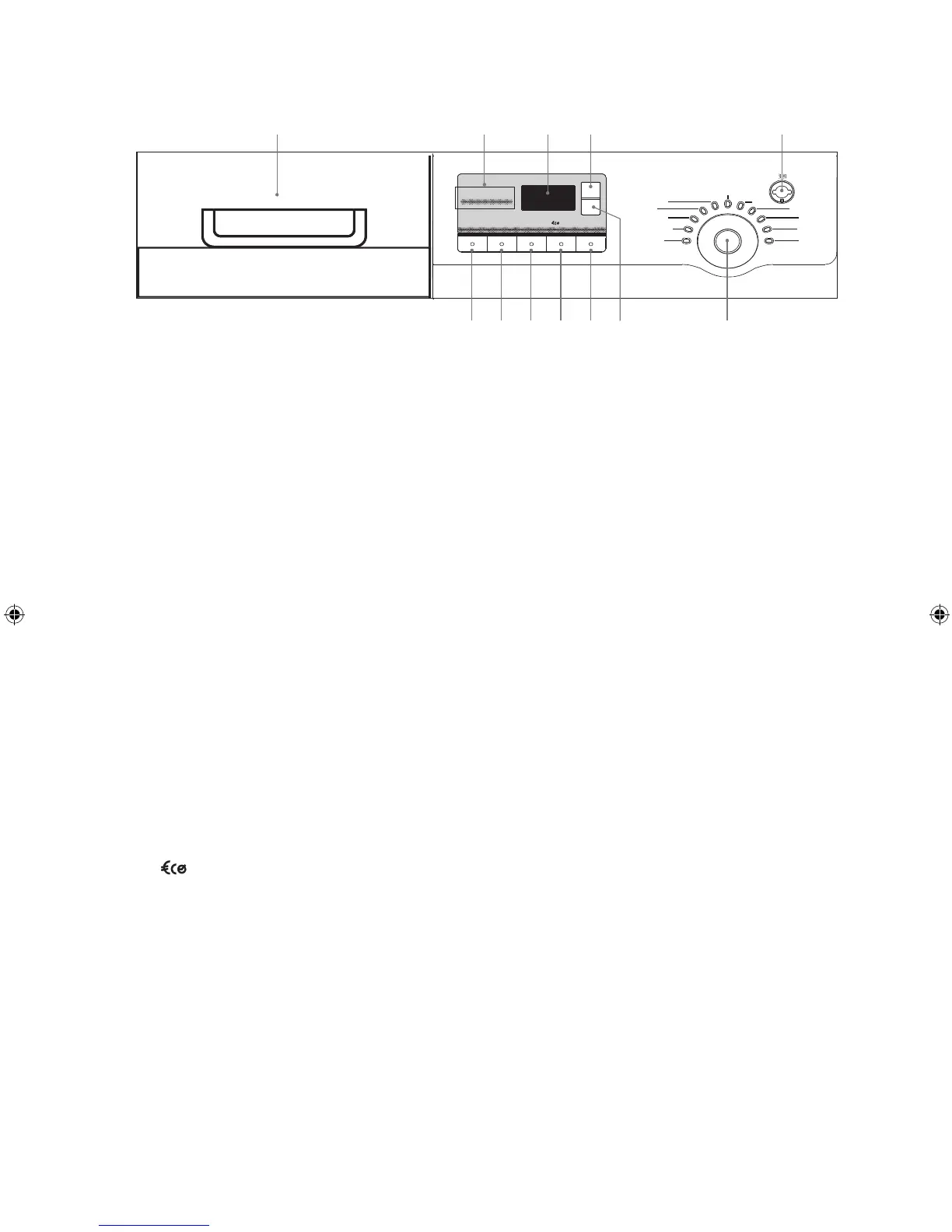12
The Control Panel
Wash
Delay Extra rinse Dry Start/Pause
Speed
Temp
Quickwash
Wash
Rinse
Spin
ON OFF
Dry
Iron
Air wash
Wool
Synthetics
Cotton&Linen
Prewash
Rinse Spin Dry
Time
1 2 3 124
5 6 7 8 9 1110
1. The Detergent Compartment
2. Washing Indicator
• Indicates the washing process of the
selected program.
3. Display Window
• Displays the wash programme’s finishing
time, temperature or speed setting
messages.
• LOCK will light up when the child lock
function is selected.
4. Temperature Button
• Selects the required washing temperature.
5. Delay Button
• Presets the wash timer and delay the
starting time by up to 24 hours.
• Each press of this button increases the
delay start time by 1/2 hour intervals.
6. Extra Rise Button
• Activates additional rinse operation.
7. Dry Button
• Dry the laundry after last spinning cycle.
8.
Time Button
• Sets the required washing load.
• Continue to press this button the display
of load may cycle in the preset range:
Prewash, Cotton, Synthetics, Dry,
Quickwash, Wash, Rinse, Spin.
9. Start/Pause Button
• Press to start your wash.
• Press while in operation to pause your
wash.
10. Speed Button
• Adjusts the spin speed during the drying
stage.
11. Programme Dial
• Different wash programmes can be
selected according to your wash
requirements.
12. ON/OFF Button
• Switches the washing machine On or Off.
L612S_WD12_IB_120627_RC_Pauline.indd 12 28/06/2012 10:00 AM