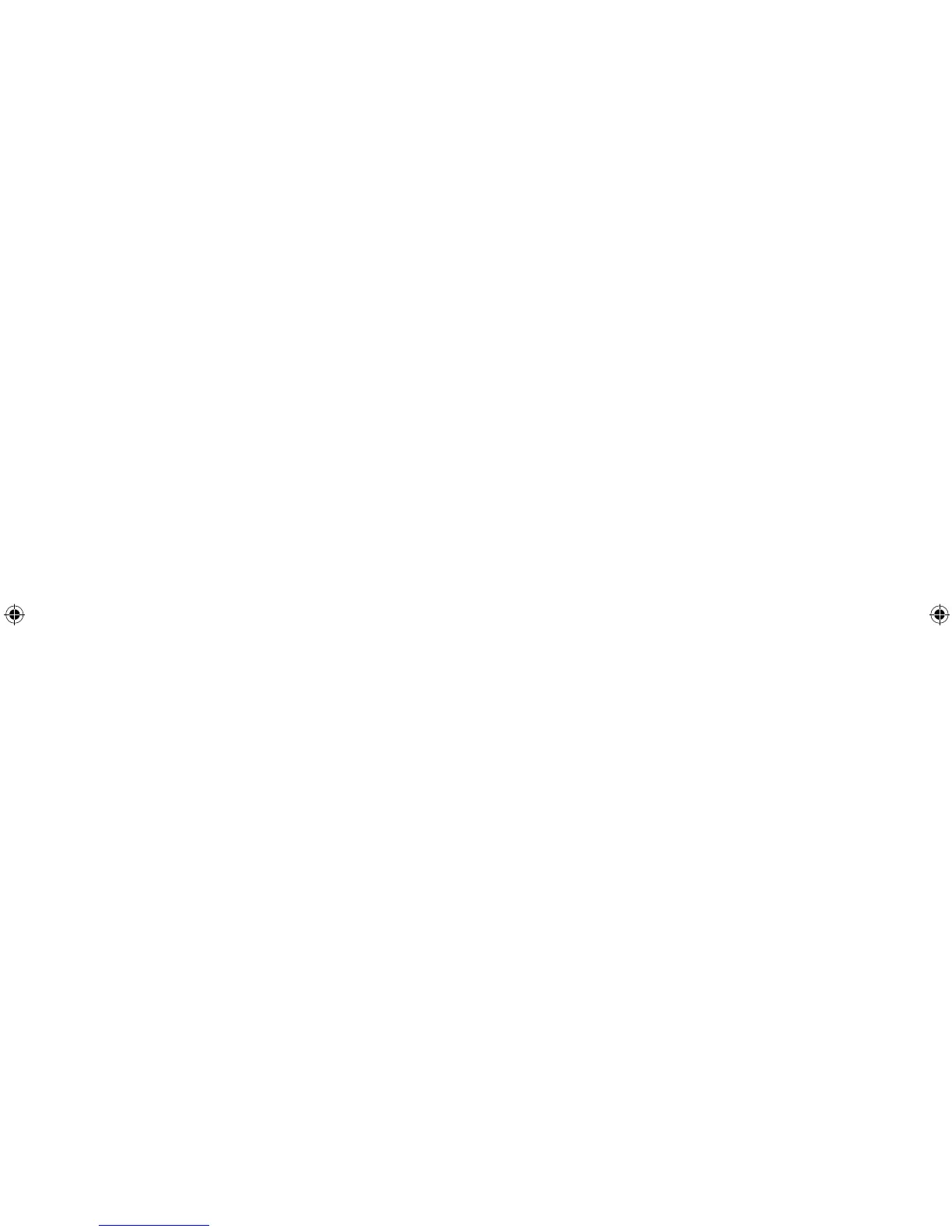19
How to Set the Key Lock
The Key Lock prevents children stopping programmes accidentally. It only locks the control buttons not
the Programme Dial.
1. Switch the washing machine on.
2. When the washing machine is operating, press and hold the Delay button and Start/Pause button at
the same time for 5 seconds to set the keylock. You will hear an audible sound. The lock sign will show
on the display window.
3. Press the buttons in the same way to unlock the keylock. You will hear an audible sound.
L612S_WD12_IB_120627_RC_Pauline.indd 19 28/06/2012 10:00 AM
