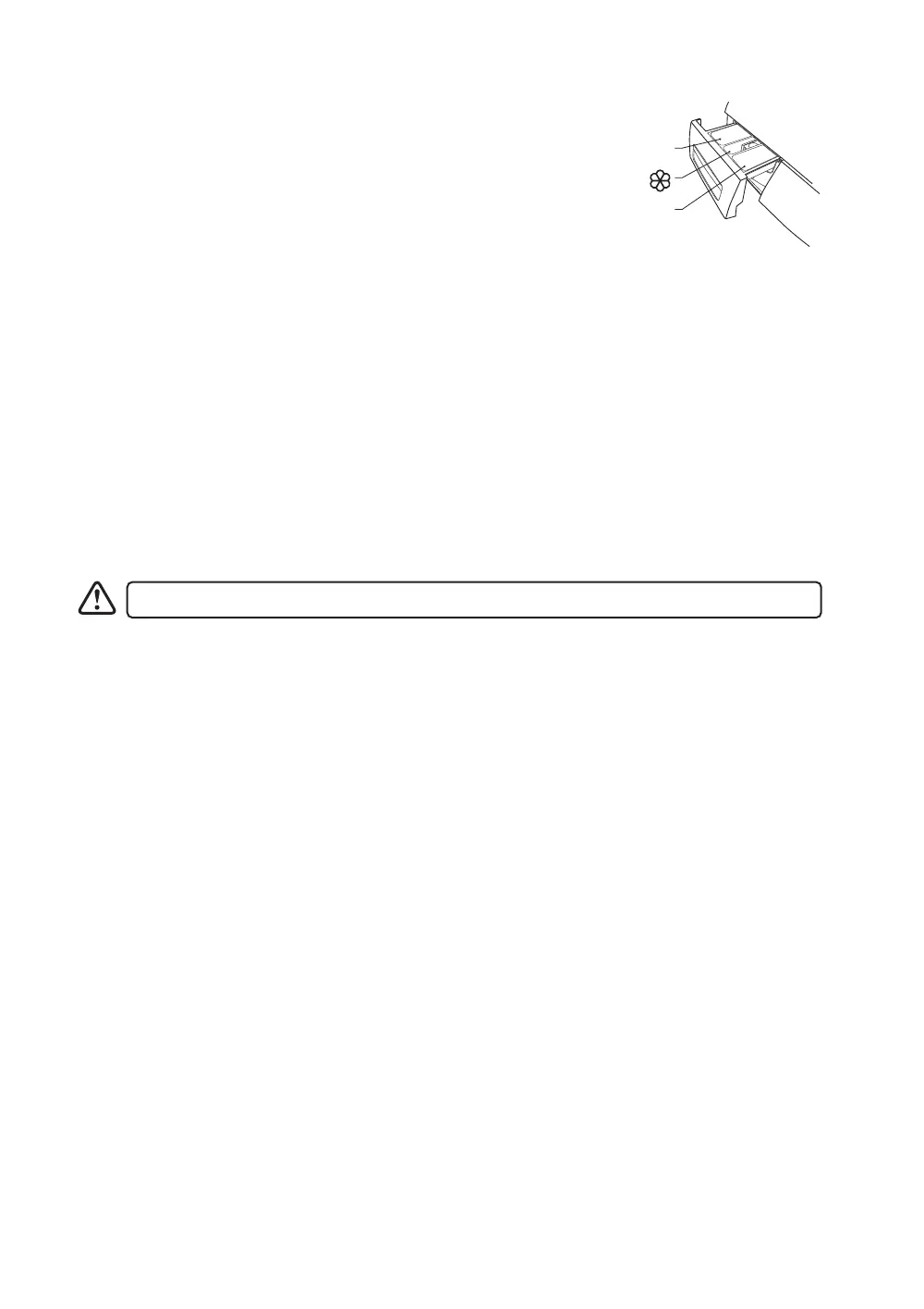13
Adding Detergent and Softener
• Add detergent into the appropriate dispenser.
• Apply softener before you start washing.
• Apply detergent and softener according to the washing
amount, the soiling level, the water hardness in your area
and the manufacturer’s instructions of these products.
• For slightly dirty clothes, put a small amount of detergent into
compartment II of the detergent drawer.
• For excessively dirty clothes, put ¼ of the detergent to be used into compartment I of the
detergent drawer and the remaining amount into compartment II.
• Do not use the machine when the detergent drawer is removed. It may cause a water leak or
it may not work normally.
• To prevent powder detergent from staying in the drawer, dry the inside of the drawer with a
cloth. Make sure the powder isn’t lumpy when you add it into the drawer.
• If the rinse cycle isn’t removing all the detergent from your wash, use less detergent.
• Softener and liquid detergent should not exceed the MAX level in the compartment.
• Wash out unused softener with a splash of water or a damp cloth after the programme has
nished.
• You can use liquid detergent in all programmes. For this, pour the required amount of liquid
detergent into compartment II of the detergent drawer.
Main Wash
Detergent
Prewash
Detergent
Softener
II
I
Main wash
detergent
Softener
Pre-wash
detergent
Dilute viscous fabric softener and fabric conditioner with water.
L8W5D20_IB_Final200723.indd 13L8W5D20_IB_Final200723.indd 13 23/7/2020 3:45 PM23/7/2020 3:45 PM
