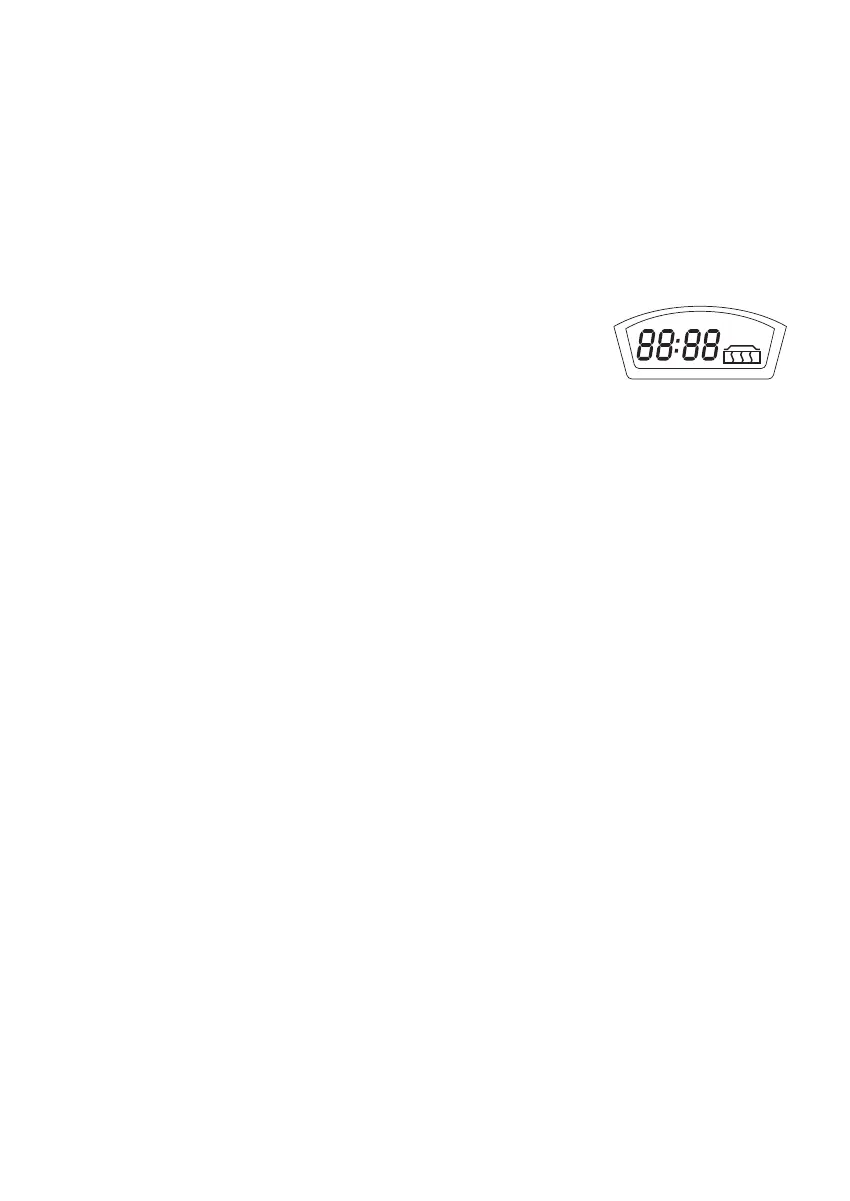11
Holding Mode
When the steaming is nished, the steamer automatically enters
Holding mode. The display will show the time and the holding symbol
and the indicator light will illuminate green. In Holding mode, the
steamer warms the food for 2 minutes every 10 minutes.
Press the 0/I button to cancel Holding mode. The steamer will return to
Clock mode.
5. When the countdown has reached zero, the buzzer will sound and
the indicator light will illuminate red. The steamer will start to steam
according to the set steaming duration.
6. If you want to cancel the steaming, press the PROG button. The steamer
will return to Clock mode.
7. When steaming has nished, the unit will automatically enter Holding
mode.
L90SSS11_IB_RC_151126_grace.indd 11 26/11/15 10:26 am
