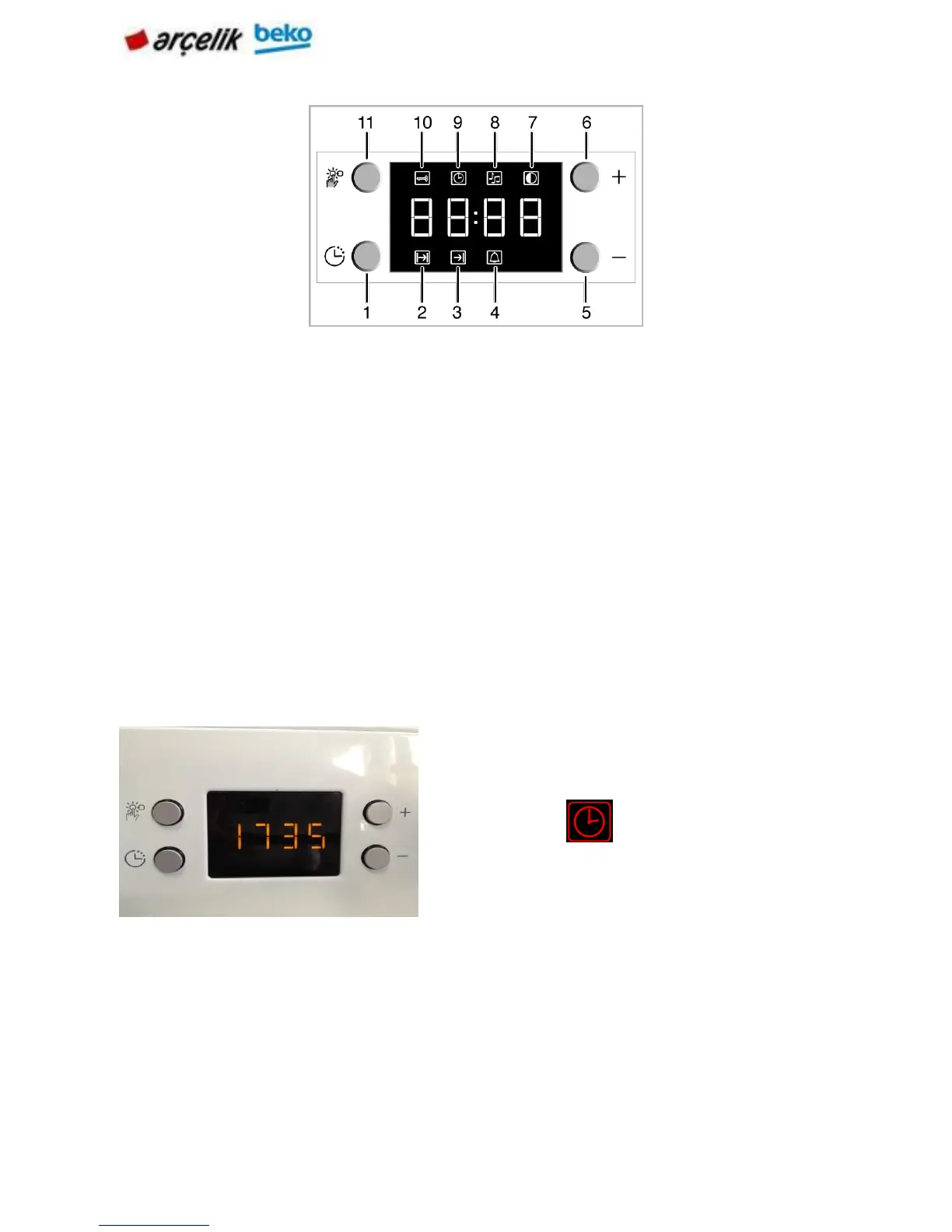NOTE: Before you can use the oven, the time must be set. If the time is not set, oven will
not operate. While making any adjustment, related symbols on the clock will flash.
Time setting
NOTE: If the current time is not set, time setting will start increasing/moving up from 12:00.
NOTE: Current time settings are cancelled in case of power failure. It needs to be
readjusted.
after the oven in energized for the first time.
Clock symbol ' ' will be displayed to
indicate that the current time has not been set.
