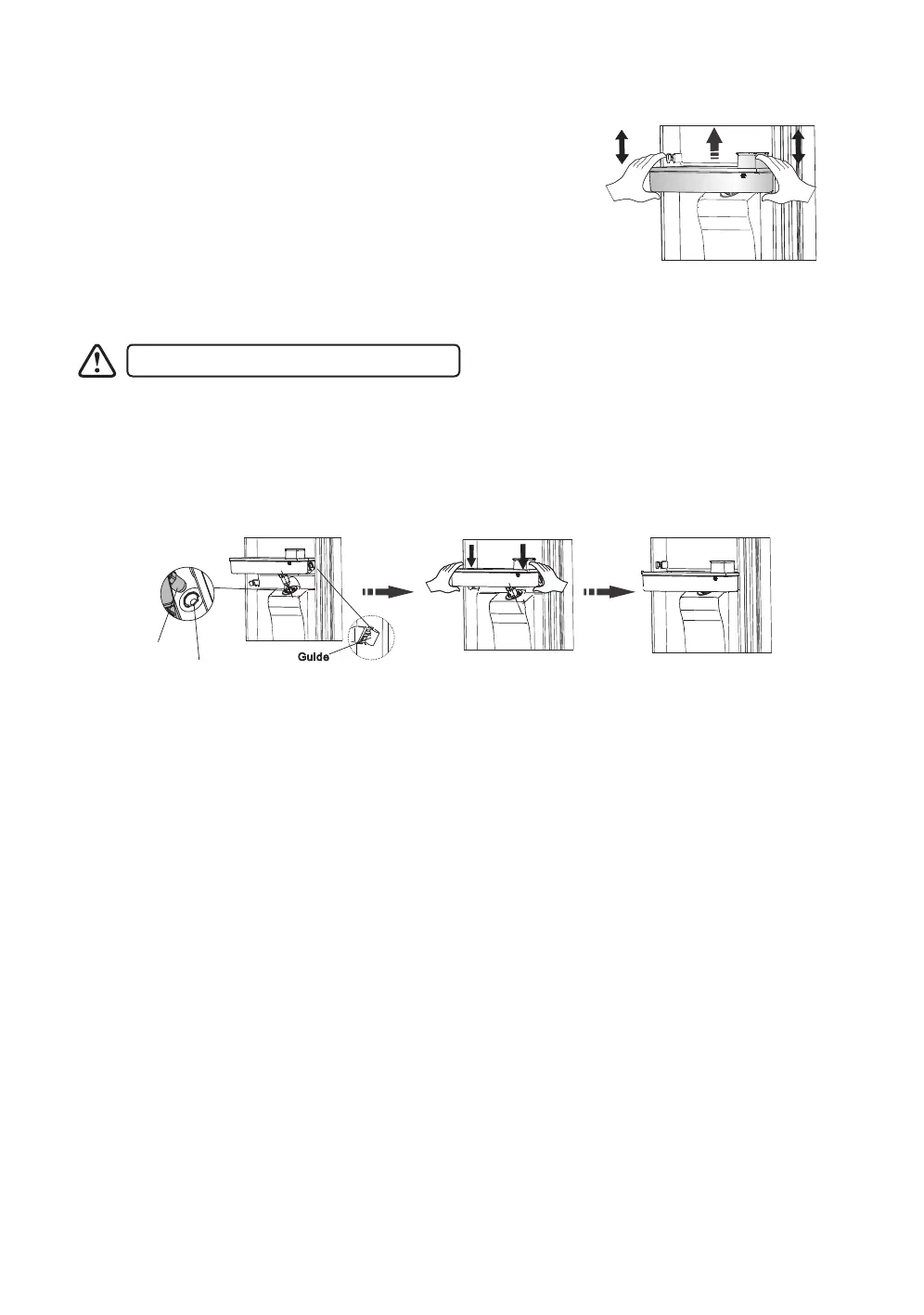17
Before Using the Water Dispenser
Before using the water dispenser, clean the water tank rst.
1. Take out the middle door shelf.
2. Take out the water tank by gripping it tightly on both sides,
then keep pulling it upward and downward with some force
until removed.
3. Take o the water tank cover, and wash the water tank, valve
and its cover. After washing, drain the water from inside the
tank and replace the cover.
4. Insert the water tank valve into the water dispenser hole rst.
Guide
Dispenser hole
Tank valve
5. Fit the water tank along the guides on the door. Press down on both sides of the water tank.
6. When a click is heard, that means the installation is completed.
7. Replace the middle door shelf on top of the water tank.
Be careful not to press on the tank valve.
LNFD55W_X_T18_IB_RC_190410_grace.indd 17 10/4/2019 7:50 PM