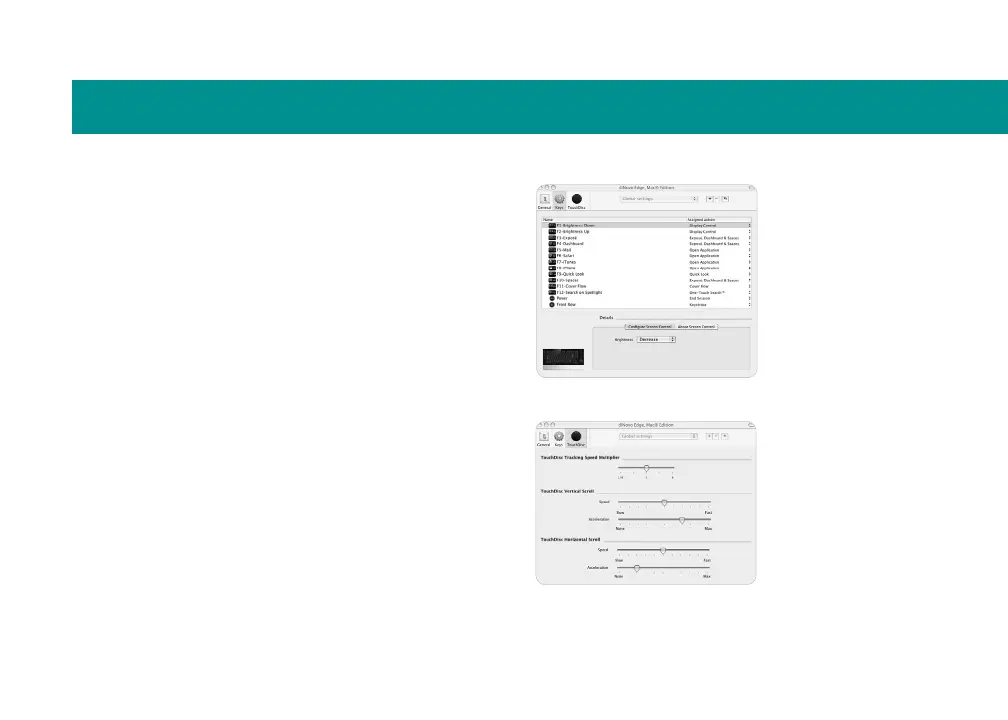13
Customize keys
Click the 1 Keys button.
A list of keys and their current assignments
appears.
Select a key in the Name column.2
The Details area displays current key settings.
Use the provided buttons and pull-down menus 3
to change the action associated with
the selected key.
Key settings
Conguration
TouchDisc settings
Adjust TouchDisc settings
Click the TouchDisc button and drag the
TouchDisc sliders to adjust tracking speed, vertical
scroll speed, and horizontal scroll speed.
