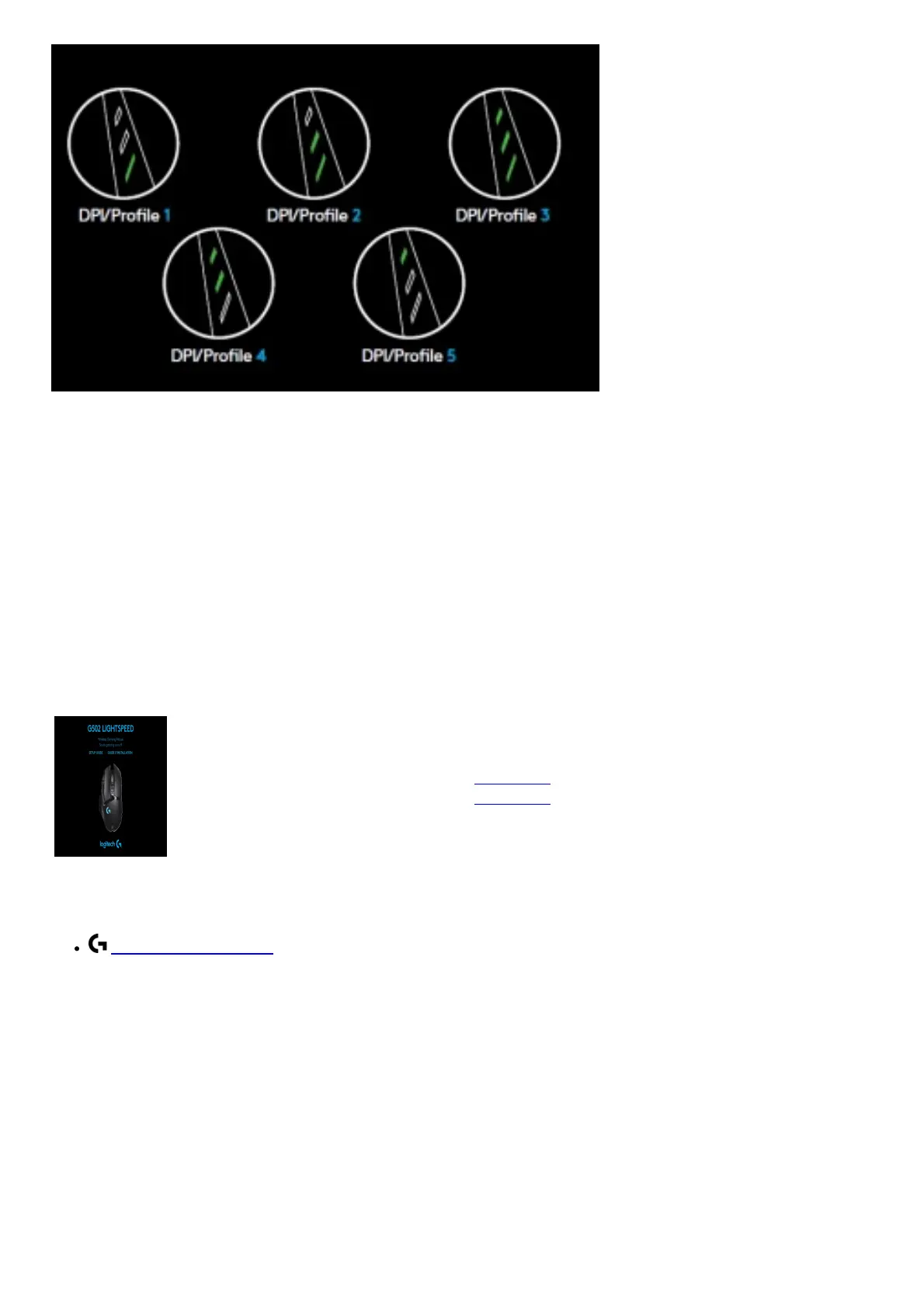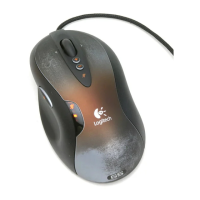DPI/Onboard profiles are shown using three LEDs above the thumb buttons. The illustrations above shows which
values
are being indicated by the LED panel.
FREQUENTLY ASKED QUESTIONS
www.logitechG.com/support/G502-LIGHTSPEED
Read More About This Manual & Download PDF:
File Downloads
User Guide
G502 LightSpeed Wireless Gaming Mouse
Download [optimized]
Download
References
logitechG.com/GHUB
Related Manuals
1. Logitech Lightspeed G502 Wireless Gaming Mouse Setup Guide G502 LIGHTSPEED Wireless Gaming Mouse
Souris gaming sans fil SETUP...
2. logitech G305 Lightspeed Wireless Gaming Mouse Setup Guide G305 LIGHTSPEED ™ Wireless Gaming Mouse
Setup Guide FAVOR DE...
3. logitech G305 LightSpeed Wireless Gaming Mouse User Manual G305 LIGHTSPEED™ Wireless Gaming Mouse
LIGHTSPEED WIRELESS FOR ALL. G305...
4. logitech Pro X Wireless LightSpeed Gaming Headset User Guide logitech Pro X Wireless LightSpeed Gaming
Headset A Quick Look...
5. logitech Lightspeed Wireless Rgb Mechanical Gaming Keyboard Instructions logitech Lightspeed Wireless Rgb
Mechanical Gaming Keyboard LIGHTSPEED CONNECTION BLUETOOTH®...
6. Logitech Light speed Wireless Gaming Mouse Installation Guide Logitech LIGHTSPEED Wireless Gaming Mouse
