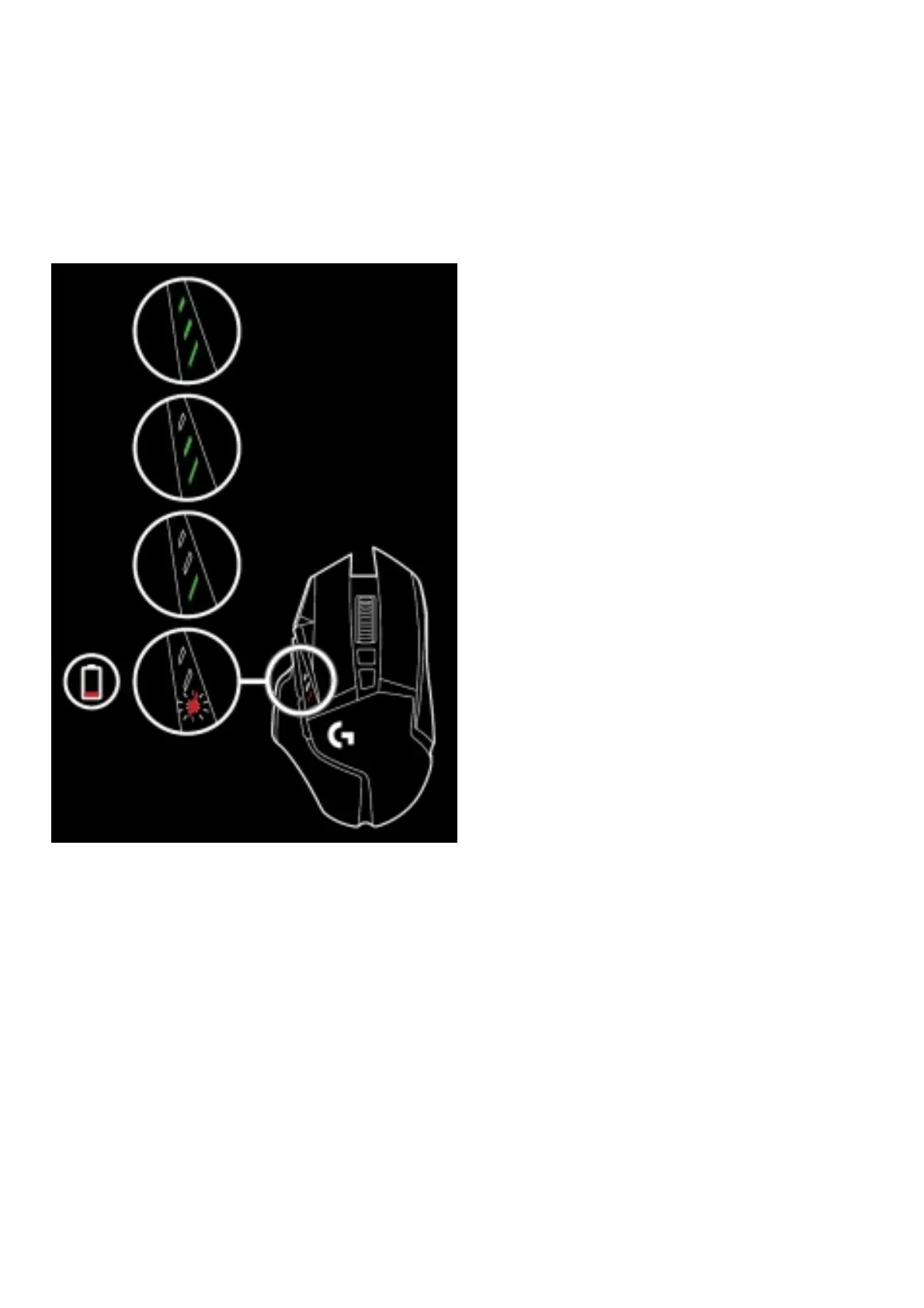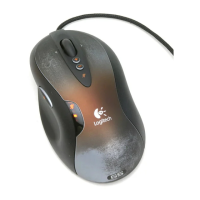–– Charge level is displayed for seven seconds at mouse power‑on using the color and number of bars illuminated
on the DPI indicator:
–– 3 green lines = 50–100%
–– 2 green lines = 30–50%
–– 1 green line = 15–30%
–– 1 flashing red line = <15%
Tips:
–– The bottom dot will flash red when battery is at 15% or less. When this happens, plug in your mouse to charge.
–– Charge level, power draw, and estimated remaining battery life can be checked in Logitech G HUB. * Battery life
and capacity may vary with age and use. Rechargeable batteries have a limited number of charge cycles.
CHARGING/DATA OVER CABLE
Plug your mouse in via the provided USB charging cable when the battery is low. G502 LIGHTSPEED is also
compatible with the Logitech G POWERPLAY wireless charging system, sold separately.