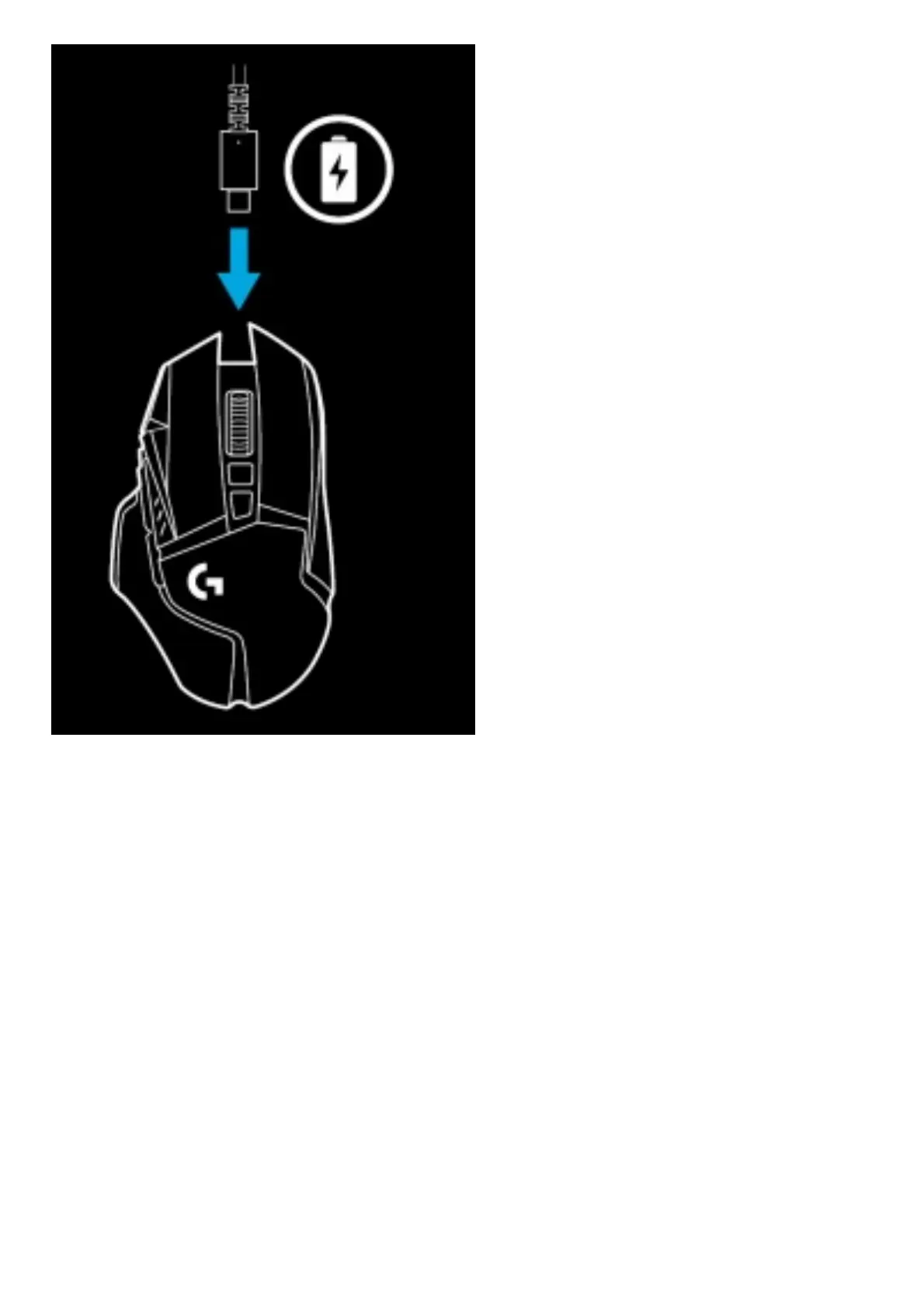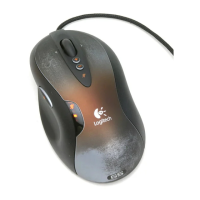LOGITECH G HUB
You can customize the onboard profile settings using the Logitech G HUB. These settings include button
programming, report rate, performance/endurance modes and
tracking behavior. G502 LIGHTSPEED allows up to 5 DPI settings. By default, G502 LIGHTSPEED has the following
settings:
–– DPI: 400/800/1600/3200/6400
–– Report rate: 1ms
Tips:
–– G502 LIGHTSPEED has 1 on-board profile by default but supports up to 5 onboard profiles. Extra profiles can be
added using Logitech G HUB
DPI/ONBOARD PROFILE INDICATORS
