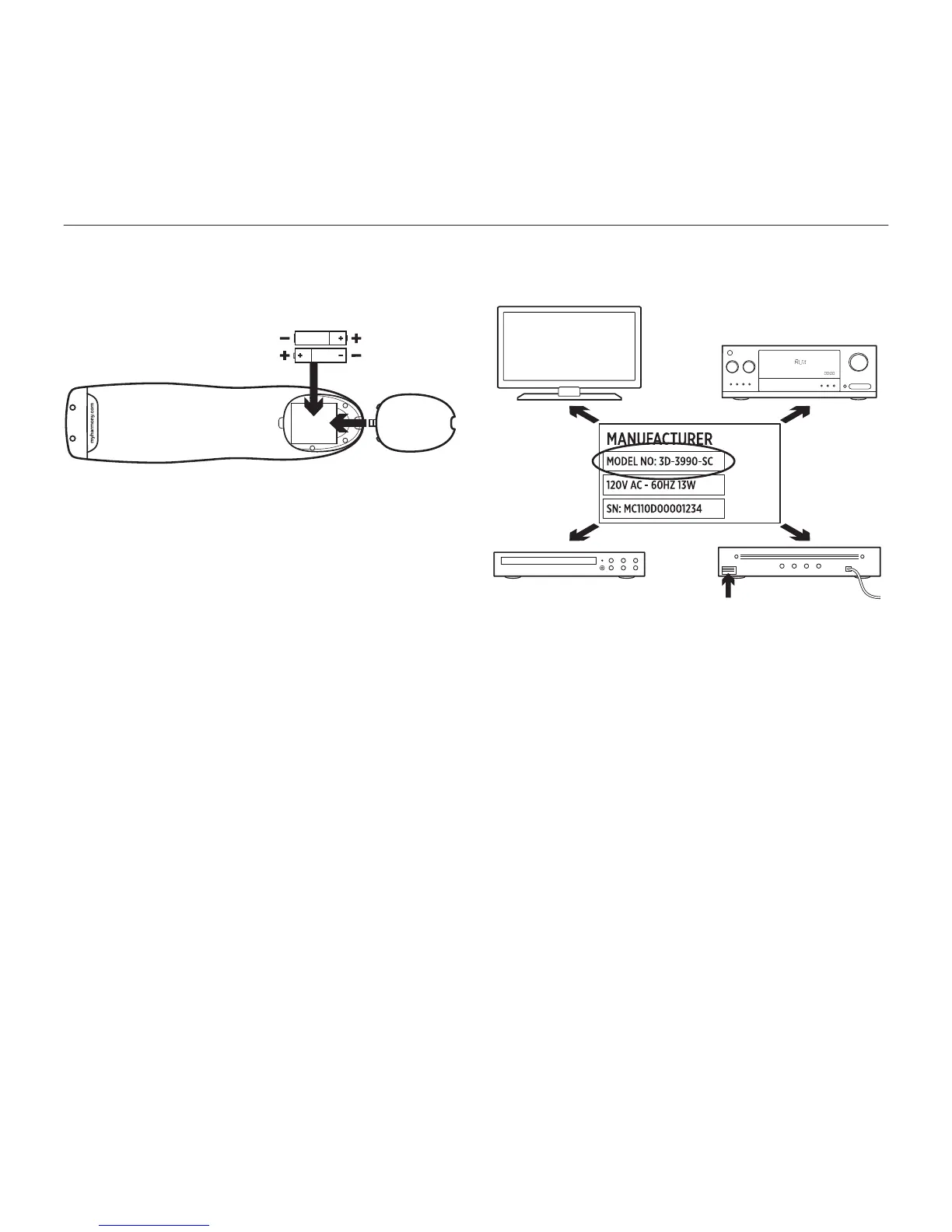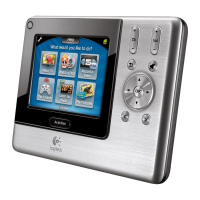Harmony 350 Remote
6 English
Setting up your Harmony 350
1. Install the batteries
Insert the two AA batteries (included)
into the battery compartment.
2. Gather your device information
In order for Harmony 350 to control
your entertainment system, we’ll need
to know the manufacturer and model
number of each of the devices you own.
The manufacturer and model number
of your devices are typically printed on
the front bezel, or on a label located on the
bottom or the back of your entertainment
devices. Write them down in the table
provided on the back page of this Setup
Guide for quick reference during setup.
AA