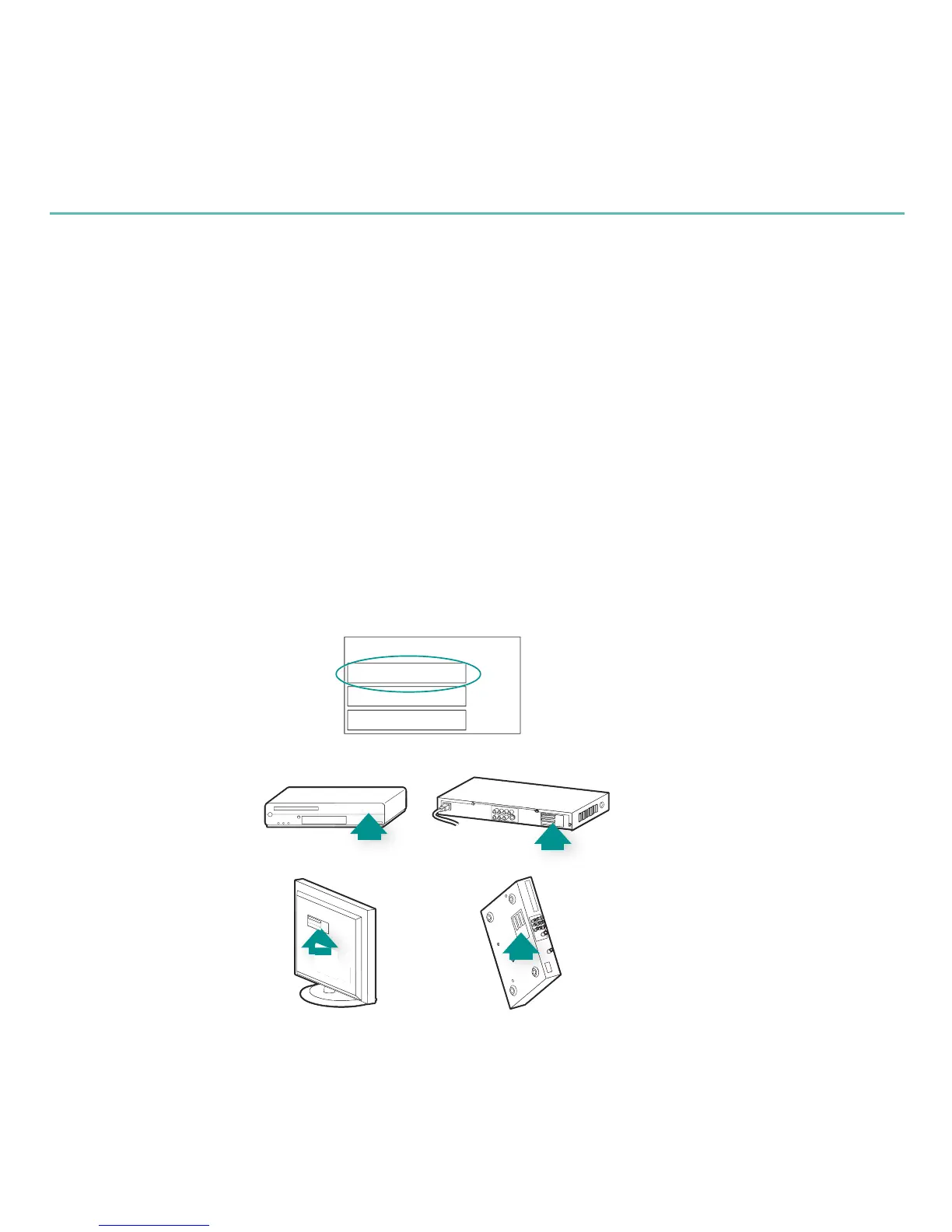Logitech Harmony 650 Remote
14 Español
1 - Obtén información sobre el sistema
Debes anotar el fabricante y número de modelo antes de empezar.
Encontrarás los números de modelo de los dispositivos del sistema 1.
multimedia en la parte frontal, posterior o inferior de los mismos.
Anota la información en la tabla que se proporciona en la página 15 2.
(A. Tipo de dispositivo, B. Fabricante, C. Número de modelo).
Fíjate en cómo los dispositivos están conectados entre ellos. Por ejemplo, 3.
el reproductor de DVD se conecta a Video 1 en el televisor, etc. Para obtener
más ayuda, consulta ¿Qué son las entradas... en la página 15.