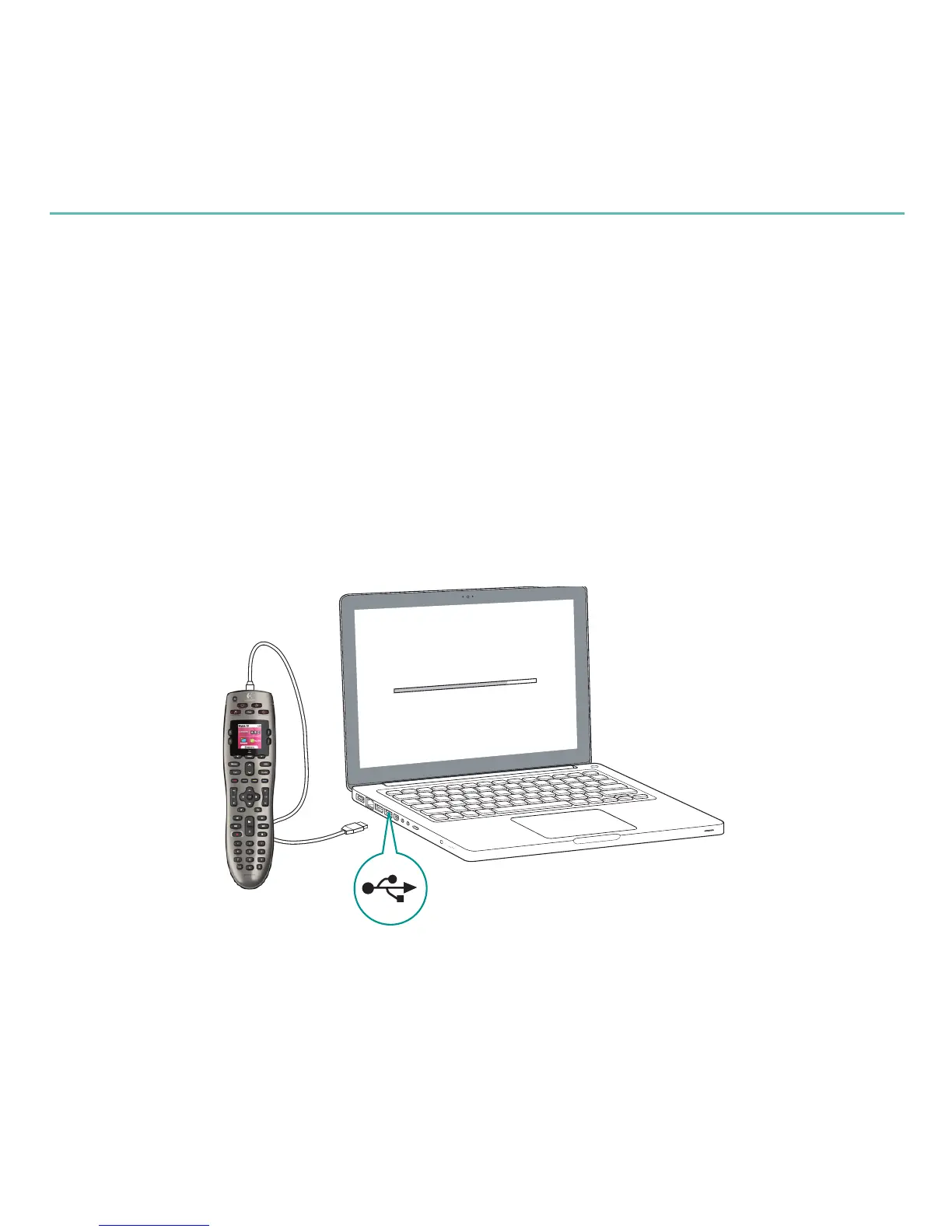Logitech Harmony 650 Remote
24 Français
2 - Configuration assistée
Pour configurer la télécommande Harmony 650 sur votre système multimédia,
vous devez créer un compte dans My Harmony.
Branchez la télécommande sur l'ordinateur par le biais du câble USB fourni 1.
et accédez à la page www.logitech.com/myharmony.
Suivez les instructions à l’écran pour télécharger le logiciel My Harmony, 2.
puis créez votre compte et configurez vos dispositifs et activités.
Mettez à jour ou synchronisez la télécommande avant de la débrancher 3.
de l'ordinateur.