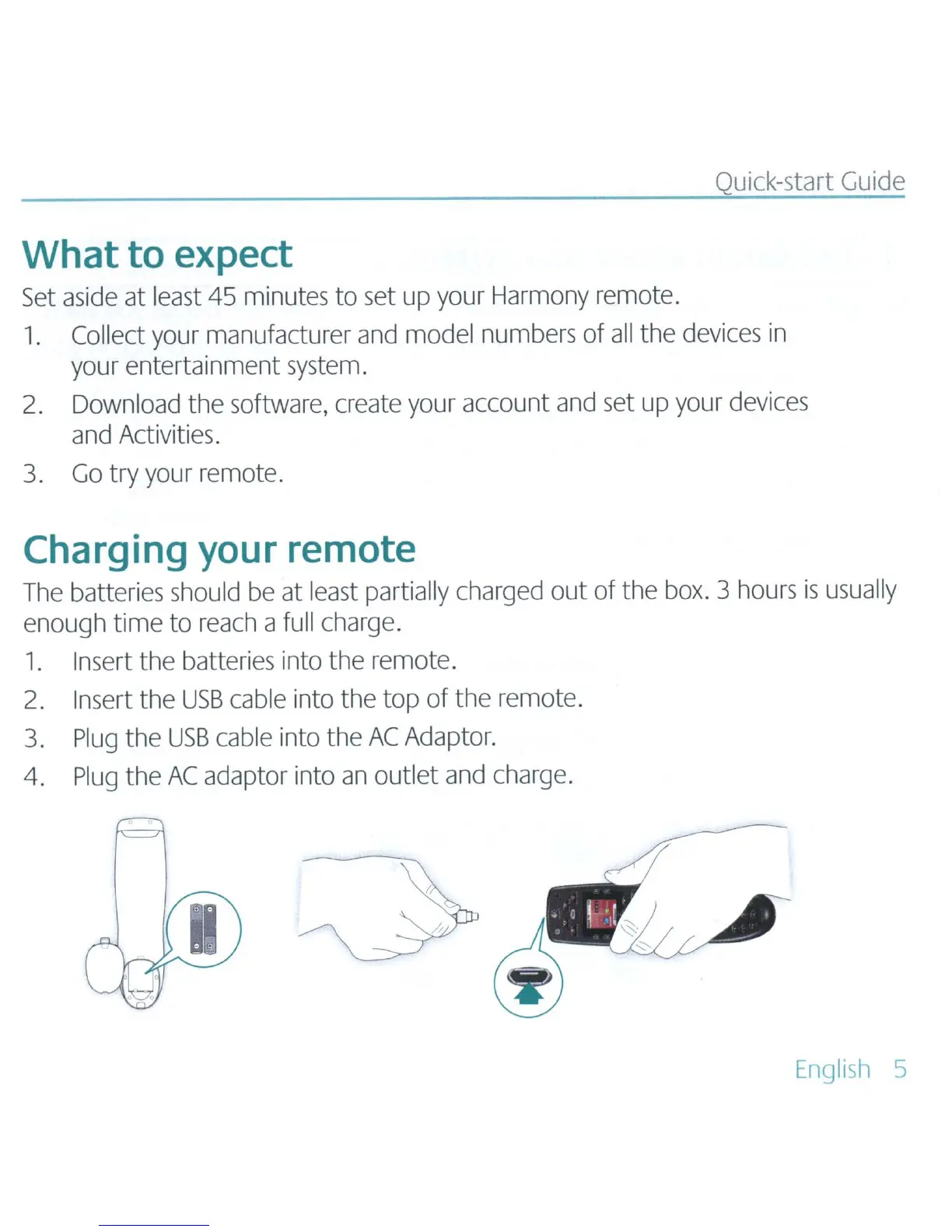Quick-start Guide
What
to
expect
Set
aside at least 45 minutes to set up your Harmony remote.
1.
Collect your manufacturer and model numbers of
all
the devices
in
your entertainment system.
2. Download the software, create your account and set up your devices
and Activities.
3.
Go
try your remote.
Charging your remote
The batteries should
be
at least partially charged
out
of the box. 3 hours
is
usually
enough time to reach a full charge.
1.
Insert the batteries into the remote.
2. Insert the
USB
cable into the top
of
the
remote.
3.
Plug
the
USB
cable into the
AC
Adaptor.
4.
Plug
the
AC
adaptor into
an
outlet and charge.
English 5