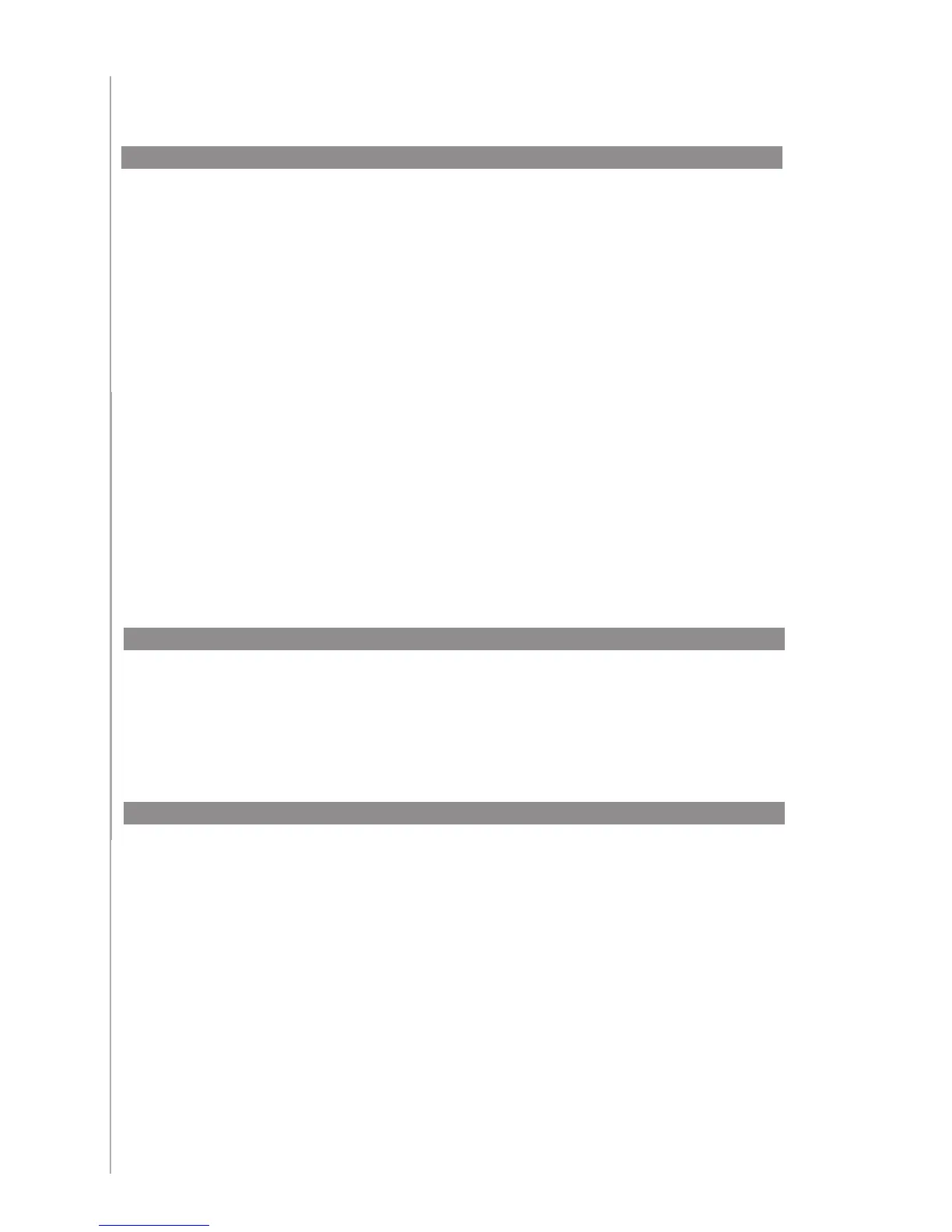27
Maintaining your Harmony One
Your Harmony One contains internal software, called rmware. The remote’s rmware is
similar to your computer’s operating system.
Logitech updates the rmware for your remote to ensure you’re always getting the most
from your Harmony One. Generally, when you connect your remote to your computer
the Harmony Remote Software updates your remote automatically if new rmware is
available.
However, sometimes you may need to update the rmware manually.
To upgrade your Harmony One rmware:
Remove your Harmony from the charging station.
Connect your Harmony to your computer using the USB cable.
Start the Harmony Remote Software.
Click Downloads.
Click Firmware.
Follow the online instructions.
1.
2.
3.
4.
5.
6.
Upgrading your Harmony One rmware
After you nish making any changes to your Harmony One’s conguration, you should test
the new set up to ensure everything is working the way you expect. This testing process
is the same as the one you did when you set up your Harmony One for the rst time. For
more detailed information, see Testing your setup.
Testing your remote settings after a software upgrade
When you upgrade to a newer model Harmony, you can transfer the conguration from
your old remote to your new remote.
To upgrade to a new model Harmony remote:
From the Harmony Remote Software:
Click Remote Settings.
Click Manage Remotes.
Click Replace.
Follow the online instructions.
1.
2.
3.
4.
Upgrading to a new Harmony remote
