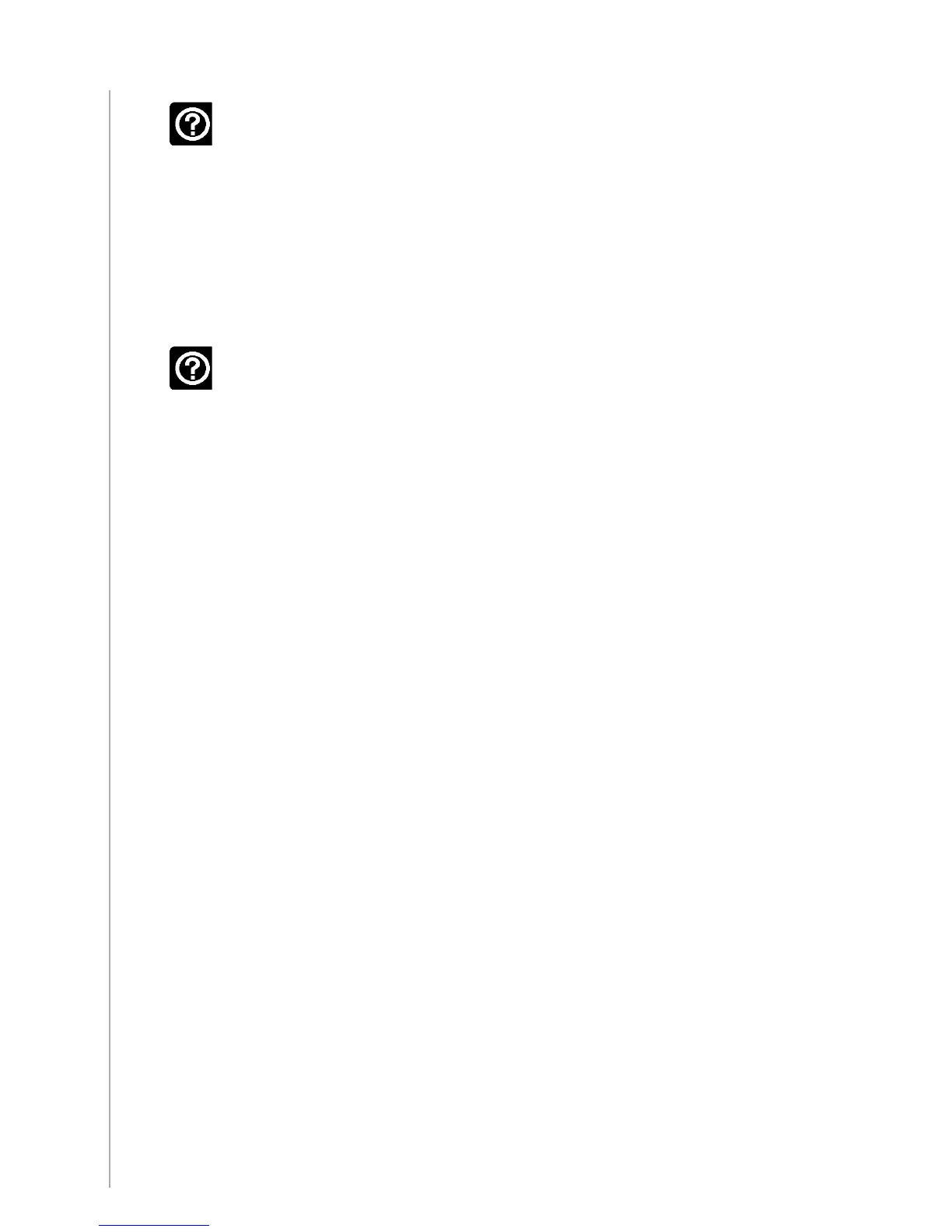29
The On Demand command isn’t on the Harmony One for the Watch
TV Activity.
You can map the command to any unused button on the Harmony
One or on the remote’s screen. The command is likely in our
database, but wasn’t mapped to the Activity. If we’re missing the
command, the Harmony One can learn it from your original remote.
For more information, see Teaching your Harmony One new
commands using your old remote.
The Harmony Remote software in unable to communicate with the
Harmony One.
Try disabling any Internet security software you might have
including rewalls and anti-virus software.
•
•
