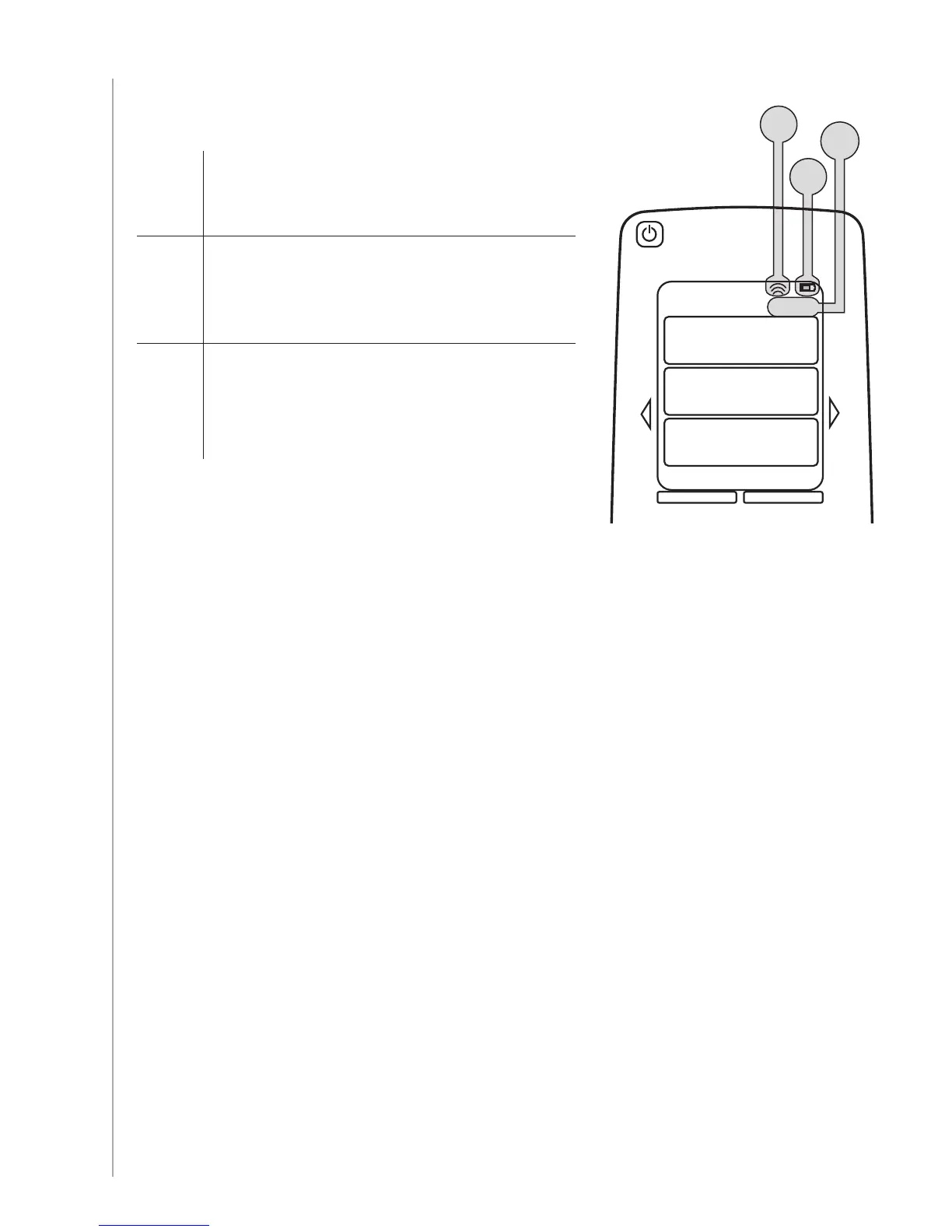8
My Activities
1/2 pages
Options
Devices
Activities
Menu Info
Guide
Exit
OK
Vol
Replay
Skip
Ch
+
+
Help
1
4
7
2
5
8
0
3
6
9
E
abc
def
ghi
jkl
mno
pqrs
tuv
wxyz
clear enter
Off
A
B
C
Tue 4:51
A
The status indicator ashes whenever
an IR command is being sent from your
Harmony One.
B
The battery indicator shows you the status
of the battery. To ensure your Harmony
stays properly charged, see Charging your
remote.
C
The current date and time display on your
remote screen. To set the date and time
on your remote, see Setting the date and
time.
Status icons