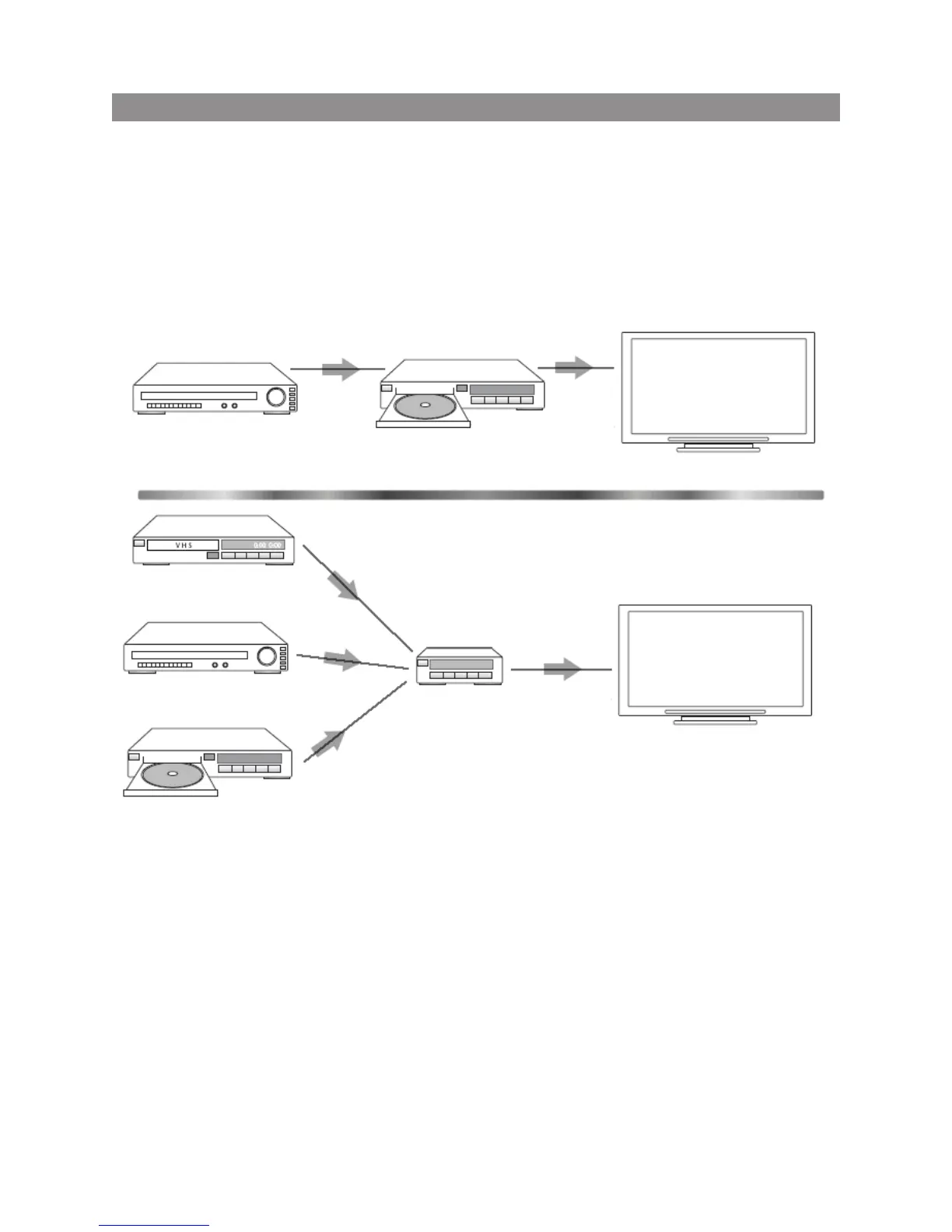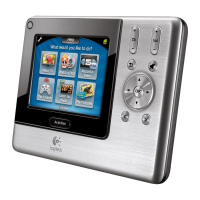14
LOGITECH HARMONY ONE+ USER MANUAL
Adding a passthrough device to an activity
A passthrough device is a device that you add to your system that a signal passes
through unaltered. For example, if you use your DVD recorder (or VCR) to record
shows from your cable or satellite receiver, you may need to add your DVD recorder
asapassthrough device to the Watch TV activity.
In these examples, the DVD recorder and the AV switch are used as passthrough
devices.
DIGITAL CABLE/
SATELLITERECEIVER
DVD RECORDER
TV
VCR
DIGITAL CABLE/
SATELLITERECEIVER
A/V SWITCH
DVD PLAYER
TV
