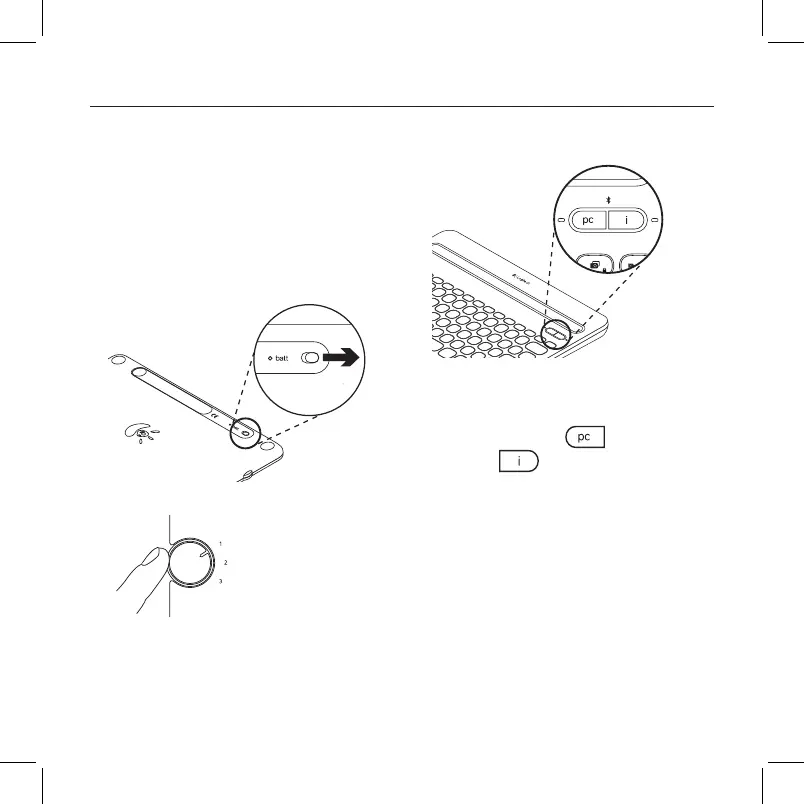Bluetooth Multi-Device Keyboard K480 — Desk Keyboard — For Windows | Mac | Android | iOS
4 English
Setting up the multi-device keyboard
Setting up your first device
The multi-device keyboard links to your
device via a Bluetooth connection. The first
time you use the keyboard, you must pair
the keyboard with your device.
1. Turn on your keyboard:
The on/o switch is on the back of the
keyboard:
2. Select a dial position for your device:
This assigns a preset position to your
device.
3. Select your device’s OS:
Press the Bluetooth connection
button associated with your device for
3 seconds:
Windows/Android:
Mac/iOS:
The light next to the selected button
blinks rapidly to indicate the keyboard is
discoverable. It remains discoverable for
15 minutes.
Vienna_K480_620-00xxxx.001_qsg_935.indd 4 02/06/2014 16:56:00