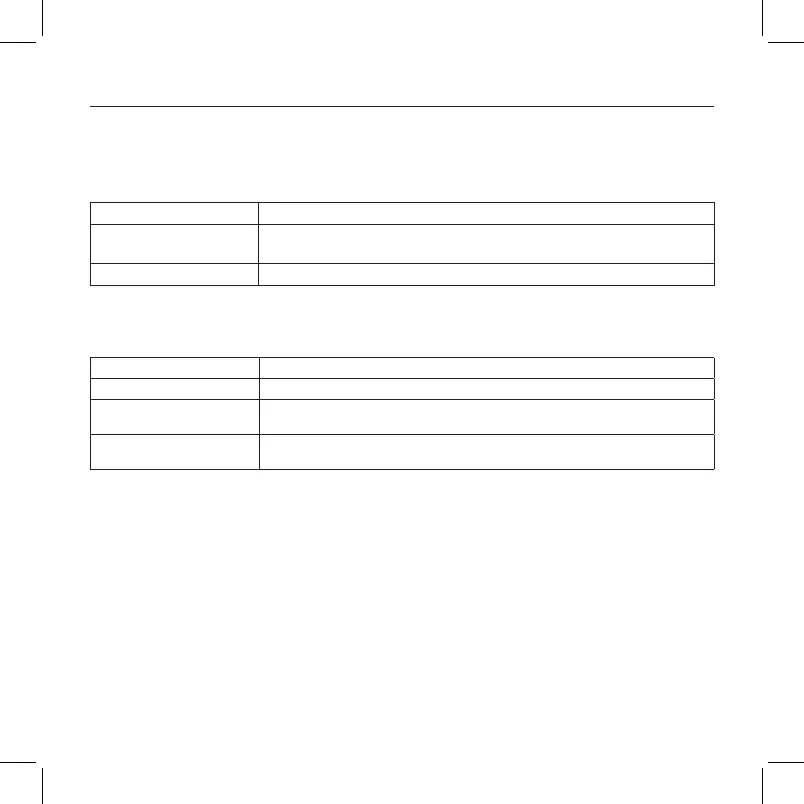Bluetooth Multi-Device Keyboard K480 — Desk Keyboard — For Windows | Mac | Android | iOS
7 English
Status light indicators
Bluetooth connection light
After selecting the Bluetooth connection button for your device, the light next to the
button illuminates.
Light Description
Blinking blue Fast: The keyboard is in discovery mode, ready for pairing.
Slow: The keyboard is trying to reconnect to your device.
Solid blue Bluetooth pairing or reconnection is successful.
Battery status light
The battery status light is next to the on/o switch on the back of the keyboard. It
illuminates when keyboard is switched on.
Light Description
Solid green Battery power is more than 5%
Solid red
(At power on)
Battery power is less than 5%
Blinking red
(During use)
Battery power is less than 5%
Vienna_K480_620-00xxxx.001_qsg_935.indd 7 02/06/2014 16:56:02
