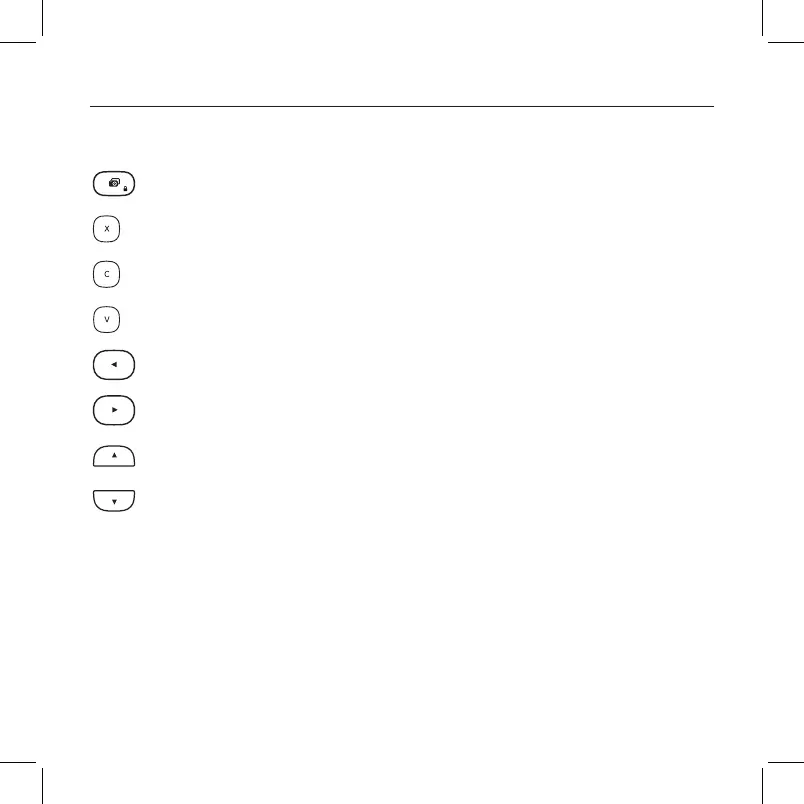Bluetooth Multi-Device Keyboard K480 — Desk Keyboard — For Windows | Mac | Android | iOS
9 English
Function keys
Key Windows 7 and 8 Mac OS X Android iOS
Sleep Screen lock Screen lock Screen lock
Cut Cut Cut Cut
Copy Copy Copy Copy
Paste Paste Paste Paste
Home
(in text editing)
Select previous word
Home
(in text editing)
Select previous word
End
(in text editing)
Select next word
End
(in text editing)
Select next word
Page up Page up Page up Page up
Page down Page down Page down Page down
Note:
• To select a function key, press and hold the FN key, and press the key indicated above.
Vienna_K480_620-00xxxx.001_qsg_935.indd 9 02/06/2014 16:56:05