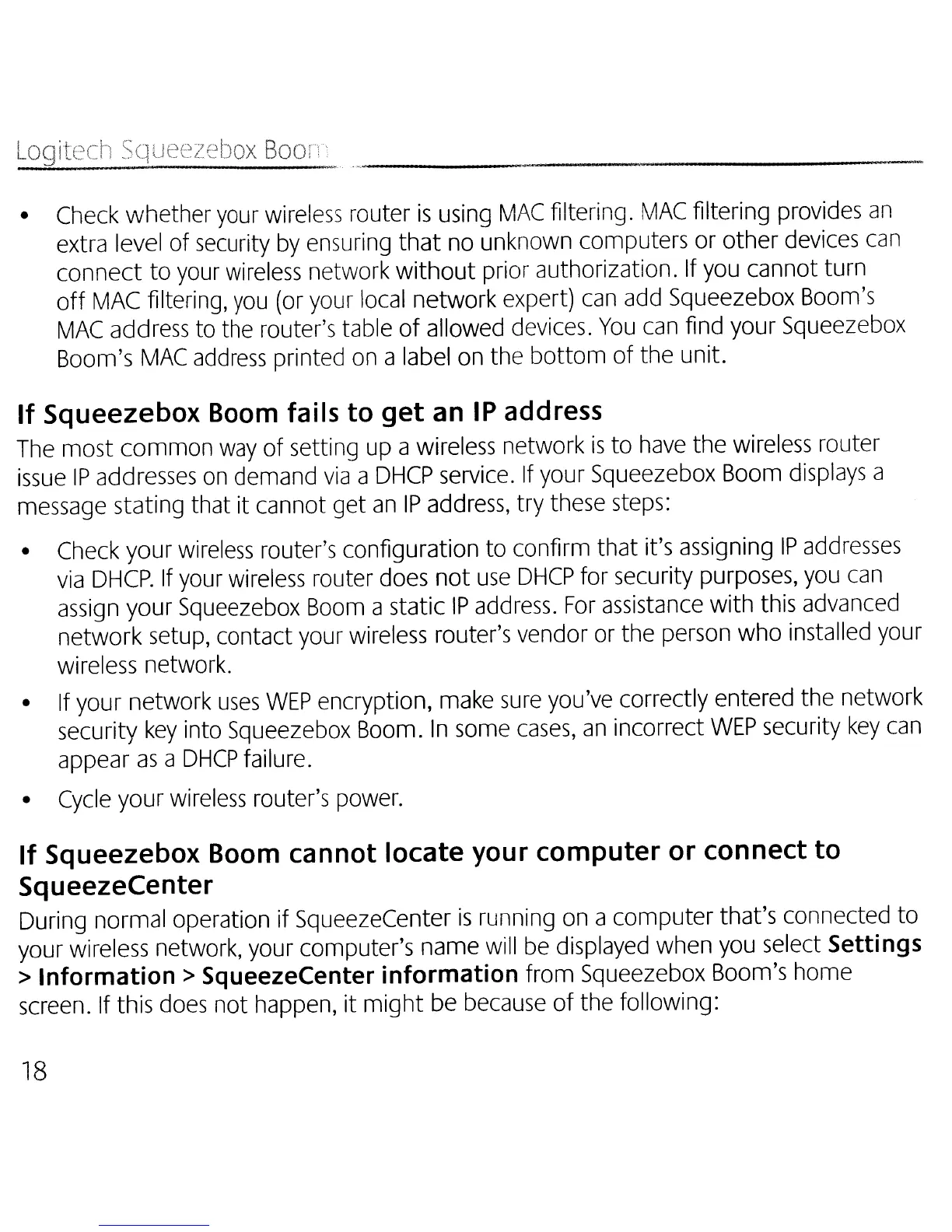I
0('
I'l<:;rh
c.;(J
l
JepZ'-
{)I)OX
Boo
L J
~CLI
I
--~
Ie
'--
,,-!
•
Check
vvhether
your
wireless
router
is
using
M/\C
filtering.
MAC
filtering
provides
an
extra
level
of
security
by
ensuring
that
no
unknown
computers or other
devices
can
connect to
your
wireless
network without prior authorization.
If
you
cannot turn
off
MAC
filtering,
you
(or
your
local
network expert)
can
add
Squeezebox
Boom's
MAC
address
to
the
router's table of allowed
devices.
You
can
find your
Squeezebox
Boom's
MAC
address
printed
on
a label
on
the bottom of the unit.
If
Squeezebox
Boom
fails to
get
an
IP
address
The
most common
way
of setting
up
a
wireless
network
is
to
have
the
wireless
router
issue
IP
addresses
on
demand
via
a
DHCP
service.
If
your
Squeezebox
Boom
displays
a
message
stating that it cannot get
an
IP
address,
try
these
steps:
•
Check
your
wireless
router's configuration to confirm that it's
assigning
IP
addresses
via
DHCP.
If
your
wireless
router
does
not
use
DHCP
for security
purposes,
you
can
assign
your
Squeezebox
Boom
a static
IP
address.
For
assistance
with
this
advanced
network
setup,
contact
your
wireless
router's vendor
or
the
person
who
installed
your
wireless
network.
•
If
your network
uses
WEP
encryption,
make
sure
you've
correctly entered the network
security
key
into
Squeezebox
Boom.
In
some
cases,
an
incorrect
WEP
security
key
can
appear
as
a
DHCP
failure.
•
Cycle
your
wireless
router's
power.
If
Squeezebox Boom cannot locate your computer or connect to
SqueezeCenter
During normal operation if
SqueezeCenter
is
running
on
a computer that's connected to
your
wireless
network, your computer's name
will
be
displayed
when
you
select
Settings
>
Information>
SqueezeCenter information from
Squeezebox
Boom's
home
screen.
If
this
does
not happen, it might
be
because
of the following:
18