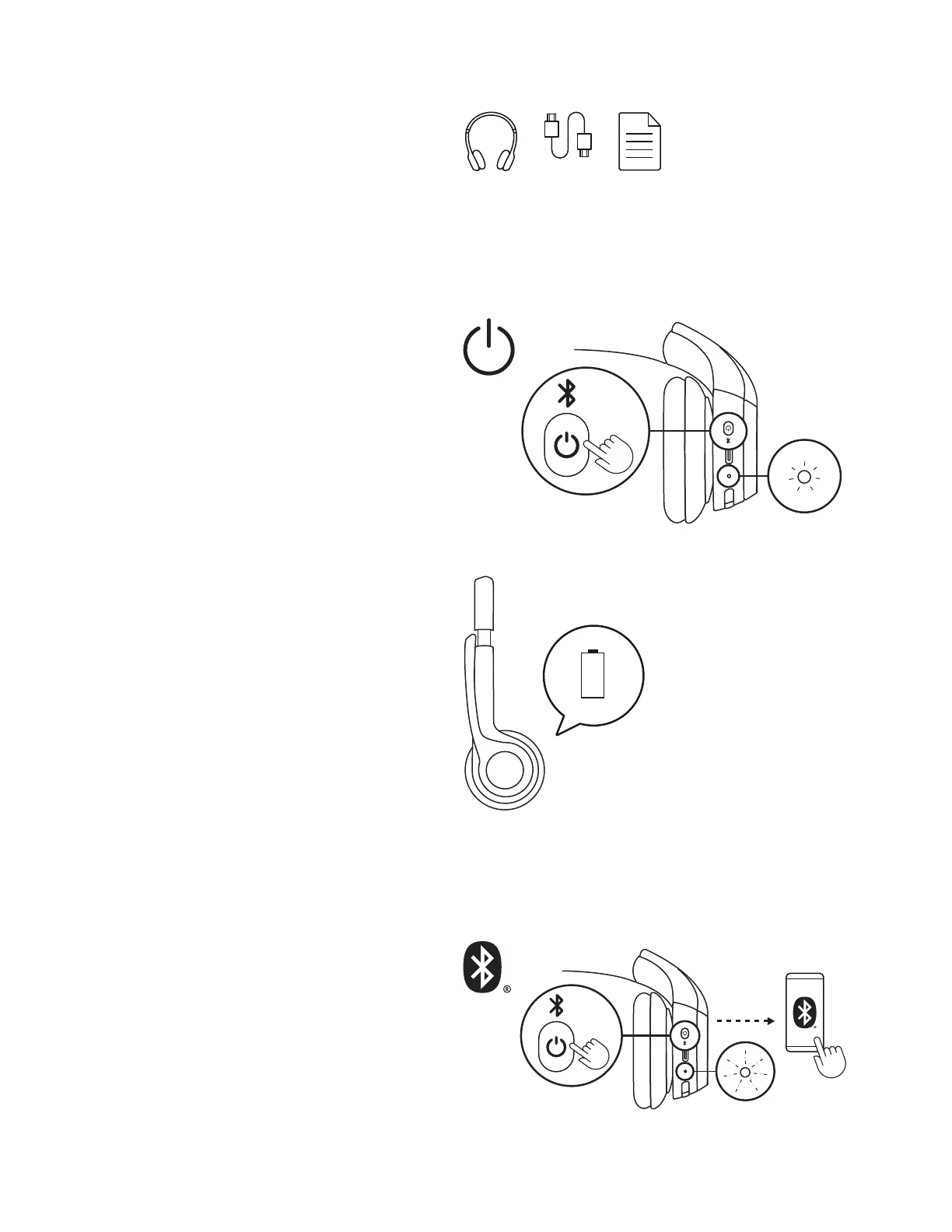%
CONTENU DU COFFRET
1. Zone 300
2. Câble de charge USB-C
3. Documentation utilisateur
MARCHE/ARRÊT
1. Appuyez une fois sur le bouton d'alimentation
pour mettre le casque sous tension.
2. Une fois sous tension, le témoin lumineux
deviendra blanc.
CONNEXION DE VOTRE CASQUE
1. Appuyez longuement sur le bouton
d'alimentation de l'oreillette jusqu'à ce que
letémoin lumineux commence à clignoter
pourlancer le couplage Bluetooth
®
.
USB-C
3. Une annonce vocale vous indiquera l'état
decharge de la batterie
1
.
2 s.
12Français